JVC VN-RS800U Support and Manuals
Get Help and Manuals for this JVC item
This item is in your list!

View All Support Options Below
Free JVC VN-RS800U manuals!
Problems with JVC VN-RS800U?
Ask a Question
Free JVC VN-RS800U manuals!
Problems with JVC VN-RS800U?
Ask a Question
Popular JVC VN-RS800U Manual Pages
Setup Manual - Page 2
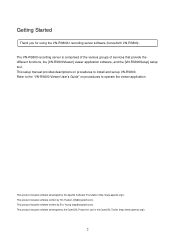
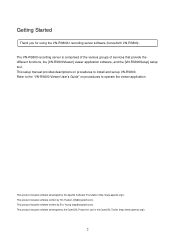
... Software Foundation (http://www.apache.org/). Getting Started
Thank you for use in the OpenSSL Toolkit (http://www.openssl.org/)
2 This product includes software developed by Eric Young ([email protected]). Refer to the "VN-RS800 Viewer User's Guide" on procedures to operate the viewer application. This setup manual provides descriptions on procedures to install and set up VN...
Setup Manual - Page 3
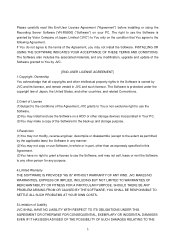
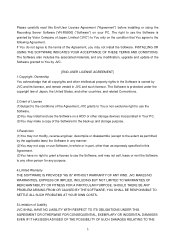
... You agree to any modification, upgrade and update of the Software granted to the terms of the Software for any manner. (2)You may not copy or use Software, in whole or in part, other than as expressly specified in this End-User License Agreement ("Agreement") before installing or using the Recording Server Software [VN-RS800] ("Software") on the condition that...
Setup Manual - Page 4


... USE OF THE SOFTWARE.
6.Term This Agreement will be limited to the replacement of the defective media containing the Software within six (6) months after Your acquirement of the Software. (3)Even if any part of the Agreement ...are hereby excluded. In any case, however, JVC's entire liability will become effective on the date when You install the Software onto Your machine, and continue to You.
Setup Manual - Page 5


... up...31 4.2. Camera Property Setting...19 2.4.2. Camera Setting ...18 2.4.1. Reflection of VN-RS800 32 4.4. Personal computer setting ...34 5.2. Software Settings ...8 2.1. Starting Up the Setup Tool...8 2.2. Schedule Registration ...24 2.7. Limitations...31 4.3. Terminating (Starting) the Service ...30
4. Example of PC 34
5 VN-C20/C215 Unit Alarm Setting ...17 2.4. Other...
Setup Manual - Page 6
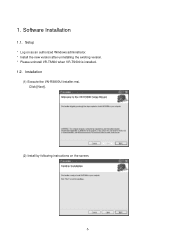
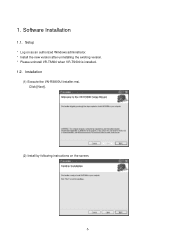
Installation
(1) Execute the VN-RS800U Installer.msi. Click [Next].
(2) Install by following instructions on as an authorized Windows administrator. * Install the new version after uninstalling the existing version. * Please uninstall VR-TS500 when VR-TS500 is installed.
1.2. Software Installation
1.1. 1. Setup
* Log on the screen.
6
Setup Manual - Page 8
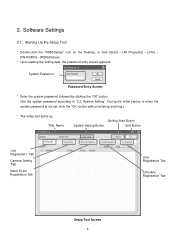
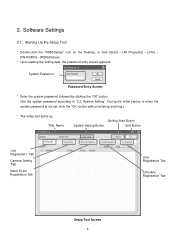
... tool starts up. Starting Up the Setup Tool
* Double-click the "RS800Setup" icon on the Desktop, or click [Start] - [All Programs] - [JVC] - [VN-RS800] - [RS800Setup].
* Upon loading the setting data, the password entry screen appears. Title Name
Setting Start Button
System Setting Button
End Button
Unit Registration Tab
Camera Setting Tab
Alarm Event Registration Tab
User Registration Tab...
Setup Manual - Page 29
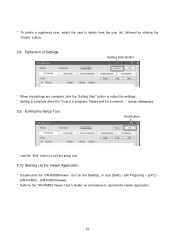
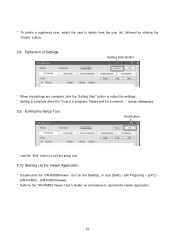
... Start" button to operate the viewer application.
29 Starting Up the Viewer Application
* Double-click the "VN-RS800Viewer" icon on the Desktop, or click [Start] - [All Programs] - [JVC] - [VN-RS800] - [VN-RS800Viewer].
* Refer to the "VN-RS800 Viewer User's Guide" on procedures to reflect the settings. * Setting is complete when the "Output in progress. screen disappears.
2.9.
Setup Manual - Page 30
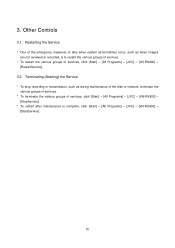
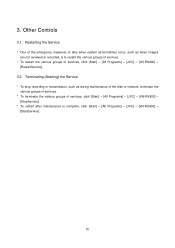
..., such as during maintenance of the disk or network, terminate the various groups of services.
* To terminate the various groups of services, click [Start] - [All Programs] - [JVC] - [VN-RS800] - [StopService].
* To restart after maintenance is to restart the various groups of services.
* To restart the various groups of the emergency measures to take when system...
Setup Manual - Page 31
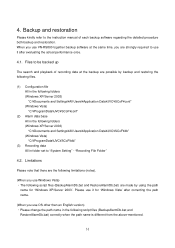
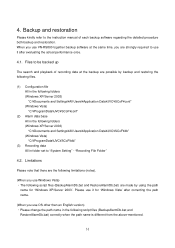
... in the following folders (Windows XP/Server 2003) "C:¥Documents and Settings¥All Users¥Application Data¥JVC¥SCoF¥conf" (Windows Vista) "C:¥ProgramData¥JVC¥SCoF¥conf"
(2) Alarm data base All in folder set to the instruction manual of recording data at the same time, you are strongly required...
Setup Manual - Page 33
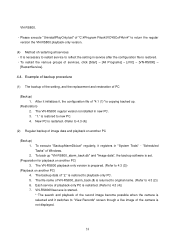
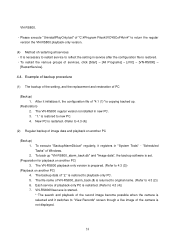
...db" and "Image data", the backup software is restored. ・ To restart the various groups of PC
(Backup) 1. Example of backup procedure
(1) The backup of the setting, and the replacement and restoration of services, click [Start] - [All Programs] - [JVC] - [VN-RS800] -
[RestartService].
4.4. After it initializes it switches to reflect the setting in service after the configuration file is...
User Guide - Page 2
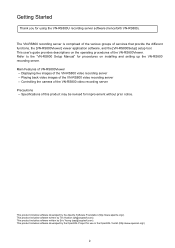
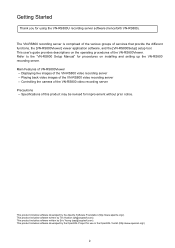
...the VN-RS800 video recording server -- Refer to the "VN-RS800 Setup Manual" for using the VN-RS800U recording server software (henceforth VN-RS800). Getting Started
Thank you for procedures on the operating procedures of the VN-RS800Viewer. Displaying live images of services that provide the different functions, the [VN-RS800Viewer] viewer application software, and the [VN-RS800Setup] setup...
User Guide - Page 3
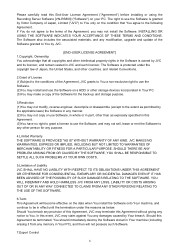
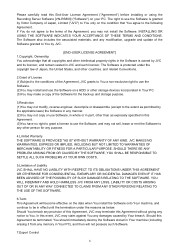
... ("Agreement") before installing or using the Recording Server Software [VN-RS800] ("Software") on your PC. If You do not agree to You by JVC.
[END-USER LICENSE AGREEMENT] 1.Copyright; INSTALLING OR USING THE SOFTWARE INDICATES YOUR ACCEPTANCE OF THESE TERMS AND CONDITIONS. The Software also includes the associated materials, and any modification, upgrade and update of the Software granted to...
User Guide - Page 4


In any case, however, JVC's entire liability will be limited to the replacement of the defective media containing the Software within six (6) months after Your acquirement of the Software. (3)Even if any part of the Agreement is only licensed to You with the same use rights JVC grants all disputes which Japan and other alteration of or...
User Guide - Page 6
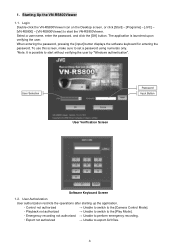
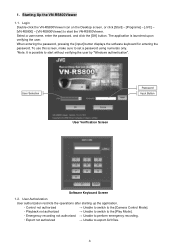
... or click [Start] - [Programs] - [JVC] - [VN-RS800] - [VN-RS800Viewer] to set a password using numerals only. *Note: It is launched upon verifying the user. The application is possible to export AVI files.
6
Select a user name, enter the password, and click the [OK] button. User Selection
User Verification Screen
Password Input Button
Software Keyboard Screen
1.2. When entering...
JVC VN-RS800U Reviews
Do you have an experience with the JVC VN-RS800U that you would like to share?
Earn 750 points for your review!
We have not received any reviews for JVC yet.
Earn 750 points for your review!

