JVC VN-H137UA Support and Manuals
Get Help and Manuals for this JVC item
This item is in your list!

View All Support Options Below
Free JVC VN-H137UA manuals!
Problems with JVC VN-H137UA?
Ask a Question
Free JVC VN-H137UA manuals!
Problems with JVC VN-H137UA?
Ask a Question
Popular JVC VN-H137UA Manual Pages
Instruction Manual - Page 3


...standard camera installation, refer to "Instructions (Installation)" and the separate "Safety Precautions" manual.
● The features and settings unique to each model are provided.
: Reference pages or reference items.
Ⅵ Contents of this manual
● Regarding the notation of the respective companies. Our company is forbidden under copyright law except in limited, specific instances...
Instruction Manual - Page 4
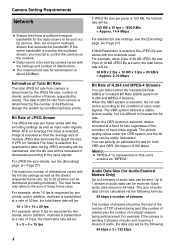
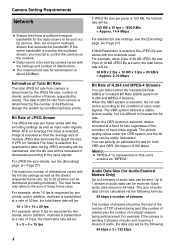
... rate will be :
120 KB x 15 fps = 1800 KB/s = Approx. 14.4 Mbps
For detailed bit rate settings, see the [Encoding] page. (A Page 27)
The maximum number of 10 fps, the total frame rate will be...of H.264 and MPEG-4 Streams
You can be sent out by clients.
Audio Data Size (for Audio-Enabled Models Only)
Up to 2 streams of audio data can select either the Variable Bit Rate (VBR) or Constant ...
Instruction Manual - Page 7


...this device complies with PSIA (Physical Security Interoperability Alliance) specifications. The camera supports both the H.264 Baseline Profile and H.264 High Profile standards. Selecting high profiles is standardizing surveillance device network protocols.
7 While monitoring, the function can set as follows:
User name: psia Password: jvc
The RTSP of shooting and enlarge the image as if...
Instruction Manual - Page 22
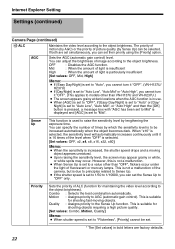
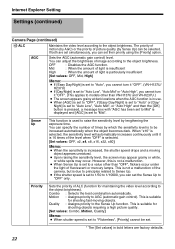
... "Auto Low", "Auto Mid" or "Auto High", you cannot turn it "OFF". (This applies to models other than VN-H137U and VN-H237U.)
● The screen appears grainy at dark locations when the AGC function is set to 1/50 to 1/10000, you can adjust the brightness of image according to "OFF" only.
This is...
Instruction Manual - Page 23
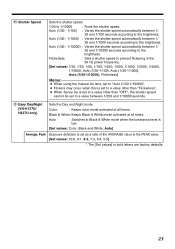
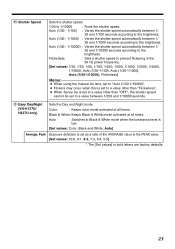
...-1/100), Auto (1/30-1/1000), Auto (1/30-1/10000), Flickerless]
Memo:
● When using the manual iris lens, set to "Auto (1/30-1/10000)".
● Flickers may occur when this is set to a value other than "Flickerless".
● When Sense Up is set to prevent flickering in bold letters are factory defaults.
23 Auto (1/30 - 1/10000) : Varies...
Instruction Manual - Page 42
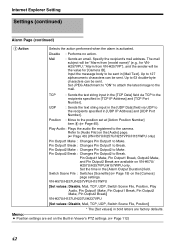
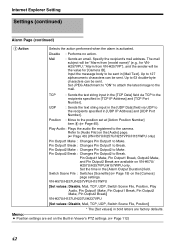
...)
Alarm Page (continued)
A Action
Selects the action performed when the alarm is activated. Set JPEG Attachment to "ON" to attach the latest image to Make. The mail subject will be "Alarm from {model name}" (e.g., for VNH257VPU: "Alarm from VN-H257VP"), and the sender will be sent in the [Alarm Output Duration] field. Specify...
Instruction Manual - Page 43
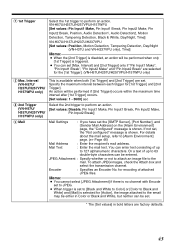
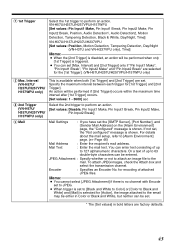
..., Tampering Detection, Black & White, Day/Night, Time]
VN-H37U/H137U/H237U/H237VPU [Set values: Position, Motion Detection, Tampering Detection, Day/Night
(VN-H37U and VN-H237VPU only), Time]
Memo:
● When the [2nd Trigger] is disabled, an action will be set [Max. For details about the mail setup, refer to the mail. JPEG Attachment : Specify whether...
Instruction Manual - Page 47
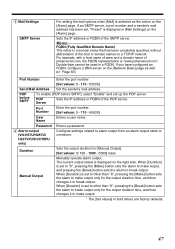
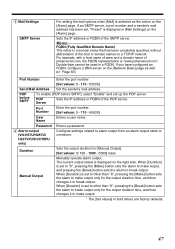
... an FQDN, configure a DNS server on the [Alarm] page. Password
B Alarm output
(VN-H57U/H257U/ H257VPU/H157WPU only)
Enters a password.
When [Duration] is set to other than "0", pressing the [Break] button sets the alarm to break output only for [Manual Output]. [Set values: 0/ 100 - 1000 - 5000] msec
Manual Output
Manually operate alarm output. When [Duration] is displayed in [Mail...
Instruction Manual - Page 51
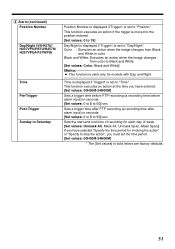
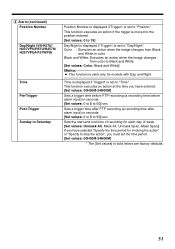
... (VN-H37U/ H237VPU/H57U/H257U/ H257VPU/H157WPU)
Time Pre-Trigger Post-Trigger Sunday to Saturday
Position Number is displayed if Trigger1 is set to...models with Day and Night. This function executes an action at the time you have entered. [Set values: 00H00M-24H00M]
Sets a trigger time before FTP recording (a recording time before alarm input) in seconds. [Set values: 0 to 5 to 60] sec
Sets...
Instruction Manual - Page 84
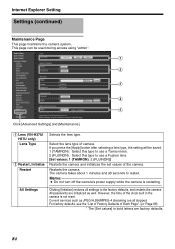
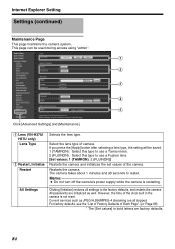
...services such as well. For factory defaults, see the "List of Factory Defaults of the camera. Internet Explorer Setting
Settings (continued)
Maintenance Page
This page maintains the camera system. A Lens (VN...is not reset. A
B
C
D E
Click [Advanced Settings] and [Maintenance].
Restarts the camera. All passwords are initialized as JPEG/H.264/MPEG-4 streaming are factory defaults.
...
Instruction Manual - Page 85
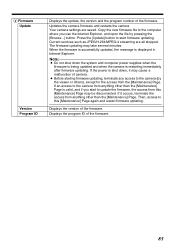
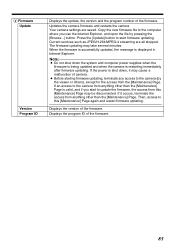
Note:
● Do not shut down , it occurs, terminate the access from the [Maintenance] Page.
Your camera settings are all stopped. When the firmware is successfully updated, the message is restarting immediately after firmware updating. If the power is valid, and if you use the Internet Explorer, and open the file by the viewer or others...
Instruction Manual - Page 91
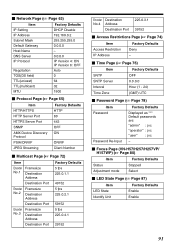
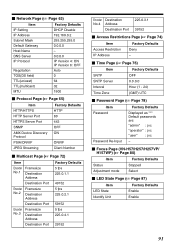
... *** Default passwords are:
"admin" : jvc
"operator" : jvc
"user" : jvc
Password Re-Input -
Ⅵ Focus Page (VN-H57/H257/H257VP/ H157WP) (A Page 80)
Item
Factory Defaults
Status
Stopped
Adjustment mode
Select
Ⅵ LED State Page (A Page 87)
Item
Factory Defaults
LED State
Enable
Identify Unit
Enable
91 Ⅵ Network Page (A Page 63)
Item
Factory Defaults
IP Setting
DHCP...
Instruction Manual - Page 105
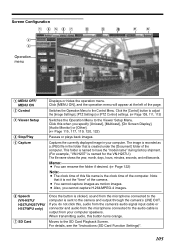
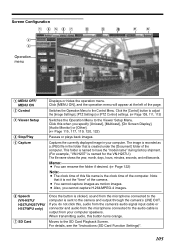
... as a JPEG file in your computer speakers. F Speech
(VN-H57U/ H257U/H257VPU/ H157WPU only)
G SD Card
Once the button is clicked, sound from the microphone connected to the camera and output through the camera's LINE OUT.
For details, see the "Instructions (SD Card Function Settings)".
105 The image is recorded as motion images...
Instruction Manual - Page 125
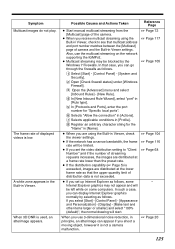
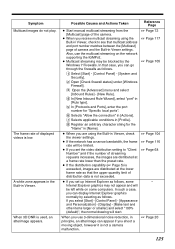
...Specific local ports". Reference Page
A Page 72 A Page 117 A Page 105
A Page 104 A Page 116 A Page 68
-
The frame rate of distribution data is not a camera malfunction. Also, use 3-dimensional noise reduction, in Viewer, check the viewer settings...Taken
● Start manual multicast streaming from the [Multicast] page of camera and the Built-in Viewer settings.
G Selects applicable ...
Instruction Manual - Page 128


... the old version ActiveX before installing the new version.
Others
HTTPS and SNMP Function Update Procedure
The camera's default settings do not support using the firmware with the following file name characteristics.
h137u_v5.00.019forSupport.img
Model name
Version number
or
h137u_v5.00.019woActiveX.img
Model name
Version number
To use the firmware update function via the...
JVC VN-H137UA Reviews
Do you have an experience with the JVC VN-H137UA that you would like to share?
Earn 750 points for your review!
We have not received any reviews for JVC yet.
Earn 750 points for your review!
