JVC GZ-VX700BUS Support and Manuals
Get Help and Manuals for this JVC item
This item is in your list!

View All Support Options Below
Free JVC GZ-VX700BUS manuals!
Problems with JVC GZ-VX700BUS?
Ask a Question
Free JVC GZ-VX700BUS manuals!
Problems with JVC GZ-VX700BUS?
Ask a Question
Popular JVC GZ-VX700BUS Manual Pages
Basic User Guide - Page 2
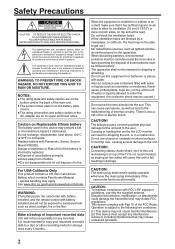
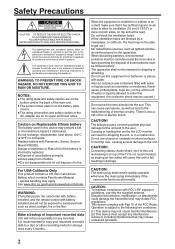
... readily operable.
• Remove the mains plug immediately if the
camcorder functions abnormally.
WARNING: TO PREVENT FIRE OR SHOCK HAZARD, DO NOT EXPOSE THIS UNIT TO RAIN OR MOISTURE. When discarding batteries, environmental problems must be responsible for any containers filled with Part 15 of the
AC adapter are on a shelf, make sure...
User Manual - English - Page 12


....
Using this product are human subjects or parts of the body in between the camera and computer, support for wireless LAN is required.) C Installation of Windows Media Player 12 or later
0 Confirmed operating environment:
Internet Explorer 9 or later
Caution : 0 There is necessary to penetrate through the instruction manual for communication to be taken against you...
User Manual - English - Page 19


...password. 0 The username is "everio" and the default password is no guarantee that are out, make sure in advance that you need to the instruction manual of the wireless LAN router in use manually. (For setting...a high risk of the following.
0 When UPnP is not supported. For example, the video download feature of the access point manually). ˻PLAY
REC
.
0 The shortcut menu appears.
2 ...
User Manual - English - Page 20


... : 0 It is necessary to the previous screen. 6 Start "Everio Sync."
Using Wi-Fi
What You Need 0 Smartphone or Windows computer 0 Wireless LAN router that supports UPnP (use a product that has a Wi-Fi
certification logo)
To check whether UPnP is supported, please refer to the instruction manual of the wireless LAN router in use and signal...
User Manual - English - Page 23


... of the still image that is captured in "DETECT/MAIL SETTING" is only
accessible from computer, etc.
0 JVC will be temporarily unavailable.
0 You can be sent.
0 When setting another person as the recipient, be used.)
Necessary Settings
To send e-mails, the following settings are required. *The above settings are any trouble that occurs upon Detection of e-mails.
User Manual - English - Page 24


...Specifications of communication. Be sure to check the terms of the internet provider in advance to their distant grandparents.
˻PLAY
REC
.
0 The shortcut menu appears.
3 Tap "Wi-Fi" (Q) in advance.
0 Depending on the e-mail service provider, the sending of video mail may
not be supported... trouble .... Advanced Audio Coding (AAC) system... "Changing the Settings" (A p. ...etc.
0 JVC will be ...
User Manual - English - Page 29


... access the URL stated in the e-mail. (Operation on a computer or smartphone)
3 Set the username and password used on the web as usual even if the IP address changes when it is connected to the internet.
0 Only the JVC dynamic DNS service can be canceled too if you do not access the
dynamic DNS...
User Manual - English - Page 30


... is recommended for sending e-mails on the camera. Using Wi-Fi
6 Enter the DDNS settings (username/password).
(Operation on this camera) MAIL SETTING RECIPIENT'S EMAIL SENDER'S EMAIL
.
0 Enter the e-mail address and tap "SET".
30 Memo : 0 Only the JVC dynamic DNS service can be used for users who have a Gmail account.
1 Tap "MENU".
(Operation on this...
User Manual - English - Page 32


....
Perform setting manually if changes have been made to the Gmail specifications.
0 To make use of January 2012. PASSWORD
Enter the password.
USERNAME
Enter the username. MAIL SETTING
RECIPIENT'S EMAIL
SMTP SERVER
SMTP PORT
SET
.
0 Settings will not be saved until "SET" is necessary to obtain an e-mail account in advance. 0 Some web-based mail addresses do not support this...
User Manual - English - Page 57
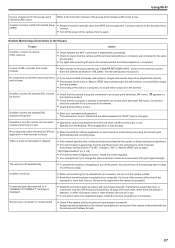
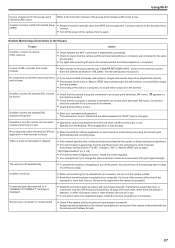
... after 10 days
of continuous usage. Unable to set to "Full HD", change the place and time to locate an... does not refresh or remains black
0 Check if the camera and the access point are in the House)
Trouble
Unable to connect to camera...username is "everio" (fixed) and the default password is in use .
0 If connection cannot be possible if it .
Refer to the instruction manual of the ...
User Manual - English - Page 58
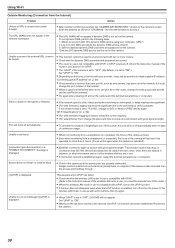
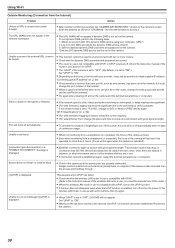
... password are correct. 0 The router in "URL(WAN):" into the web browser to JVC DNS and obtain the dynamic DNS service. (How?) 3. The URL (WAN) does not appear in use , or consult the manufacturer of forgetting to "SD" or "Motion-JPEG" and try again.
"Wi-Fi Specifications" (A p. 59)
0 (For web browser) If lagging is set...
User Manual - English - Page 59
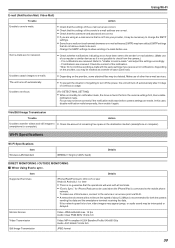
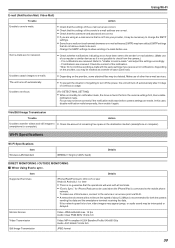
...'s e-mail address. (Make use of the sender's e-mail address are correct. 0 Check that the settings of the e-mail server are not received.
0 Check whether notifications indicating errors have default SMTP settings
that the settings of other free e-mail services.
Item Supported Terminals
Details
iPhone/iPad/iPod touch: iOS 4.3.5 or later Android: Android 2.1 or later
0 There is...
User Manual - English - Page 79


... LCD monitor. A
.
0 To switch the mode between video and still image, tap A or B on the touch screen to Manual.
MENU
79
Zoom Button (T/W)
˻PLAY
MMEENNUU
.
Optical Zoom (1 - 10x)
0 You can adjust settings, such as brightness and shutter speed, by using zoom.
0 Use the W end (wide angle end) to shoot a wider field...
User Manual - English - Page 107


...time-lapse recordings with long
intervals.
"Tripod Mounting" (A p. 70) "Adjusting Focus Manually" (A p. 82) "Setting White Balance" (A p. 86)
Recording Automatically by sensing the changes in subject's movement...20SEC INTERVAL
Takes a frame at 1-second intervals.
It can be saved.
Recording
Time-Lapse Setting The greater the number of view with the zoom, etc.
3 Tap "MENU".
˻...
User Manual - English - Page 194


... USER GUIDE". URL:
.
0 The portal site appears when the QR code has been read the QR code, a relevant application is required. Enter the URL in
the internet browser manually if the QR code cannot ...).
0 QR Code is supported by Android devices and iPhone. Setting
Details
FILE
Deletes all files on the SD card and resets the folder and file numbers to "1".
Select the model name of Denso...
JVC GZ-VX700BUS Reviews
Do you have an experience with the JVC GZ-VX700BUS that you would like to share?
Earn 750 points for your review!
We have not received any reviews for JVC yet.
Earn 750 points for your review!
