JVC GZ-MS120B - Everio - Camcorder Support and Manuals
Get Help and Manuals for this JVC item
This item is in your list!

View All Support Options Below
Free JVC GZ-MS120B manuals!
Problems with JVC GZ-MS120B?
Ask a Question
Free JVC GZ-MS120B manuals!
Problems with JVC GZ-MS120B?
Ask a Question
Most Recent JVC GZ-MS120B Questions
Popular JVC GZ-MS120B Manual Pages
Instructions - Page 2
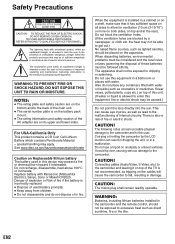
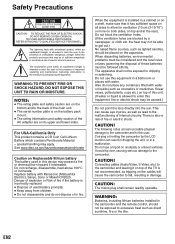
... (servicing) instructions in fire. the heat may be placed on Replaceable lithium battery The battery used battery promptly...Replace battery with water or liquids (such as tripping on top of this unit. (If water or liquid is installed in the camcorder and the remote control, should be of sufficient magnitude to constitute a risk of fire or electric shock.
NO USER-SERVICEABLE PARTS...
Instructions - Page 3
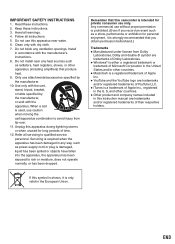
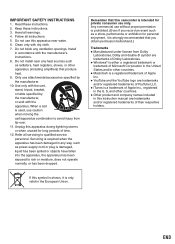
... has been exposed to qualified service personnel. Follow all instructions. 5. Do not use attachments/accessories specified by the manufacturer, or sold with dry cloth. 7. If this symbol is shown, it is strongly recommended that this instruction manual are trademarks of time. 12. IMPORTANT SAFETY INSTRUCTIONS 1.
Read these instructions. 3. Install
in the European Union...
Instructions - Page 4
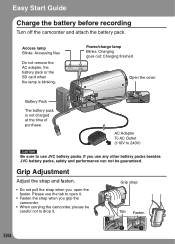
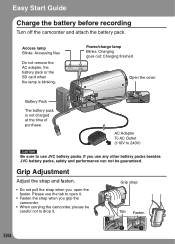
... camcorder.
• When carrying the camcorder, please be guaranteed. Access lamp Blinks: Accessing files
Do not remove the AC adapter, the battery pack or the SD card when
the lamp is not charged at the time of purchase.
Easy Start Guide
Charge the battery before recording
Turn off the camcorder and attach the battery pack. Please use JVC battery...
Instructions - Page 8
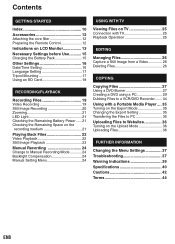
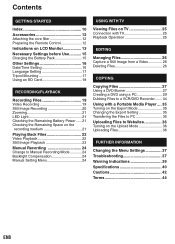
... a Portable Media Player .... 35 Turning on the Export Mode 35 Changing the Export Setting 35 Transfering the Files to PC 35 Uploading Files to Websites 36 Turning on the Upload Mode 36 Uploading Files 36
FURTHER INFORMATION
Changing the Menu Settings 37 Troubleshooting 37 Warning Indications 39 Specifications 40 Cautions 42 Terms 44
EN8
Instructions - Page 9


... been recorded.
• MultiMediaCards are confirmed on the LCD monitor:
VIDEO
MANUAL SETTING
LIGHT
REGISTER EVENT
VIDEO QUALITY
USE DETAIL SETTINGS BASED
SET
QUIT
2 Slide your desired language with other batteries. How to use the JVC BN-VF808U/VF815U/
VF823U battery packs.
Read these INSTRUCTIONS to enjoy your camcorder. Adobe® Reader® can be erased while the...
Instructions - Page 13
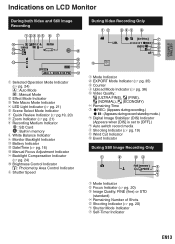
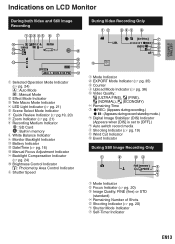
...Review Indicator (੬ pg.19, 20)
Zoom Indicator (੬ pg. 21)
Recording Medium Indicator
SD : SD Card : Built-in memory
White Balance Indicator Monitor Backlight Indicator Battery Indicator Date/Time (੬ pg. 16) Manual... mode.)
Digital Image Stabilizer (DIS) Indicator (Appears when [DIS] is set to [OFF].) Auto switch record media Shooting Indicator (੬ pg. 19...
Instructions - Page 17


... stud, and the mounting socket with the screw, and then rotate the camcorder clockwise to mount it to the previous screen Select !.
-
VIDEO
WIND CUT AUTO SWITCH REC MEDIA
DISPLAY SETTINGS
>
BASIC SETTINGS CONFIGURE ON-SCREEN DISPLAY
SET
> QUIT
4 Select [LANGUAGE]. DISPLAY SETTINGS
LANGUAGE
CLOCK ADJUST
DATE DISPLAY STYLE MONITOR BRIGHT
ON-SCREEN DISPLAY LANGUAGE...
Instructions - Page 18
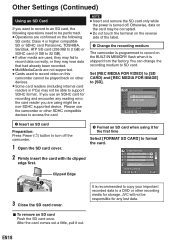
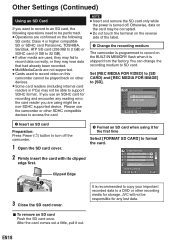
... while
the power is turned off the camcorder.
1 Open the SD card cover.
2 Firmly insert the card with its clipped
edge first. Set [REC MEDIA FOR VIDEO] to [SD CARD) and [REC MEDIA FOR IMAGE] to access the card.
JVC will not be responsible for any reading error, the card reader you want to...
Instructions - Page 27
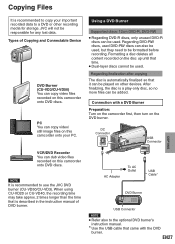
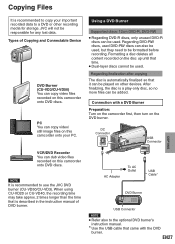
... the optional DVD burner's
instruction manual.
* Use the USB cable that came with a DVD Burner
Preparation: Turn on the camcorder first, then turn on this camcorder onto DVD discs.
Regarding ...Burner
Supported discs: 12cm DVD-R, DVD-RW
• Regarding DVD-R discs, only unused DVD-R
discs can also be played on this camcorder onto your important recorded data to use the JVC ...
Instructions - Page 33


... to respond to the JVC Worldwide Service Network at http://www.jvc-victor.co.jp/english/worldmap...drivers.
JVC cannot answer questions regarding specifications or performance of the software licence. COPYING
Customer Support Information
Use of this software, please have the following information ready.
• Product Name, Model, Problem, Error Message. • PC, (Manufacturer, Model...
Instructions - Page 37


... the problem, consult your nearest JVC dealer or JVC service center for
a long time.
• The battery heats ...battery pack. Display
FURTHER INFORMATION
EN37 VIDEO
REGISTER EVENT VIDEO QUALITY ZOOM
DIS
ON
IMAGE BLURRED NEED TO
SET
QUIT
3 Select the desired setting. Troubleshooting
Before requesting service, consult the following phenomena are not
malfunctions.
• The camcorder...
Instructions - Page 38


... or
replace the SD Card.
• Insert a commercially available SD card, and set each ...battery pack or AC adapter) from the camcorder, then reattach it.
Execute [FACTORY PRESET]. Cannot find a recorded video/image.
This is not a malfunction.
• Select [PLAYBACK MPG FILE] then search the video on other media are interrupted.
Troubleshooting (Continued)
Recording
Playback
Trouble...
Instructions - Page 39
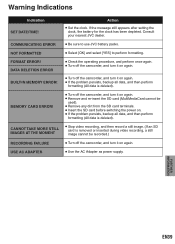
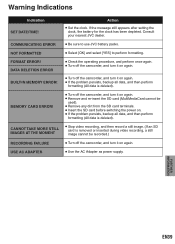
... Adapter as power supply.
FORMAT ERROR!
COMMUNICATING ERROR
• Be sure to perform formatting. If the message still appears after setting the
clock, the battery for the clock has been depleted. NOT FORMATTED
• Select [OK] and select [YES] to use JVC battery packs. BUILT-IN MEMORY ERROR!
• Turn off the camcorder, and turn it on again...
Instructions - Page 43


...
... If this device must be damaged. This Class B digital apparatus complies with Part 15 of Conformity Model Number: GZ-MS130U Trade Name: JVC Responsible party: JVC AMERICAS CORP. in a closed car in direct sunlight. ... This equipment has been tested and found to comply with the instructions, may be parental guidance. Main Unit
• For safety, DO NOT...
Instructions - Page 44
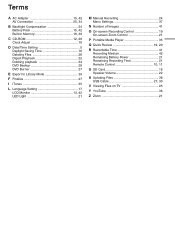
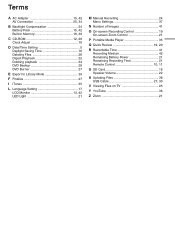
... LCD Monitor 13, 42 LED Light 21
M Manual Recording 24 Menu Settings 37
N Number of Images 41
O On-screen Recording Control 19 On-screen Zoom Control 21
P Portable Media Player 35
Q Quick Review 19, 20
R Recordable Time 41 Recording Medium 42 Remaining Battery Power 21 Remaining Recording Time 21 Remote Control 10, 11
S SD...
JVC GZ-MS120B Reviews
Do you have an experience with the JVC GZ-MS120B that you would like to share?
Earn 750 points for your review!
We have not received any reviews for JVC yet.
Earn 750 points for your review!
