JVC GZ-HM50US Support and Manuals
Get Help and Manuals for this JVC item
This item is in your list!

View All Support Options Below
Free JVC GZ-HM50US manuals!
Problems with JVC GZ-HM50US?
Ask a Question
Free JVC GZ-HM50US manuals!
Problems with JVC GZ-HM50US?
Ask a Question
Popular JVC GZ-HM50US Manual Pages
Printer Friendly Specs - Page 1


...Intelligent AUTO : : Face Detection : : HDMI output (mini) : : Manual Lens Cover : : AV Output
Easy Archiving & Sharing
: : Everio MediaBrowser (Windows) 3 GZ-HM50US
Flash Memory Camera
www.jvc.com
GZ-HM50B
GZ-HM50A
GZ-HM50R
Key Feature
This HD Everio GZ-HM50US is a 8GB internal Flash memory/SDXC card memory camcorder. The GZ-HM50 o ers high-quality HD video ideal for Web sharing on YouTube(TM...
Basic User Guide - Page 1


... website.
Further Information
For more details on operating this product. Getting Started
HD MEMORY CAMERA
GZ-HM50U GZ-HM30U Basic User Guide
LYT2257-001C-M
EN SP
Recording
Playback
Copying
Dear Customers
Thank you for this product, please refer to ensure safe use , please read the Safety Precautions and Cautions on the battery pack mount of this JVC product.
Basic User Guide - Page 2


...operating and maintenance (servicing) instructions in the literature accompanying the appliance. When discarding batteries, environmental problems must be considered and...camcorder functions abnormally.
The lightning flash with battery installed should be of sufficient magnitude to the Detailed User Guide http://manual.jvc.co.jp/index.html/ CAUTION! REFER SERVICING TO QUALIFIED SERVICE...
Basic User Guide - Page 4
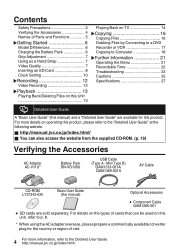
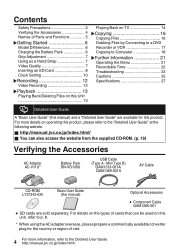
... manual) and a "Detailed User Guide" are sold separately.
o http://manual.jvc.co.jp/index.html/ o You can be used on this manual)
. Contents
Safety Precautions 2 Verifying the Accessories 4 Names of Parts and Functions 5
IGetting Started 6
Model Differences 6 Charging the Battery Pack 6 Grip Adjustment 7 Using as a Hand Strap 7 Video Quality 7 Inserting an SD Card 8 Clock Setting...
Basic User Guide - Page 6


... Outlet (110 V to the Detailed User Guide http://manual.jvc.co.jp/index.html/ If the battery pack is used at the time of 10°C to 35°C (50°F to 95°F), charging may take a longer time or it may not start. Getting Started
Model Differences
Model GZ-HM50 GZ-HM30
Recording Media SDHC/SDXC/Built-in...
Basic User Guide - Page 8


... models may result in recording failure or data loss.
0 To protect the data, do not touch the terminals of this unit before recording. (GZ-...set "REC MEDIA SETTING" to "SD CARD". (p. 9) When no card is closed, the unit turns off the power of the SD card. 0 Eye-Fi manufactures SD memory cards with wireless LAN function.
8 For more information, refer to the Detailed User Guide http://manual.jvc...
Basic User Guide - Page 9


... use an SD card (GZ-HM50)
Recording and playback can be deleted when it is set to the Detailed User Guide http://manual.jvc.co.jp/index.html/ B Select "MEDIA SETTINGS" and press OK. C Select "FORMAT SD CARD" and press OK.
F After formatting, press OK. o To use SD cards that have been used on the card ...
Basic User Guide - Page 13


..."REC MEDIA SETTING" (p. 9)...Guide http://manual.jvc....co.jp/index.html/
Further Information
Zoom W / Vol.-
UP/<
Reverse search
Frame-by-frame playback in reverse direction
DOWN/>
Forward search
Frame-by-frame playback in standard definition, before selecting the playback mode. (p. 7)
o To delete selected files from an index screen (thumbnail display). *Only for GZ-HM50...
Basic User Guide - Page 20
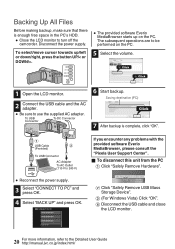
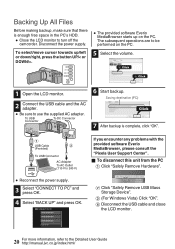
... is enough free space in the PC's HDD.
0 Close the LCD monitor to turn off the
camcorder. o To disconnect this unit from the PC
A Click "Safely Remove Hardware".
0 Reconnect the power...Guide http://manual.jvc.co.jp/index.html/ BACK UP
20 For more information, refer to 240 V)
If you encounter any problems with the provided software Everio MediaBrowser, please consult the "Pixela User Support...
Basic User Guide - Page 21


... SOUND AUTO POWER OFF QUICK RESTART UPDATE FACTORY PRESET
CONNECTION SETTINGS DISPLAY ON TV VIDEO OUTPUT HDMI OUTPUT HDMI CONTROL
MEDIA SETTINGS FORMAT SD CARD FORMAT BUILT-IN MEM. (GZ-HM50 Only) ERASE ALL DATA (GZ-HM50 Only)
Further Information
21 For more information on the
settings, refer to the Detailed User Guide http://manual.jvc.co.jp/index.html/
AUTO...
Basic User Guide - Page 22


... BRIGHTNESS" is set to "3" (standard). 0 The actual recording time may be shorter if zooming is used or if recording is stopped
repeatedly. (It is only a guide.
Pixela (for inquires regarding this software, please have the following information ready. • Product Name, Model, Serial Number, Problem, Error Message • Computer (Manufacturer, Model (Desktop/Laptop), CPU, OS, Memory (MB...
Basic User Guide - Page 23


... JVC service center.
Action
0 The battery pack is
not a malfunction. No date/time display.
0 Set "ON-SCREEN DISPLAY" in the playback
-
Copying
Further Information
23 For more information, refer to the Detailed User Guide http://manual.jvc.co.jp/index.html/ If you encounter problems with the L (Play/
13
Record) button.
Getting Started
Recording
Playback
Troubleshooting...
Basic User Guide - Page 24


..." in either a hot or cold
6
environment, ensure that battery is being
charged within the permitted temperature range.
(Otherwise, charging may become - MEMORY CARD ERROR!
0 Turn off and on if - your files and execute "FORMAT BUILT-IN
MEM." (GZ-HM50 only) or "FORMAT SD CARD"
in the "MEDIA SETTINGS" menu. (All data will be
deleted.)
CHECK LENS...
Basic User Guide - Page 26


...... near a television set. ... in fl...Part 15 of Conformity
Model Number : GZ-HM50U/GZ-HM30U Trade Name : JVC Responsible party : JVC...instructions, may not cause harmful interference, and (2) this equipment does cause harmful interference to the Detailed User Guide http://manual.jvc.co.jp/index.html/ If this device must be damaged. leave the battery pack attached when the
camcorder...
Basic User Guide - Page 27


Getting Started
Recording
Playback
Specifications
Camera
Model Name
GZ-HM30U
GZ-HM50U
Power supply
Using AC adapter: DC 5.2 V, Using battery pack: DC 3.5 V - 3.6 V
Power consumption
2.2 W (when "MONITOR BRIGHTNESS" is set to "3" (standard)) 2.4 W (when "MONITOR BRIGHTNESS" is set to "4" (brighter)) Rated Current Consumption: 1A
Dimensions (W x H x D) 50.5 mm x 55 mm x 110.5 mm (2-1/8" ...
JVC GZ-HM50US Reviews
Do you have an experience with the JVC GZ-HM50US that you would like to share?
Earn 750 points for your review!
We have not received any reviews for JVC yet.
Earn 750 points for your review!
