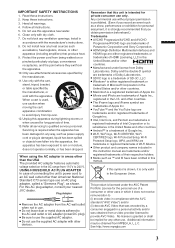JVC GZ-EX555B Support and Manuals
Get Help and Manuals for this JVC item

View All Support Options Below
Free JVC GZ-EX555B manuals!
Problems with JVC GZ-EX555B?
Ask a Question
Free JVC GZ-EX555B manuals!
Problems with JVC GZ-EX555B?
Ask a Question
Most Recent JVC GZ-EX555B Questions
Record Setting Menu Jvc Gzex555b
My record setting menu is missing some functions - 'light' and 'self timer' and has additional funti...
My record setting menu is missing some functions - 'light' and 'self timer' and has additional funti...
(Posted by pookiekirst 10 years ago)
Jvc Camcorders
The JVC GZ-ex555BUS Camcorder has two prices one marked 399.00 and another marked 319.00 with sony a...
The JVC GZ-ex555BUS Camcorder has two prices one marked 399.00 and another marked 319.00 with sony a...
(Posted by johnallten 10 years ago)
Popular JVC GZ-EX555B Manual Pages
JVC GZ-EX555B Reviews
We have not received any reviews for JVC yet.