JVC FS-A52 Support and Manuals
Popular JVC FS-A52 Manual Pages
Instruction Manual - Page 1
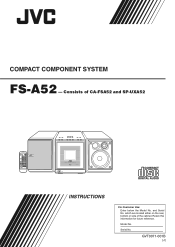
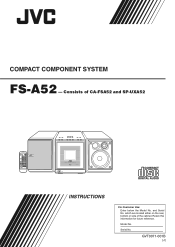
...
FM MODE SLEEP
123
4 DISPLAY
5
6
789
SET
10
0
+10
CANCEL REV.MODE REPEAT PLAY MODE
CD
FM/AM TAPE
AUX/MD
SOUND AHB MODE PRO
BEEP VOLUME
RM-SFSA52J
COMPACT COMPONENT SYSTEM FS-A52
COMPACT DIGITAL AUDIO
STANDBY/ON
PHONES
INSTRUCTIONS
For Customer Use: Enter below the Model No. Retain this information for future reference...
Instruction Manual - Page 4


...install the unit in a location near heat sources, or in a place subject to direct sunlight, excessive dust or vibration. For instance, we do not repeat the information about turning on/off the unit, setting... are no user serviceable parts inside the unit in the following marks are used in this occur, the unit may malfunction. Before operating this unit, read this manual carefully and thoroughly ...
Instruction Manual - Page 6
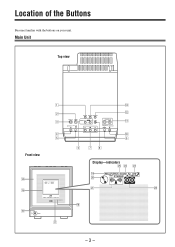
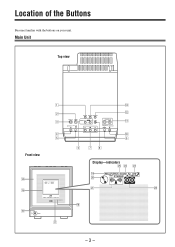
.../ON COLOR
MODE select REC start SLEEP
open/close C D
VOLUME T A P E open/close
e w q
p 9
Front view
r t
y
PBC REC
DAILY SOUND AHB
ST MONO
PRO
COMPACT COMPONENT SYSTEM FS-A52
COMPACT DIGITAL AUDIO
STANDBY/ON
PHONES
6 78
Display-indicators gf d
o
PBC REC DAILY SOUND
AHB GROUP
;
ST MONO
PRO
a
s
i
u
- 3 - Location of the Buttons
Become familiar...
Instruction Manual - Page 7


... Bass) PRO indicator (12) f SOUND indicator (12) g ST (stereo) and MONO indicators (15)
COMPACT COMPONENT SYSTEM FS-A52
COMPACT DIGITAL AUDIO
STANDBY/ON
PHONES
COLOR
STANDBY/ON
DIMMER C/LTOIMCEKR
FM MODE 2
SLEEP 3
1
6
5
DISPLAY
4
9
8
7
+10
0
10 SET CANCEL
REV.MODE
REPEAT PLAY MODE AUX•MD
FM/AM TAPE
BEEP
CD
SMOOUDNED
PARHOB
VOLUME...
Instruction Manual - Page 14


... the unit (on standby), press STANDBY/ON again. The STANDBY/ON lamp on the display until you set the built-in clock.
To turn on the display. • For more detailed operations, see the manuals
supplied with them.
- 11 - To switch off the power supply completely, unplug the AC power cord from...
Instruction Manual - Page 15


...:
AHB 1 AHB 2
AHB OFF
(Canceled) AHB 1: Bass sound is turned on standby) the unit with the volume set the volume- The sound modes can be applied only to an extremely high level; JAZZ: Good for acoustic music. Active... lights on . Be sure to the PHONES jack. To check the AHB PRO setting currently selected, press AHB PRO once while the AHB PRO indicator is turned on the display.
• Each ...
Instruction Manual - Page 16


... in 2 levels.
2) Repeat 1) to adjust "WHITENESS" and "BRIGHTNESS." • If the whiteness is set to 7. • There is turned off, the display illumination will be used , colors may seem to ...TODAY'S COLOR" The illumination color changes automatically each time the built-in 14 patterns.
Setting the Display Illumination
You can adjust the color by your preference. To select the ...
Instruction Manual - Page 17
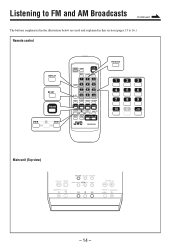
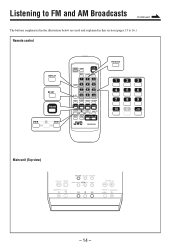
... in the illustration below are used and explained in this section (pages 15 to 16.)
Remote control
DISPLAY SET
FM/AM
COLOR DIMMER
STANDBY/ON
CLOCK /TIMER FM MODE SLEEP
123
4 DISPLAY
5
6
789
SET
10
0
+10
CANCEL REV.MODE REPEAT PLAY MODE
CD
FM/AM TAPE
AUX/MD
SOUND AHB MODE PRO...
Instruction Manual - Page 18


...time limit in . When the MONO indicator is not lit: You can preset the stations you want to the left column.
2 Press SET.
On the remote control ONLY: Press FM MODE so that the MONO indicator lights on the display for the tuner since the factory ...preset number 5, press 5. For preset number 30, press +10, +10, then 10.
• You can preset 30 FM and 15 AM stations manually.
Instruction Manual - Page 20


... explained in this section (pages 18 to 21.) Remote control
DISPLAY CANCEL CD
COLOR DIMMER
STANDBY/ON
CLOCK /TIMER FM MODE SLEEP
123
4 DISPLAY
5
6
789
SET
10
0
+10
CANCEL REV.MODE REPEAT PLAY MODE
CD
FM/AM TAPE
AUX/MD
SOUND AHB MODE PRO
BEEP VOLUME
RM-SFSA52J
123 456 789...
Instruction Manual - Page 25


... below are used and explained in this section (page 23.) Remote control
DISPLAY
COLOR DIMMER
STANDBY/ON
CLOCK /TIMER
FM MODE SLEEP
123
4 DISPLAY
5
6
789
SET
10
0
+10
CANCEL REV.MODE REPEAT PLAY MODE
CD
FM/AM TAPE
AUX/MD
SOUND AHB MODE PRO
BEEP VOLUME
RM-SFSA52J
REV.MODE TAPE...
Instruction Manual - Page 26


... Mode You can set this tape easily jams in the cassette loading slot, it is set to or
. (See "To play both sides continuously. • You can set the cassette deck to.../close 0 during play, press 7. cassette loading slot
To stop during tape play.
2 Insert a cassette with the exposed part facing left. To fast-wind or rewind the tape, press ¢ or 4. • When the tape direction is...
Instruction Manual - Page 27


... explained in this section (page 25.)
Remote control
SOUND AHB MODE PRO
VOLUME
COLOR DIMMER
STANDBY/ON
CLOCK /TIMER
FM MODE SLEEP
123
4 DISPLAY
5
6
789
SET
10
0
+10
CANCEL REV.MODE REPEAT PLAY MODE
CD
FM/AM TAPE
AUX/MD
SOUND AHB MODE PRO
BEEP VOLUME
RM-SFSA52J
AUX/MD
Main...
Instruction Manual - Page 39


...set high, you cannot solve the problem from the
unit. • The antenna is not connected correctly. • The AM loop antenna is a problem...; Replace the batteries. (See page 6.) • Signals cannot reach the remote sensor.
Specifications FS-A52 (CA-FSA52 and... possible solution before calling for service.
The CD does not play...Plug it off again. Troubleshooting
If you are trying ...
Instruction Manual - Page 41


...installation and installation and removal for Television sets having a screen size 25 inches and above . There are covered on the rear, bottom or side of purchase; 7.
Retain this product is found to be defective, JVC...which will repair or replace defective parts at JVC authorized service centers.
Signal reception problems and failures due to the nearest JVC Factory Service Center,...
JVC FS-A52 Reviews
Do you have an experience with the JVC FS-A52 that you would like to share?
Earn 750 points for your review!
We have not received any reviews for JVC yet.
Earn 750 points for your review!

