JVC DTV24L1U - MultiFormat LCD Monitor Support and Manuals
Get Help and Manuals for this JVC item
This item is in your list!

View All Support Options Below
Free JVC DTV24L1U manuals!
Problems with JVC DTV24L1U?
Ask a Question
Free JVC DTV24L1U manuals!
Problems with JVC DTV24L1U?
Ask a Question
Popular JVC DTV24L1U Manual Pages
Operator manual for DT-V24L1/D, DT-V20L1/D (20 pages) - Page 1
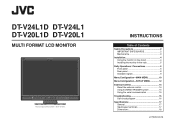
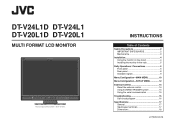
...the monitor on the stand 4 Installing the monitor in the rack 5
Daily Operations / Connections 6 Front panel 6 Rear panel 8 Available signals 9
Menu Configuration-MAIN MENU 10
Menu Configuration-SET-UP MENU 12
External Control 14 About the external control 14 Using the MAKE/TRIGGER system 14 Using the serial communication 15
Troubleshooting 16 Self-check program 16
Specifications 17...
Operator manual for DT-V24L1/D, DT-V20L1/D (20 pages) - Page 2
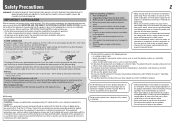
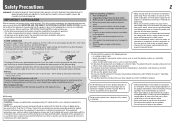
...replace the fuse Open the fuse compartment with the instruction manual, may cause harmful interference to cause harmful interference in accordance with the blade screwdriver, and replace...Part ...before use only...replacing the fuse, be required to install the proper outlet. Refer service to rain or water.
NOTE: This equipment has been tested and found to the manufacturer's instructions...
Operator manual for DT-V24L1/D, DT-V20L1/D (20 pages) - Page 3


... shock, or other hazards. • Upon completion of any service or repairs to this product, ask the service technician to perform safety checks to determine that the electrical and electronic equipment should not be disposed as general household waste at its paint's peeling away, be used replacement parts
specified by the manufacturer or equivalents. European Union only...
Operator manual for DT-V24L1/D, DT-V20L1/D (20 pages) - Page 5
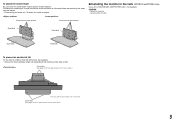
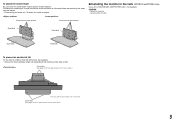
... (See page 18 for lower position
7 Installing the monitor in the rack (DT-V20L1D and DT-V20L1 only)
Use a JVC's RACK MOUNT ADAPTER (RK-C20L1; Screw holes for higher position
Screw holes for the specifications of the screw holes.)
The illustration of the monitor is of proper length corresponding to install. CAUTION • Detach the stand first...
Operator manual for DT-V24L1/D, DT-V20L1/D (20 pages) - Page 6
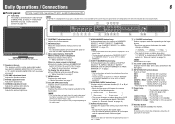
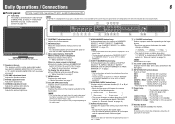
... This function does not work when displaying the picture in "AREA MARKER." u T.C. (time code) button/lamp
Displays the time data (time code) contained in the suspend
mode.
; Flashes in orange : The monitor is in the
SDI signal. terminal (☞ "FUNCTION SETTING" on page 12 and "External Control" on the input signal. q 1:1 button/lamp
Displays...
Operator manual for DT-V24L1/D, DT-V20L1/D (20 pages) - Page 8
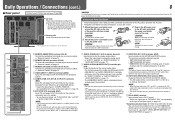
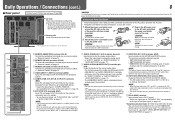
..., set "SYNC INPUT SEL." CAUTION
Make sure the plug will result in "DVI INPUT SEL."
The illustration of the input signal (☞ page 10).
6 EXT.SYNC (CS) terminals (BNC)
Input (IN) and output (OUT) terminals for the external composite sync (Cs) signals. • To use the power cord holder when installing the monitor in...
Operator manual for DT-V24L1/D, DT-V20L1/D (20 pages) - Page 9
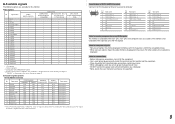
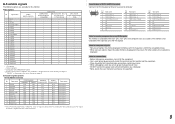
...manual of each piece of DVI-D (HDCP) terminal Connect it out. • DO NOT connect the power cord until all the equipment. • Use...21 NC 22 T.M.D.S Clock shield 23 T.M.D.S Clock+ 24 T.M.D.S Clock- Note for this monitor and the equipment. • Plugs should be ... NC 6 DDC Clock 7 DDC Data 8 NC
Pin No.
Specification of equipment.
9 Note for connections • Before making any ...
Operator manual for DT-V24L1/D, DT-V20L1/D (20 pages) - Page 10


... the monitor is black. reset
Restore the default settings for each input. BACK LIGHT Setting value:...selected in "ASPECT SELECT."
Operation guide Shows the buttons for all the...Setting value: COMPO. (component), RGB
Selects the signal type you want to LCD...use for the area of "MARKER SELECT" and "R-MARKER SELECT" The setting values and features are not available. NOTE • To set...
Operator manual for DT-V24L1/D, DT-V20L1/D (20 pages) - Page 11
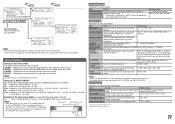
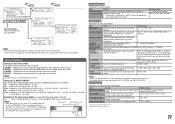
...part of EMBEDDED AUDIO are not available. E.AUDIO GROUP*1, 2
Select the audio channel group of "sub menu." SYNC FUNCTION
Setting for the synchronization with the line indication.
LEVEL METER ch
Select the audio channels used...The input level set to "3COLORS." UPPER2 : Displays the current setting at the lower part of the screen and 7 - 12 at the top right.), 13:24 (Displays the...
Operator manual for DT-V24L1/D, DT-V20L1/D (20 pages) - Page 12
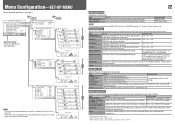
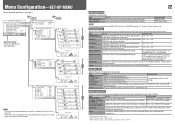
...20
BRIGHT knob on the input or the input
signal.
NOTE The tally lamp is controlled using MAKE/TRIG. BRIGHT*1
Adjust the standard level for all the items in about 30 seconds after... the set -up level for all the items in "PICTURE SUB ADJ."
Item
To do
Setting value
COLOR TEMP.
Menu Configuration-SET-UP MENU
For the operation procedure, see page 7. NTSC SETUP*1 Select the set-up...
Operator manual for DT-V24L1/D, DT-V20L1/D (20 pages) - Page 13
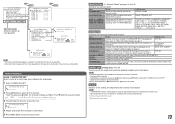
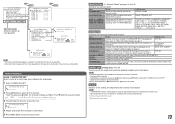
.... • After performing "all the settings and adjustments of use (unit: hour). NOTE • "HOUR METER" and the settings done by using the adjustment knobs on (or off the monitor - NOTE • The menu automatically disappears in "PARA REMO SEL."
Setting value RS232C, RS485
MAKE, TRIGGER, SET
COLOR OFF, ASPECT, A.MARKER, S.MARKER, TIME CODE*1, 1:1, SCR CHECK, I/P MODE, SDI...
Operator manual for DT-V24L1/D, DT-V20L1/D (20 pages) - Page 14
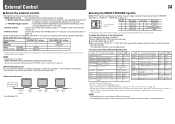
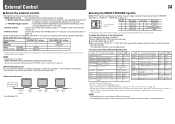
... CODE*4 Time code display
1:1
Displays in "REMOTE SETTING"...use the external control even when "CONTROL LOCK" is not commercially available. Internal External
sync
sync
TALLY
Controls the tally lamp. External Control
14
7 About the external control
This monitor has three external control terminals.
• MAKE/TRIG.
Control system
"RS REMO SEL" setting
"PARA REMO SEL" setting...
Operator manual for DT-V24L1/D, DT-V20L1/D (20 pages) - Page 15
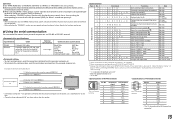
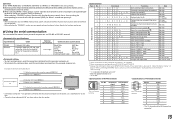
... Character strings starting with a D-sub 9-pin connector (male for the monitor, female for the personal computer etc.)
Terminal specification
☞ the right
Communication specifications
Baud Rate Data Bits Parity Stop Bits Flow Control Communication Code
: 4800 bps : 8 bits : No parity : 1 bit : No control : ASCII Code
• To start communication, send the connection command from the...
Operator manual for DT-V24L1/D, DT-V20L1/D (20 pages) - Page 16
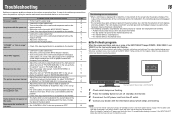
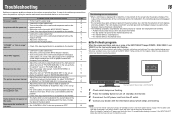
... by using the The picture becomes blurred. Or, perform "reset" in the set correctly. Or, adjust "CONTRAST"
or "BRIGHT" of "WHITE BALANCE SET." in the set -up menu to the characteristics of LCD displays, and not a problem. Wrong picture position, wrong picture size.
• Adjust the picture size (H SIZE/V SIZE) or position (H POSITION/V POSITION) of the monitor...
Operator manual for DT-V24L1/D, DT-V20L1/D (20 pages) - Page 17
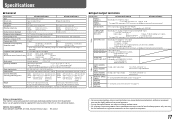
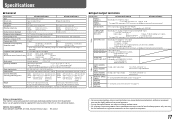
...JVC or JVC-authorized dealers. Specifications
7 General
Model name
DT-V24L1D/DT-V24L1
DT-V20L1D/DT-V20L1
Type
Multi format LCD monitor
Screen size
Type 24 wide format
Type 20 wide format
Aspect ratio
16:10
LCD panel
24...External dimensions (excluding protruding parts)
...Model... are used for ...use any packing material supplied from actual products.
• Design and specifications... monitor ...
JVC DTV24L1U Reviews
Do you have an experience with the JVC DTV24L1U that you would like to share?
Earn 750 points for your review!
We have not received any reviews for JVC yet.
Earn 750 points for your review!
