JVC BM-H1310SU - Color Production Monitor Support and Manuals
Get Help and Manuals for this JVC item
This item is in your list!

View All Support Options Below
Free JVC BM-H1310SU manuals!
Problems with JVC BM-H1310SU?
Ask a Question
Free JVC BM-H1310SU manuals!
Problems with JVC BM-H1310SU?
Ask a Question
Popular JVC BM-H1310SU Manual Pages
BM-H1310SU monitor instruction manual (238KB) - Page 1


... future reference. Model No. which is located on the rear of the cabinet. and Serial No. UNDER PULSE COLOR BLUE MEMORY
SCAN CROSS OFF CHECK MODE VOLUME PHASE CHROMA BRIGHT CONTRAST
MENU
VIDEO
A
B
RGB/ COMPO(SDI)
Y/C
EXT SYNC
INPUT SELECT
ENTER
DEGAUSS POWER
ON OFF COLOR VIDEO MONITOR
BM-H1900SU BM-H1310SU
INSTRUCTIONS
For Customer Use: Enter below...
BM-H1310SU monitor instruction manual (238KB) - Page 2


...and, if not installed and used in which case the...using the unit for a long period. INFORMATION
CAUTION: Changes or modification not approved by wiping the cabinet and CRT screen with the limits for a Class A digital device, pursuant to Part...result. [Keep the monitor clean by JVC could become deformed, ...instruction manual, may cause a burning (sticking) phenomenon on screen for a long ...
BM-H1310SU monitor instruction manual (238KB) - Page 3


... color systems.
s The BM-H1900SU has a medium-high-definition picture tube that can be bridge-connected. Thank you for purchasing this JVC color video monitor.Before using it, read and follow all instructions carefully to take fullest advantage of time constant for the AFC) ------ 11 COLOR TEMP. (color temperature switching) ----- 11 NTSC SETUP (NTSC set-up level 11...
BM-H1310SU monitor instruction manual (238KB) - Page 4
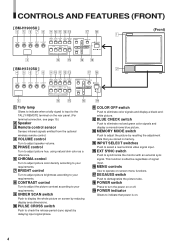
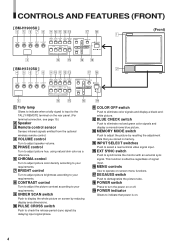
...Use to operate on .
4
o POWER indicator
Glows to indicate that you stored in memory. CONTROLS AND FEATURES (FRONT)
[ BM-H1900SU ] 4 5 6 7 8 9pqwe
ui
VOLUME
PHASE CHROMA BRIGHT CONTRAST
UNDER PULSE COLOR BLUE MEMORY SCAN CROSS OFF CHECK MODE
MENU
VIDEO
A
B
RGB/ COMPO(SDI)
Y/C
EXT SYNC
INPUT SELECT
ENTER
DEGAUSS
POWER
ON OFF
3
r t yo
1
(Front)
[ BM-H1310SU... the monitor with ...
BM-H1310SU monitor instruction manual (238KB) - Page 5
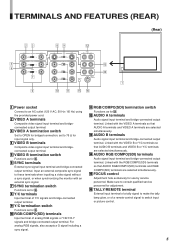
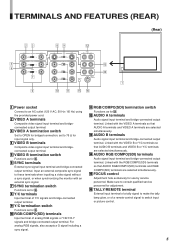
... exclusively for bridged connection; set to these terminals when inputting a video signal without a sync signal, or when synchronizing the monitor with the VIDEO A terminals...Hz / 60 Hz) using the provided power cord.
2 VIDEO A terminals
Composite video signal input terminal and bridgeconnected output terminal.
3 VIDEO A termination switch
Set to OPEN for use by service personnel. w AUDIO A...
BM-H1310SU monitor instruction manual (238KB) - Page 10
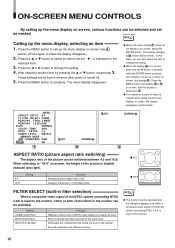
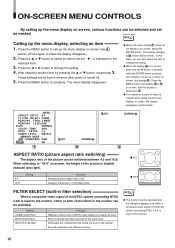
... RATIO (picture aspect ratio switching)
The aspect ratio of the picture can be selected and set . Press the or button to complete. The menu display disappears. q When the display ...FREQ. :2.6MHZ
PEAK I NG LEVEL:0dB
AFC
:NORMAL
COLOR TEMP. :6500
NTSC SETUP :7.5
COMPO. When switching to the monitor, either or both filters) NOTCH (Trap filter)
Function Reduces colour noise in filter...
BM-H1310SU monitor instruction manual (238KB) - Page 11


... not appear and the functions cannot be operated. Setting (ferquency) 2.6 MHz 5.0 MHz
Function For composite video signal or Y/C signal. COLOR TEMP. (color temperature switching)
Use to indicate that the factory-preset setting was changed. Use PEAKING LEVEL to the monitor.
Function
NTSC SETUP (NTSC set-up level)
Use to set up the luminance signal level to match the configuration...
BM-H1310SU monitor instruction manual (238KB) - Page 12


...
:NORMAL
COLOR TEMP. :6500
NTSC SETUP :7.5
COMPO. Pressing the switch locks the functions of the front-panel PHASE, CHROMA, BRIGHT, CONTRAST controls, and remote-control picture adjustments not to operate a locked function, "MEMORY MODE ON!!"
Setting programming of the picture being monitored
The settings of the picture being monitored can be programmed in memory.
gYes...
BM-H1310SU monitor instruction manual (238KB) - Page 15


SET-UP FOR MONITOR INSTALLATION (continued)
WHITE BALANCE ADJUST (white balance adjustments)
Before making white balance adjustments on
TALLY
To open-circuit
CNTL-2
To short-circuit
To short-circuit
NOTE
q When the TALLY/REMOTE terminal is used, the following functions become deactivated (except when they are made by short-circuiting or open -circuit
Tally lamp...
BM-H1310SU monitor instruction manual (238KB) - Page 18


...
4. Press the or key to change on the setting of the front CONTRAST/ BRIGHT/CHROMA or PHASE control. q When monitoring the picture of the PAL system is made via ...For detailed operation, see instructions about each menu function in memory.
REMOTE CONTROLS
The optional wireless remote control unit (RM-C550W) operates the following: q On-screen menu functions (MENU, SET-UP MENU, etc.)...
BM-H1310SU monitor instruction manual (238KB) - Page 19


....
To assign a monitor (use remote unit): 1. Press the DISPLAY key to increase. The entered ID number appears and blinks on -screen ID numbers. Other monitors' ID numbers are indicated in red. Programmed 15 ID number
15 Assigned ID number
19 Select an ID number. UP MENU rRESET
ENTER
1
qID NUMBER SET r
00
To call...
BM-H1310SU monitor instruction manual (238KB) - Page 20


... CNTL-2 external control via audio signal input. Abnormal picture adjustments with a video input terminal.
ID number?
BEFORE CALLING FOR SERVICE
Before concluding a problem has occurred, check the following points. Problems
Points to Set other monitors assigned?
Inoperable picture synchronisation.
Keep pressing these buttons until it appears? Are PICTURE ADJUST menu...
BM-H1310SU monitor instruction manual (238KB) - Page 21
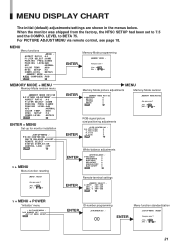
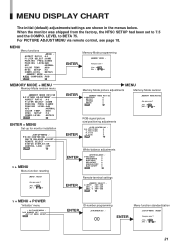
... LEVEL to 7.5 and the COMPO. L E VE L :BETA75
ENTER
:
ENTER + MENU
Set-up for monitor installation
qSET-UP MENU r
S I ZE / CENTER I NG
WH I TE BALANCE AD JUST
REMOTE...
COLOR TEMP. :6500
NTSC SETUP :7.5
COMPO. gYes hthEeNnTER gNo h then or
ENTER
Remote-terminal settings
qREMOTE SELECT r
I NPUT : NOT USE
CNT L - 1 : NOT USE
CNT L - 2 : NOT USE
ENTER
:
¥ + MENU...
BM-H1310SU monitor instruction manual (238KB) - Page 22


...: 1.6 W
Built-in -line gun, medium- SPECIFICATIONS
Type
: Color video monitor
Color systems
: NTSC 3.58 MHz, NTSC 4.43 MHz, PAL
Picture tube
: [BM-H1900SU]
19" (47.5 cm) diagonally measured,
90&#...: [BM-H1900SU]
17-3/4" x 17" x 20-1/8"
(449 mm x 431 mm x 511 mm)
[BM-H1310SU]
13-5/8" x 13-1/8" x 16-1/4"
(346 mm x 332 mm x 410 mm)
Weight
: [BM-H1900SU] 66 lbs (30 kg)
[BM-H1310SU] 35...
BM-H1310SU monitor instruction manual (238KB) - Page 23


Design and specifications subject to change without notice. 23 DIMENSIONS
BM-H1310SU
p The faceplate dimensions shown are larger than the visible ...INPUT SELECT
ENTER
DEGAUSS POWER
ON OFF
Front 13"(327.5mm) Rear 11-1/8"(280mm)
3-3/8" (83.5mm)
9-3/8"(238mm)
BM-H1900SU
p The faceplate dimensions shown are larger than the visible portion of screen (Screen size).
17-3/4" (449mm)
20-1/8" ...
JVC BM-H1310SU Reviews
Do you have an experience with the JVC BM-H1310SU that you would like to share?
Earn 750 points for your review!
We have not received any reviews for JVC yet.
Earn 750 points for your review!
