Intermec FlexDock Support and Manuals
Get Help and Manuals for this Intermec item
This item is in your list!

View All Support Options Below
Free Intermec FlexDock manuals!
Problems with Intermec FlexDock?
Ask a Question
Free Intermec FlexDock manuals!
Problems with Intermec FlexDock?
Ask a Question
Intermec FlexDock Videos
Popular Intermec FlexDock Manual Pages
Ethernet Adapter Instructions - Page 3


...Firmware/Drivers list, click CN3/CN4/CK3 FlexDock Ethernet support
ver. 1.xx. 5 Follow the prompts to download the file to install the software
update. CN4 installieren. 1 Gehen Sie zu www.intermec....
To use with the AD10 or AD20 single dock, you need to login to
download files. 6...the .cab file and run the file to your desktop PC.
Tendrá que ingresar
para descargar los archivos...
FlexDock User Guide - Page 7
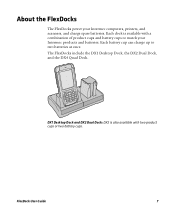
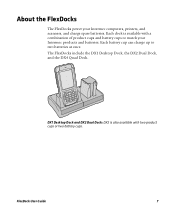
... the DX1 Desktop Dock, the DX2 Dual Dock, and the DX4 Quad Dock. About the FlexDocks
The FlexDocks power your Intermec products and batteries. DX1 Desktop Dock and DX2 Dual Dock: DX2 is available with two product cups or two battery cups. Each battery cup can charge up to match your Intermec computers, printers, and scanners, and charge spare batteries. FlexDock User Guide
7
FlexDock User Guide - Page 8


... cups. You can connect the DX1 to a desktop PC through the dock. For information, contact your network. Or, use the FlexDocks:
• AC power cord for charge-only docks), and other Ethernet devices can connect to your Ethernet network (except for your local Intermec representative.
8
FlexDock User Guide
The DX1 Desktop Dock has one computer cup and one battery...
FlexDock User Guide - Page 9
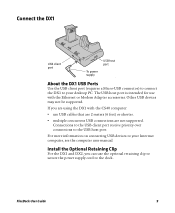
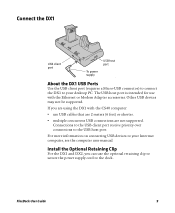
....
FlexDock User Guide
9 If you can use the optional retaining clip to secure the power supply cord to the dock....desktop PC.
Other USB devices may not be supported.
Connect the DX1
USB client port
To power supply
USB host port
7
About the DX1 USB Ports
Use the USB client port (requires a Micro-USB connector) to connect the DX1 to your Intermec computer, see the computer user manual...
FlexDock User Guide - Page 13
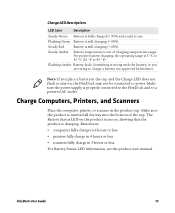
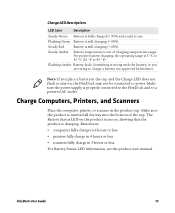
... LED on the product turns on , the FlexDock may not be connected to 95 °F).
FlexDock User Guide
13
Make sure the product is 5 °...FlexDock and to charge a battery not approved by Intermec. For proper battery charging, the operating range is inserted all the way into the bottom of charging temperature range. For Battery Status LED information, see the product user manual...
FlexDock User Guide - Page 15
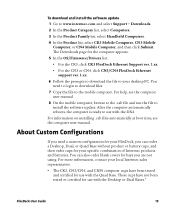
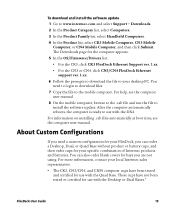
.... For help, see the computer user manual. FlexDock User Guide
15 For information on installing .cab files automatically at boot time, see the computer user manual.
8 On the mobile computer, browse to the .cab file and run the file to install the software update. For more information, contact your specific combination of Intermec products and batteries.
To download and...
FlexDock User Guide - Page 16


... not be connected to power. For a CK3, CN3, or CN4 computer, you are illuminated, and make sure you need to install a software update on the Intermec website at www.intermec.com > Products > Computers > Handhelds > FlexDock > Manuals tab > Regulatory Information. You place a battery into the bottom of the cup, and
that the top of certified products, please...
FlexDock User Guide - Page 17
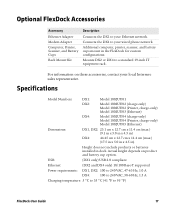
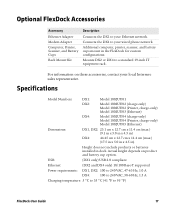
...;F)
FlexDock User Guide
17 USB:
(DX1 only) USB 2.0 compliant
Ethernet:
(DX2 and DX4 only) 10/100 Base-T supported
Power requirements: DX1, DX2: 100 to 240 VAC, 47-63 Hz, 1.0 A
DX4:
100 to 240 VAC, 50-60 Hz, 1.5 A
Charging temperature: 5 °C to 35 °C (41 °F to a standard 19-inch IT equipment rack.
Specifications
Model Numbers...
Modem Adapter Instructions - Page 3


..., AD20, ou AD27
1
2
3
To learn more information, see the computer user's manual.
Pour apprendre comment utiliser l'adaptateur pour modem avec d'autres socles Intermec, communiquez avec le représentant Intermec de votre région.
To use the adapter with other Intermec docks, contact your modem connection, on the mobile computer tap Start > Settings > the Connections tab.
Desktop and Charge-Only Dual Base Compliance Insert - Page 1
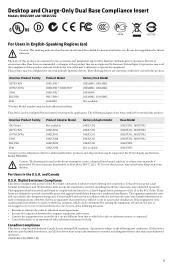
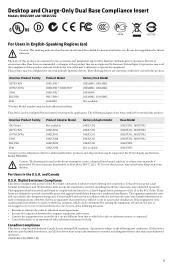
...user is subject to provide reasonable protection against harmful interference in a residential installation. For Power Supply use with this product:
Intermec Product Family Product Model
CK70/CK71 CN70/CN70e CS40 PR2/PR3 SF61
1001CP01* 1000CP01*/1000CP02* 1005CP01* PR2*/PR3* 1016SP01
*Product Model numbers may be supported. Do not short circuit; For Users in the U.S.A. Digital Emissions...
Desktop and Charge-Only Dual Base Compliance Insert - Page 8


...22522;座型號
CK3 系列 CK70/CK71 CN70/CN70e CS40 PR2/PR3 SF61
1002UD02 1002UD01 1002UD06 1002UD09 1002UD10
1002UC02 1002UC02 1002UC01 1002UC05 1002UC09
1002UU01, 1002UU02 1002UU01, 1002UU02 1002UU01, 1002UU02 1002UU01, 1002UU02 1002UU02 1002UU02
Intermec Intermec Intermec 9004AE01
100 °C
Desktop and Charge-Only Dual Base Compliance Insert
*933...
Dual Base Compliance Insert - Page 1


... not short circuit; This device can radiate radio frequency energy and, if not installed and used in this product:
Intermec Product Family
CK70/CK71 CN70/CN70e CS40
Product Model
1001CP01* 1000CP01*/1000CP02* 1005CP01*
Battery Pack Model
1001AB01, 1001AB02 1000AB01, 1000AB02 1005AB01
*Product Model numbers may cause harmful interference to Regulatory Information.
1 For Users in Europe...
Dual Base Compliance Insert - Page 8


...O SJ/T11363-2006 X SJ/T11363-2006
A
zh-tw)
Intermec Technologies Corporation Intermec Technologies Corporation
Intermec
Intermec CK70/CK71 CN70/CN70e CS40
1001CP01* 1000CP01*/1000CP02* 1005CP01*
1001AB01, 1001AB02 1000AB01, 1000AB02 1005AB01
Intermec CK3 系列 CK70/CK71 CN70/CN70e CS40
1002UD02 1002UD01 1002UD06
1002UC02 1002UC02...
Modem Adapter Compliance Insert - Page 2


.... If trouble is a label that may request that to an incoming call. On the bottom of this equipment is experienced with part 15 of devices that contains, among other information, a product identifier in order for the call . Connection to party line service is causing harm to the telephone line, ensure the installation of the...
Quad Base Compliance Insert - Page 1
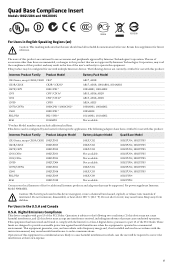
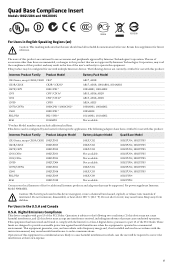
... of the FCC Rules. Operation of this supplement for use with part 15 of this product:
Intermec Product Family Product Model
Battery Pack Model
CK3 Series, except CK3R/CK3X CK3*
CK3R/CK3X
CK3R*/CK3X*
CK70/CK71
1001CP01*
CN3
CN3*/CN3e*
CN4
CN4*/CN4e*
CN50
CN50
CN70/CN70e
1000CP01*/1000CP02*
CS40
1005CP01*
PR2/PR3
PR2*/PR3*
SF61...
Intermec FlexDock Reviews
Do you have an experience with the Intermec FlexDock that you would like to share?
Earn 750 points for your review!
We have not received any reviews for Intermec yet.
Earn 750 points for your review!

