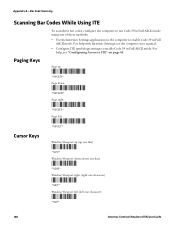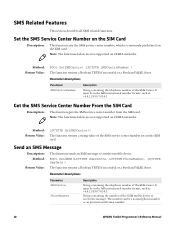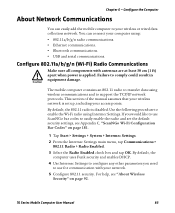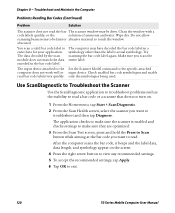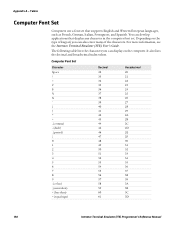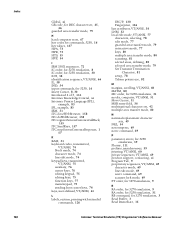Intermec CK71 Support and Manuals
Get Help and Manuals for this Intermec item

View All Support Options Below
Free Intermec CK71 manuals!
Problems with Intermec CK71?
Ask a Question
Free Intermec CK71 manuals!
Problems with Intermec CK71?
Ask a Question
Most Recent Intermec CK71 Questions
Ck71 Scanner Not Working.
I have a ck71 that the scanner just quit working on. Hardware trigger is checked but the problem is ...
I have a ck71 that the scanner just quit working on. Hardware trigger is checked but the problem is ...
(Posted by jamesferrell 7 years ago)
Upgrade Firmware
downloaded 0003162_OS_70sERIES_V1.62.27.6.EXE - RUN EXE BUT firmware not upgraded
downloaded 0003162_OS_70sERIES_V1.62.27.6.EXE - RUN EXE BUT firmware not upgraded
(Posted by tgavin 8 years ago)
Intermec CK71 Videos
Popular Intermec CK71 Manual Pages
Intermec CK71 Reviews
We have not received any reviews for Intermec yet.