Intel SR2520SAXR - Server System - 0 MB RAM Support and Manuals
Get Help and Manuals for this Intel item
This item is in your list!

View All Support Options Below
Free Intel SR2520SAXR manuals!
Problems with Intel SR2520SAXR?
Ask a Question
Free Intel SR2520SAXR manuals!
Problems with Intel SR2520SAXR?
Ask a Question
Popular Intel SR2520SAXR Manual Pages
User Guide - Page 5
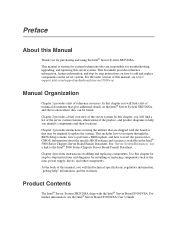
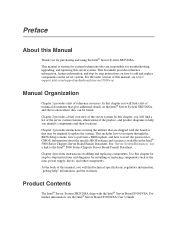
... a link to add and replace components on adding and replacing components. See "Server System References" for troubleshooting, upgrading, and repairing this server system. For further information, see http:// support.intel.com/support/motherboards/server/s5000vsa/. This document provides reference information, feature information, and step by -step instructions and diagrams for purchasing...
User Guide - Page 14


...SR2520SAFR 55 Replacing the Front Panel Board 57 Replacing a System Fan ...60 Installing and Removing the Rack Handles 62 Installing the Rack Handles 62 Removing the Rack Handles 63
Chapter 4: Server Utilities 65
Using the BIOS Setup Utility 65 Starting Setup ...65 If You Cannot Access Setup 65 Setup Menus ...65
Upgrading the BIOS ...67
xiv
Intel® Server System SR2520SA User's Guide
User Guide - Page 15


... Warranty for the Upgrade 67 Upgrading the BIOS ...68 Clearing the Password ...68 Clearing the CMOS ...69
Appendix A: Technical Reference 71
Cable Routing (SR2520SAX/SR2520SAXS and SR2520SAXR/SR2520SAXSR 71 Cable Routing (SR2520SAF/SR2520SAFR 72 600W Single Power Supply Input Voltages 73 600W Single Power Supply Output Voltages 73 System Environmental Specifications 74
Appendix B: LED...
User Guide - Page 19


...from the Server System (SR2520SAX/ SR2520SAXS and SR2520SAXR/SR2520SAXSR 38 Figure 27. Installing Fixed Hard Drive(s) into the Server System (SR2520SAX/SR2520SAXS and SR2520SAXR/SR2520SAXSR 40 Figure 29. ChassisComponents (SR2520SAF/SR2520SAFR 8 Figure 4. Installing the Processor 34 Figure 24. Removing Optical Drive Knockout 45
Intel® Server System SR2520SA User's Guide
xix...
User Guide - Page 23


... Guide Found: available from your Intel field representative or on Intel® I/O Acceleration Technology If you need to install it For virtual system tours and interactive repair information Accessories or other Intel server products
Use this Document or Software
Intel® Server Chassis SR2520SA Technical Product Specification Found at: http://support.intel.com/support/motherboards/server...
User Guide - Page 33


... CMOS settings will be cleared on the next reset. Jumper Name
Jumper Purpose
CMOS Clear Password Clear BMC Force Update Mode
If pins 2-3 are jumpered, administrator and user passwords will be cleared on the next reset. If pins 2-3 are jumpered, BMC Force Update Mode is enabled. Figure 6. Recovery Jumpers
Intel® Server System SR2520SA User's Guide
11 These...
User Guide - Page 37
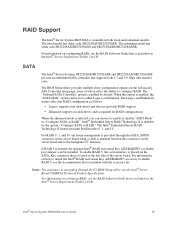
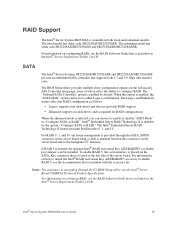
... Software Guide that is required for RAID configurations. SATA
The Intel® Server Systems SR2520SAF/SR2520SAFR and SR2520SAX/SR2520SAXR provide an embedded SATA controller that is enabled by default. To enable RAID 5, this option is included on setting up RAID, see the Intel® Server Board S5000VSA Technical Product Specification.
Intel® Embedded Server RAID Technology...
User Guide - Page 38
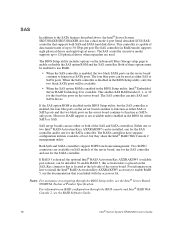
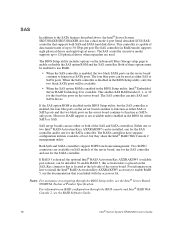
... Advanced | Mass Storage setup page to 3.0 Gbps per port.The SAS controller (in navigating through the BIOS console and Intel® RAID Web Console 2, see the Intel® Server Board S5000VSA Technical Product Specification. SAS server boards can mix SAS and SATA drives. Either one or two Intel® RAID Activation Keys AXXRAKSW5 can be installed, one for the...
User Guide - Page 63


... the server system. 4. For instructions, see "Installing the System Cover". 10. (Optional) Install the front bezel. Remove the server system cover. Note: For proper airflow, the hard drive carrier must be replaced in an anti-static bag. 5. Intel® Server System SR2520SA User's Guide
41 Removing a SAS or SATA Hot-swap Hard Disk Drive (SR2520SAX/SR2520SAXS and SR2520SAXR/ SR2520SAXSR...
User Guide - Page 74
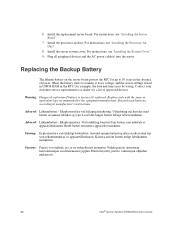
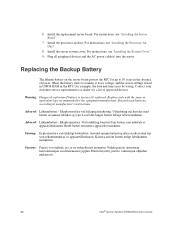
... and the AC power cable(s) into the server.
Contact your customer service representative or dealer for a list of explosion if battery is incorrectly replaced. Advarsel: Lithiumbatteri - Udskiftning må kun ske med batteri af samme fabrikat og type. Advarsel: Lithiumbatteri -
For instructions, see "Installing the Processor Air Duct".
8.
Warning: Danger of approved devices...
User Guide - Page 87
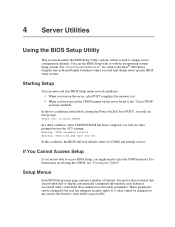
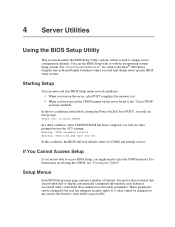
... date not set
In this condition, the BIOS will load default values for any reason, the feature's value field is inaccessible. 4 Server Utilities
Using the BIOS Setup Utility
This section describes the BIOS Setup Utility options, which is used to the Intel® 5000 Series Chipsets Server Board Family Datasheet where you will find details about specific BIOS setup screens. See "Server System...
User Guide - Page 90
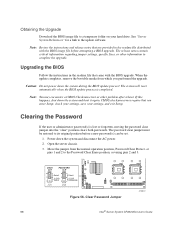
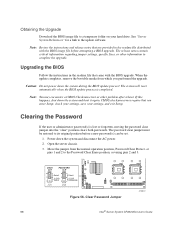
..., specific fixes, or other problem after reboot. Clear Password Jumper
AF000187
68
Intel® Server System SR2520SA User's Guide
CMOS checksum errors require that came with the BIOS image file before a new password(s) can be restored to its original position before attempting a BIOS upgrade. The password clear jumper must be set.
1. Move the jumper from which you enter Setup...
User Guide - Page 120


..." for links to turn the server on
(power on add-in Setup correct? • Is the operating system properly loaded? If the problem you press the system power on/off switch on the front panel to the tested component lists.
98
Intel® Server System SR2520SA User's Guide
To check these settings, refer to the system and...
User Guide - Page 126
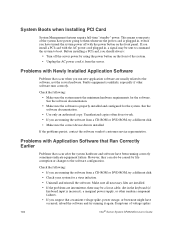
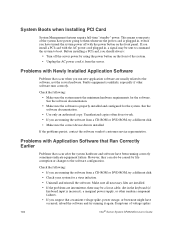
...your system for the system. If the problems persist, contact the software vendor's customer service representative. See the software documentation.
&#...server power by file corruption or changes to boot. System Boots when Installing PCI Card
System Management features require full-time "standby" power. This means some parts of voltage spikes
104
Intel® Server System SR2520SA User's Guide...
User Guide - Page 128
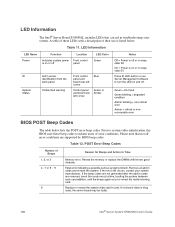
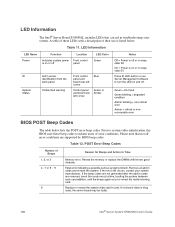
... in troubleshooting your system manufacturer. Reseat the memory or replace the DIMMs with a description of their use Server Management software to reveal the malfunctioning card. If the error still occurs, contact your system. A table of error conditions. Prior to system video initialization, the BIOS uses these LEDs with known good modules. Table 12. POST Error Beep Codes
Number...
Intel SR2520SAXR Reviews
Do you have an experience with the Intel SR2520SAXR that you would like to share?
Earn 750 points for your review!
We have not received any reviews for Intel yet.
Earn 750 points for your review!
