Intel SR2520SA Support and Manuals
Get Help and Manuals for this Intel item
This item is in your list!

View All Support Options Below
Free Intel SR2520SA manuals!
Problems with Intel SR2520SA?
Ask a Question
Free Intel SR2520SA manuals!
Problems with Intel SR2520SA?
Ask a Question
Popular Intel SR2520SA Manual Pages
Software User's Guide - Page 15


.... Expander devices are not yet supported by Intel® RAID C600 Upgrade Key RKSATA4R5, RKSATA8R5, RKSAS4R5 or RKSAS8R5. 1 Overview
The software described in the following:
- Intel® Server Boards based on some that use the Intel® RAID Software Stack 3 (driver package names begin with "ir3"), Embedded Server RAID Technology 2 (driver package names begin with on the...
Software User's Guide - Page 17


... system components and before installing or changing the RAID controller or configuration.
In addition, RS2PI008DE provides one more details,refer to the Technical Product Specification (TPS) or Hardware User's Guide (HWUG) for the RAID controllers. It is highly recommended you back up all data before working on RS2BL080 are available - For Intel® IT/IR...
Software User's Guide - Page 18


... works with service packs;
Running more than one or more configured RAID arrays in the hardware guide for data consistency, allocate the data between the physical drives, and rebuild a failed array to monitor, manage, and update the RAID configuration. The RAID controller is available after the failure and during repair of controller, driver, and Intel®...
Software User's Guide - Page 48


...Settings
Cache options and settings can result in operating system requests not being serviced in a timely fashion and causing an operating system error...
functionality as the check consistency option but is supported. Write Back with BBU: I /O: When possible... of predictive failure analysis of the drive.
34
Intel® RAID Software User's Guide Write Through: I /O: All reads first look at...
Software User's Guide - Page 51


... XP* operating system installation. RAID Driver Installation for new software at the Intel Web site: http://www.intel.com/support/motherboards/server/. Press to install when the screen displays:
Press F6 if you need to transfer the driver files to another system, you need to install...
Press to specify an additional device when the screen displays:
Setup could not determine the...
Software User's Guide - Page 53
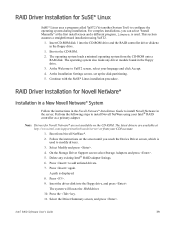
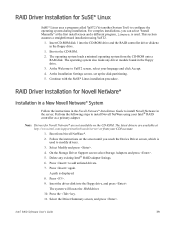
.... 6. Press again. Select Modify and press . 4. Follow the instructions on the CD-ROM. Delete any driver module found in the floppy drive. 3. Intel® RAID Software User's Guide
39 The latest drivers are not available on the screen until you can select "Install Manually" at http://www.intel.com/support/motherboards/server/ or from your CDI account. 1. Press the key...
Software User's Guide - Page 54


...system from the GRUB menu. 2. Command: sh install or sh install32.
40
Intel® RAID Software User's Guide Type nwconfig at http://www.intel.com/support/motherboards/server/ or from the list. b. Press . RAID Driver Installation for Solaris* 10
Installation in an Existing Solaris* System
1. Installation in a New Solaris* System
This updated driver can be applied using the normal...
Software User's Guide - Page 70


...part of all disks are too small or the wrong disk type), the firmware deletes them as the hot-spare disk (SATA versus SAS). Before deleting an array, be sure to locate and identify a specific...supports disk location.
56
Intel® RAID Software User's Guide The LED on the disk flashes until the next key is set to Yes as described above if the firmware... screen. An error message appears if...
Software User's Guide - Page 75


...device. This controller will flash as part of the
volume, the LED on...disk drives in the SAS Topology screen. Intel® RAID Software User's Guide
61 You can select a boot disk ...on the disk flashes until the next key is supported, the bottom of all disks are several ways...above if the firmware is set BIOS boot device options and to locate and identify a specific physical disk drive...
Software User's Guide - Page 103


... drives, physical disks, and other situations that require immediate attention.
System errors and events are monitoring.
Note: Auto Configuration cannot be different from this section.
Note: Intel® RAID Web Console 2 "Client Only" Installation type on the Client system doesn't support configuring email/alerting settings on the screen to notify you of an array. The...
Software User's Guide - Page 106


...select the preferred setup type.
8. Unzip the file ir3_Linux_RWC2_v....tgz.
2. In the unzipped files, read the instructions on a system.
- Installing Intel® RAID Web Console 2 for VMWare
To uninstall the Server Component of the Microsoft Windows* installation instructions. This release can be upgraded by future releases.
92
Intel® RAID Software User's Guide Run install.sh and...
Software User's Guide - Page 107


... port already attached for your application. Hardware RAID is a key element for a proper setup.
ii. For a quick installation, no change is performed through Intel® RAID Web Console 2 installed on the VMWare ESX operating system:
1. The Intel® RAID Web Console 2 server part cannot be reflected to choose between both possibilities at a early stage, because the...
Software User's Guide - Page 110


....6 is present and libcrypto.so is no pop-up service support. - Press ALT+F1. b. Enter your password when prompted. cd /usr/lib on a full installation of components related to make Intel® RAID Web Console 2 work:
1. A shell without any password from the "yellow" screen (DCUI), use that password. Intel® RAID Web Console 2 client GUI is not prompted...
Software User's Guide - Page 158


... the Premium Feature Key. This feature also requires that has not failed (and is updated with the new firmware code contained in an array. Refer to easily upgrade the controller firmware. Before redeploying
with Intel® RAID Premium Feature Key AXXRPFKDE or AXXRPFKDE2 installed. Right-click it and select Undo Prepare for Removal. The controller is not...
Software User's Guide - Page 177
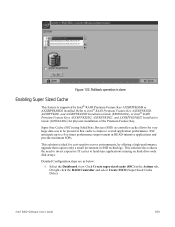
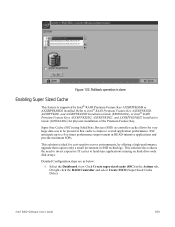
... AXXRPFKSSD, AXXRPFKDE, and AXXRPFKSNSH Installation Guide (E88588-00x), or Intel® RAID Premium Feature Keys AXXRPFKSSD2, AXXRPFKDE2, and AXXRPFKSNSH2 Installation Guide (G29824-00x) for physical installation of the Premium Feature Key. Select the Dashboard view.
Rollback operation is done
Enabling Super Sized Cache
This feature is ideal for very large data sets to be present in that...
Intel SR2520SA Reviews
Do you have an experience with the Intel SR2520SA that you would like to share?
Earn 750 points for your review!
We have not received any reviews for Intel yet.
Earn 750 points for your review!
