Intel SR1630HGP - Server System - 0 MB RAM Support and Manuals
Get Help and Manuals for this Intel item
This item is in your list!

View All Support Options Below
Free Intel SR1630HGP manuals!
Problems with Intel SR1630HGP?
Ask a Question
Free Intel SR1630HGP manuals!
Problems with Intel SR1630HGP?
Ask a Question
Popular Intel SR1630HGP Manual Pages
Service Guide - Page 7
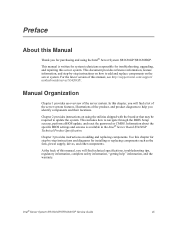
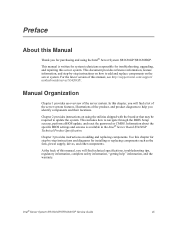
In this manual, see http://support.intel.com/support/ motherboards/server/S3420GP/. Intel® Server System SR1630GP/SR1630HGP Service Guide
vii Chapter 2 provides instructions on adding and replacing components. This includes how to update the system.
Preface
About this Manual
Thank you for troubleshooting, upgrading, and repairing this server system. For the latest version of ...
Service Guide - Page 10
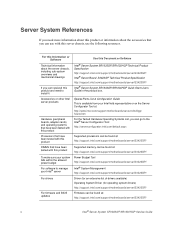
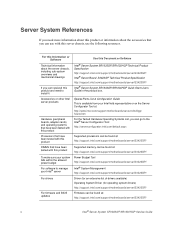
... and BIOS updates
Firmware can be found at: http://support.intel.com/support/motherboards/server/S3420GP/
x
Intel® Server System SR1630GP/SR1630HGP Service Guide Server System References
If you need more information about this product or information about the server chassis, including sub-system overviews and mechanical drawings
If you just received this product
Supported memory can...
Service Guide - Page 13


... Connectors / Components 13 Configuration Jumpers ...15 Hardware Requirements ...17
Processor ...17 Memory ...17
Chapter 2: Server Utilities 19
Using the BIOS Setup Utility 19 Starting Setup ...19 If You Cannot Access Setup 19 Setup Menus ...19
Upgrading the BIOS ...21 Preparing for the Upgrade 21 Upgrading the BIOS ...22
Intel® Server System SR1630GP / SR1630HGP Service Guide
xiii
Service Guide - Page 15


... on Screen 106 Characters Are Distorted or Incorrect 107 System Cooling Fans Do Not Rotate Properly 107 Drive Activity Light Does Not Light 108 CD-ROM Drive or DVD-ROM Drive Activity Light Does Not Light 108 Cannot Connect to a Server 108 Problems with Network 109 System Boots when Installing PCI Card 110
Intel® Server System SR1630GP / SR1630HGP Service Guide
xv
Service Guide - Page 31
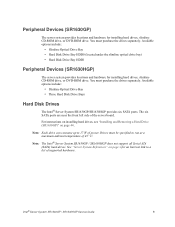
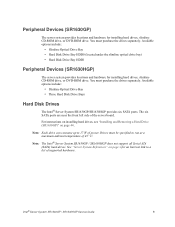
Note: The Intel® Server System SR1630GP / SR1630HGP does not support all Serial ATA (SATA) hard drives. The six SATA ports are near the front left side of power. Intel® Server System SR1630GP / SR1630HGP Service Guide
9 For instructions on installing hard drives, see "Installing and Removing a Hard Drive (SR1630GP)" on page x for installing hard drives, slimline CD-ROM ...
Service Guide - Page 32
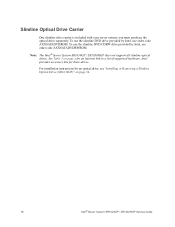
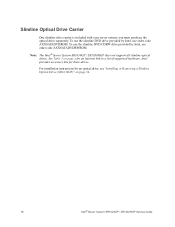
... slimline DVD CDRW drive provided by Intel, use order code AXXSATADVDRWROM. For installation instructions for an Internet link to a list of supported hardware. See Table 1 on page x for an optical drive, see "Installing or Removing a Slimline Optical Drive (SR1630GP)" on page 54.
10
Intel® Server System SR1630GP / SR1630HGP Service Guide you must purchase the optical drive separately...
Service Guide - Page 41


... and attempts to the Intel® Server Board S3420GP Technical Product Specification where you have adequate security rights. Intel® Server System SR1630GP / SR1630HGP Service Guide
19 If You Cannot Access Setup
If you cannot access the BIOS Setup, you will see other prompts but not the prompt:
Warning: CMOS checksum invalid Warning: CMOS time and date not set
In this condition, the...
Service Guide - Page 43
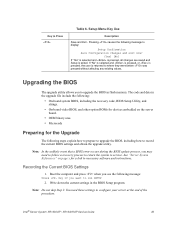
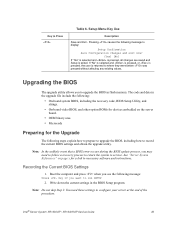
... settings in flash memory. Intel® Server System SR1630GP / SR1630HGP Service Guide
21
Setup Menu Key Use
Description
Save and Exit -
Boot the computer and press when you see the following message:
Press Key if you to where they were before was pressed without affecting any existing values. Note: In the unlikely event that a BIOS error occurs during the BIOS update process...
Service Guide - Page 44
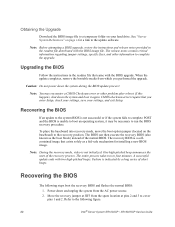
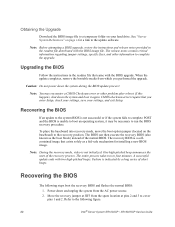
... process takes two to the recovery position. Power down the system during the BIOS update process! Upgrading the BIOS
Follow the instructions in the readme file distributed with the BIOS upgrade. Recovering the BIOS
The following figure.
22
Intel® Server System SR1630GP / SR1630HGP Service Guide Obtaining the Upgrade
Download the BIOS image file to a temporary folder on page x for...
Service Guide - Page 47
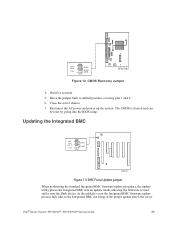
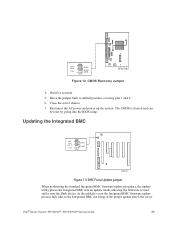
... Integrated BMC not being in the proper update state), the server
Intel® Server System SR1630GP / SR1630HGP Service Guide
25 BMC Force Update Jumper
When performing the standard Integrated BMC firmware update procedure, the update utility places the Integrated BMC into the BIOS setup. In the unlikely event the Integrated BMC firmware update process fails (due to load safely onto...
Service Guide - Page 108


... and then install the second light pipe set (see "Installing the Server System
Cover". 14. For instructions, see letter "B" in Step 4. 12.
Connect the USB floppy cable if you removed it in Figure 70). Plug all peripheral devices and the AC power cable into the server.
86
Intel® Server System SR1630GP / SR1630HGP Service Guide Install the server system cover. Install the light pipes...
Service Guide - Page 126


... settings, refer to the tested component lists.
104
Intel® Server System SR1630GP / SR1630HGP Service Guide First Steps Checklist
• Is AC power available at initial system startup are usually caused by an incorrect installation or configuration.
Check the tested memory and chassis lists, as well as the supported hardware and operating system list. Problems following Initial System...
Service Guide - Page 129


... the brightness and contrast controls on the screen after you reboot the system and POST emits a beep code, write down the beep code you are using a switch box, is it is fully seated in cards and see if the video returns. Intel® Server System SR1630GP / SR1630HGP Service Guide
107
Characters Are Distorted or Incorrect
Check the following :
1. See
the...
Service Guide - Page 132
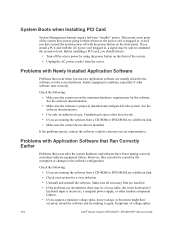
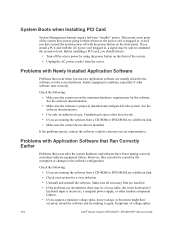
... sure the correct device drivers installed. If the problems persist, contact the software vendor's customer service representative. This means some parts of voltage spikes
110
Intel® Server System SR1630GP / SR1630HGP Service Guide
See the
software documentation.
• Use only an authorized copy. System Boots when Installing PCI Card
System Management features require full...
Service Guide - Page 189
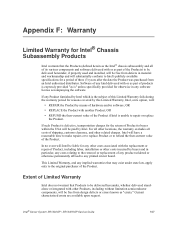
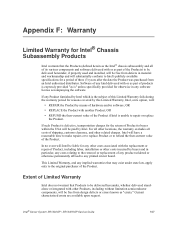
...; Server System SR1630GP / SR1630HGP Service Guide
167
Software of any Product furnished by Intel which is the subject of this Limited Warranty fails during the warranty period for reasons covered by this Limited Warranty, Intel, at its various components and software delivered with or as part of products is expressly provided "as "errata." If such Product is defective, transportation...
Intel SR1630HGP Reviews
Do you have an experience with the Intel SR1630HGP that you would like to share?
Earn 750 points for your review!
We have not received any reviews for Intel yet.
Earn 750 points for your review!
