Intel SR1625UR - Server System - 0 MB RAM Support and Manuals
Get Help and Manuals for this Intel item
This item is in your list!

View All Support Options Below
Free Intel SR1625UR manuals!
Problems with Intel SR1625UR?
Ask a Question
Free Intel SR1625UR manuals!
Problems with Intel SR1625UR?
Ask a Question
Popular Intel SR1625UR Manual Pages
Service Guide - Page 2


... can not be claimed as provided in Intel's Terms and Conditions of Sale for such products, Intel assumes no liability whatsoever, and Intel disclaims any express or implied warranty, relating to fitness for a particular purpose, merchantability, or infringement of others. All Rights Reserved
ii
Intel® Server System SR1625UR Service Guide Intel products are trademarks or registered...
Service Guide - Page 3
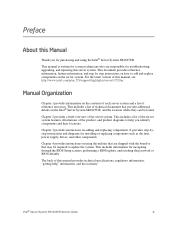
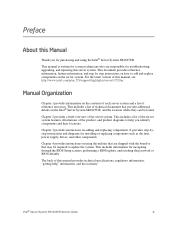
... to add and replace components on adding and replacing components.
This manual is written for troubleshooting, upgrading, and repairing this manual, see http://www.intel.com/p/en_US/support/highlights/server/s5520ur.
It provides step-bystep instructions and diagrams for navigating through the BIOS Setup screens, performing a BIOS update, and resetting the password or BIOS defaults...
Service Guide - Page 11


......97 Preparing for the Upgrade 97 Upgrading the BIOS ...98
Clearing the Password ...98 Restoring the BIOS Defaults 100
Appendix A: Technical Reference 101
650-W Single Power Supply Input Voltages 101 650-W Single Power Supply Output Voltages 102 System Environmental Specifications 103
Appendix B: Intel® Server Issue Report Form 105
Intel® Server System SR1625UR Service Guide
xi
Service Guide - Page 17


Setup Menu Key Use 95 Table 5. POST Progress Code LED Example 113 Table 9. Product Regulatory Compliance Markings 126
Intel® Server System SR1625UR Service Guide
xvii Server System References 3 Table 2. Power Supply input Voltages 103 Table 6. System Environmental Specifications 105 Table 8. List of Tables
Table 1. Diagnostic LED POST Code Decoder 114 Table 10. NIC ...
Service Guide - Page 22


... this product
DIMMs that have been tested with this product
Hard Drives that have been tested with this product
Server Configurator Tool Available at: http://serverconfigurator.intel.com/default.aspx
Latest drivers, firmware updates (BIOS, BMC, FRUSDR), and utilities
Available for download at : http://www.intel.com/go/servermanagement/
4
Intel® Server System SR1625UR Service Guide
Service Guide - Page 27
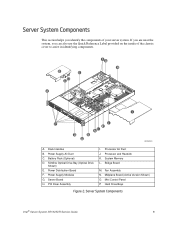
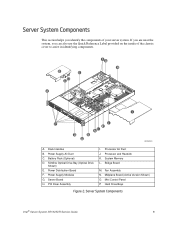
...) D. Processor Air Duct J. Bridge Board
M. Power Supply Air Duct C. Power Supply Modules G. B
E
CD
A
FG H
I . Mini Control Panel P. Server System Components
Intel® Server System SR1625UR Service Guide
9 Slimline Optical Drive Bay (Optical Drive
Shown) E. PCI Riser Assembly
I
P
J K
HM L
O
N
A
AF002831
A. Power Distribution Board F. Processor and Heatsink...
Service Guide - Page 33


... slots M. USB Header
Y. POST Code Diagnostic LEDs E. Processor 2 DIMM slots N. Power Supply SMBus
Connector W. Processor 1 Fan Header L. Bridge Board Connector
(Intel® Server Chassis) R. 2x4 Power Connector U. System 1 Fan Header
AA. SGPIO Header DD. I . System Status LED J. Processor 2 Fan Header
P. Memory 1 Fan Header K. Processor 2 Socket O. LCP IPMB Header BB. Low...
Service Guide - Page 96
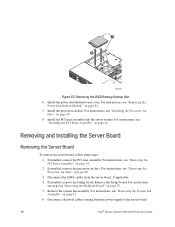
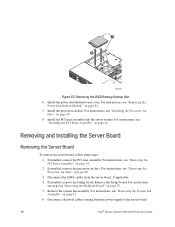
For instructions, see "Replacing the
Power Distribution Module" on page 84. 7. Remove the system fan assembly.
If installed, remove the processor air duct. Disconnect the SATA cables from the power supply to the server board.
78
Intel® Server System SR1625UR Service Guide For instructions, see "Removing the Processor Air Duct" on page 43. 2. Install the processor air ...
Service Guide - Page 98
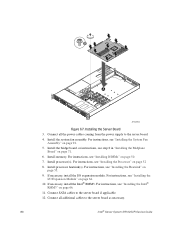
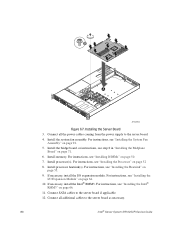
...Installing the Server Board 3. Install the system fan assembly. For instructions, see "Installing the Intel®
RMM3" on
page 55. 9. Install the bridge board. or instructions, see "Installing the Processor" on page 64. 10. Connect all the power cables coming from the power supply to the server board as necessary.
80
Intel® Server System SR1625UR Service Guide Install...
Service Guide - Page 100
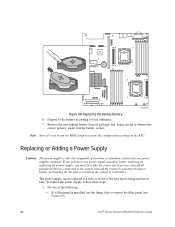
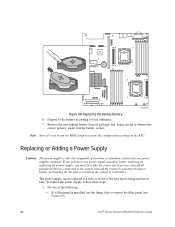
... will need to run the BIOS Setup to restore the configuration settings to observe the
correct polarity, insert it in the battery socket. To replace the power supply, follow these steps:
1. Replacing or Adding a Power Supply
Caution: The power supply is only hot-swappable if you have one power supply installed, before removing or replacing the power supply, you only have a redundant system...
Service Guide - Page 113
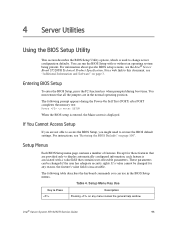
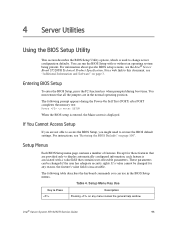
Entering BIOS Setup
To enter the BIOS Setup, press the F2 function key when prompted during the Power-On Self Test (POST) after POST completes the memory test:
Press to this document, see "Additional Information and Software" on page 100". For instructions, see the Intel® Server Board S5520UR Technical Product Specification.
Except for any menu invokes the general help ...
Service Guide - Page 115
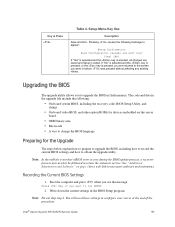
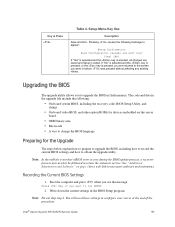
... skip step 2.
Note: In the unlikely event that a BIOS error occurs during the BIOS update process, a recovery process may need these settings to service. Intel® Server System SR1625UR Service Guide
97 Boot the computer and press when you see the message:
Press Key if you to appear:
Setup Confirmation Save Configuration changes and exit now?
[Yes] [No] If "Yes" is...
Service Guide - Page 130
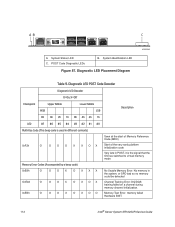
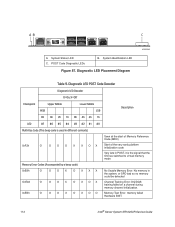
... the OS has switched to virtual memory mode
No Usable Memory Error: No memory in the system, or SPD bad so no memory could be detected
Channel Training Error: DQ/DQS training failed on a channel during memory channel initialization. Memory Test Error: memory failed Hardware BIST.
112
Intel® Server System SR1625UR Service Guide POST Code Diagnostic LEDs
B. System Identification LED...
Service Guide - Page 131
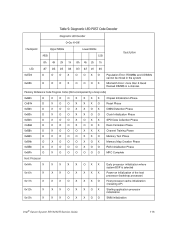
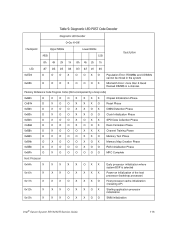
...X X OX
Starting application processor
initialization
X
X
X
OX
X OO
SMM initialization
Intel® Server System SR1625UR Service Guide
113
X=Off
Checkpoint
Upper Nibble MSB
Lower Nibble LSB
Description
8h 4h 2h 1h 8h 4h 2h 1h
LED
#7 #6 #5 #4 #3 #2 #1 #0
0xEDh 0xEEh
O
OOX
O OX O
Population Error: RDIMMs and UDIMMs
cannot be mixed in the system
O
O O X O OOX
Mismatch...
Service Guide - Page 166
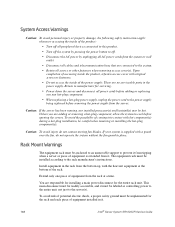
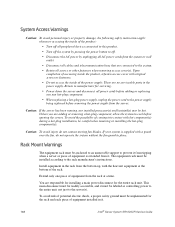
... power supply, unplug the power cord to the power supply
being replaced before opening the covers. Caution: To avoid injury do not operate the system without the fan guard in the
power supply. To avoid risk of potential electric shock, a proper safety ground must be readily accessible, and it .
Install equipment in it.
148
Intel® Server System SR1625UR Service Guide
You...
Intel SR1625UR Reviews
Do you have an experience with the Intel SR1625UR that you would like to share?
Earn 750 points for your review!
We have not received any reviews for Intel yet.
Earn 750 points for your review!
