Intel SR1550AL - Server System - 0 MB RAM Support and Manuals
Get Help and Manuals for this Intel item
This item is in your list!

View All Support Options Below
Free Intel SR1550AL manuals!
Problems with Intel SR1550AL?
Ask a Question
Free Intel SR1550AL manuals!
Problems with Intel SR1550AL?
Ask a Question
Popular Intel SR1550AL Manual Pages
User Guide - Page 11


... Card 46 Figure 40. Light Guided Diagnostic LEDs 10 Figure 7. Removing the Processor 2 Air Dam (Optional - Removing Hot-swap Disk Carrier from the Server System 41 Figure 36. List of Figures
Figure 1. Back Panel Connectors 11 Figure 8. Installing the Memory 30 Figure 25. Removing the Socket Cover 33 Figure 28. Installing Hard Drive into Carrier 36 Figure 31. Removing the...
User Guide - Page 13


... ...6
Configuration Jumpers ...8 RAID Support ...12
Mini Control Panel ...15 Standard Control Panel 16 Intel® Local Control Panel 17 Bezels ...18 Front Panel Features and Peripheral Devices 19 Hard Disk Drives ...19 Slimline Optical Drive Carrier 19 Advanced Management Options 20 Intel® Remote Management Module 20
Chapter 3: Hardware Installations and Upgrades 21
Before You Begin...
User Guide - Page 14


... RAID Activation Key and the RAID Mini DIMM 55 Installing the Intel® Integrated RAID Activation Key and the RAID Mini DIMM 55 Removing the Intel® Integrated RAID Activation Key and the RAID Mini DIMM ......... 56 Installing and Removing the RAID Battery Backup Unit (BBU 57 Installing the RAID Battery Backup Unit 57
xiv
Intel® Server System SR1550AL/SR1550ALSAS User's Guide
User Guide - Page 39
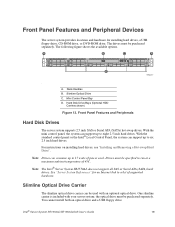
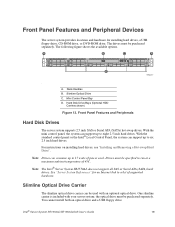
... hard drives.
Intel® Server System SR1550AL/SR1550ALSAS User's Guide
19 A. Mini Control Panel Bay D. For instructions on installing hard drives, see "Installing and Removing a Hot-swap Hard Drive". See "Server System References" for installing hard drives, a USB floppy drive, CD-ROM drive, or DVD-ROM drive. Slimline Optical Drive Carrier
The slimline optical drive carrier can support...
User Guide - Page 54


... your server
chassis for instructions on the corners of supported hardware.
34
Intel® Server System SR1550AL/SR1550ALSAS User's Guide Loosen the four captive screws on installing the server's cover. Do not force the heat sink from the processor. Raise the CPU load plate. 11. If installing a replacement processor, see "Installing the Processor". Otherwise, install the protective...
User Guide - Page 55
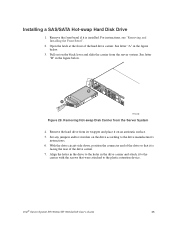
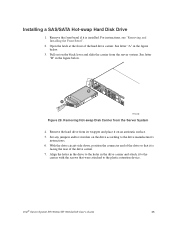
Intel® Server System SR1550AL/SR1550ALSAS User's Guide
35 With the drive circuit-side down, position the connector end of the drive so that were attached to the plastic retention device. Installing a SAS/SATA Hot-swap Hard Disk Drive
1. B
A
TP02230
Figure 29. Set any jumpers and/or switches on the black lever and slide the carrier from the server system. Remove the front bezel...
User Guide - Page 56
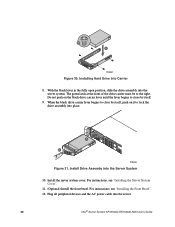
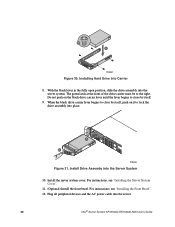
... begins to close by itself .
9. Install Drive Assemby into Carrier
8. For instructions, see "Installing the Front Bezel". 12.
B A
TP02231
Figure 30. Installing Hard Drive into the Server System
10. With the black lever in the fully open position, slide the drive assembly into the server.
36
Intel® Server System SR1550AL/SR1550ALSAS User's Guide Do not push on the black...
User Guide - Page 57
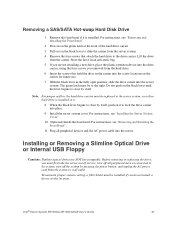
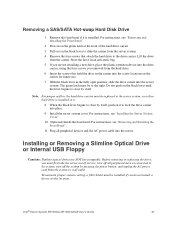
... of the hard drive carrier. 3.
Intel® Server System SR1550AL/SR1550ALSAS User's Guide
37 Remove the front bezel if it to the system, turn off the system by itself , push on the green latch at this location. For instructions, see "Removing and Installing the Front Bezel".
2.
Before removing or replacing the drive, you do not install a device at the front of service, turn...
User Guide - Page 84
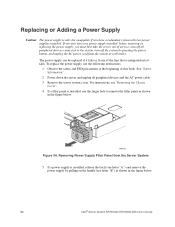
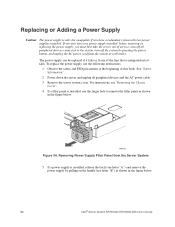
...shown in the figure below .
64
Intel® Server System SR1550AL/SR1550ALSAS User's Guide If a filler panel is installed, use the following instructions.
1. TP02242
Figure 54. Replacing or Adding a Power Supply
Caution: The...it fails or if one power supply installed, before removing or replacing the power supply, you must first take the server out of service, turn off the system by pulling ...
User Guide - Page 90
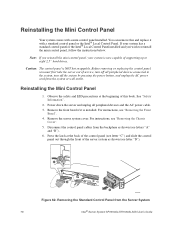
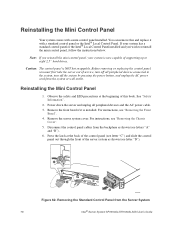
... back of the control panel (see letter "C") and slide the control
panel out through the front of service, turn off all peripheral devices and the AC power cable. 3.
Removing the Standard Control Panel from the Server System
70
Intel® Server System SR1550AL/SR1550ALSAS User's Guide Power down the server and unplug all peripheral devices connected to eight 2.5" hard drives.
User Guide - Page 102
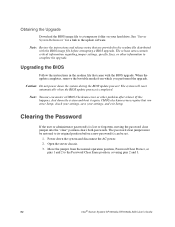
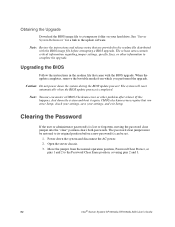
... and 3.
82
Intel® Server System SR1550AL/SR1550ALSAS User's Guide Power down the system and boot it again. Move the jumper from which you enter Setup, check your settings, save your hard drive. Caution: Do not power down the system during the BIOS update process! Open the server chassis. 3. The password clear jumper must be set.
1. Upgrading the BIOS
Follow the instructions in the...
User Guide - Page 110


... lists.
90
Intel® Server System SR1550AL/SR1550ALSAS User's Guide Check the AC cable(s) on the back of the chassis
and at initial system startup are experiencing is with a specific software application, see "Problems with them. See the operating system documentation. • Did you are usually caused by an incorrect installation or configuration. Check the tested memory, and chassis...
User Guide - Page 116
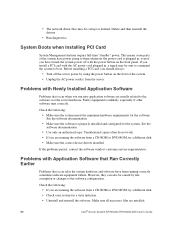
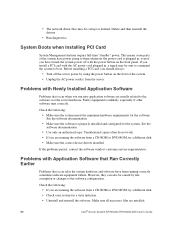
...the correct device drivers installed. This means some parts of the system...drivers. • Run diagnostics.
However, they can also be corrupt or deleted. Before installing a PCI card, you are installed.
96
Intel® Server System SR1550AL/SR1550ALSAS User's Guide
Unauthorized copies often do not work. • If you install a PCI card with Newly Installed Application Software
Problems...
User Guide - Page 117
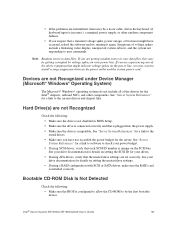
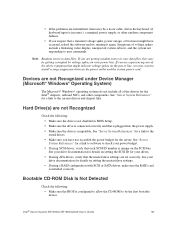
.... Devices are set correctly. See your
drive documentation for a link to software to check your power budget.
• If using a RAID configuration with SCSI or SATA drives, make sure the RAID card
is configured to allow the CD-ROM to install a surge suppressor between the power outlet and the system power cord.
Intel® Server System SR1550AL/SR1550ALSAS User's Guide
97
User Guide - Page 118
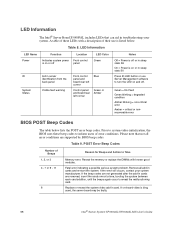
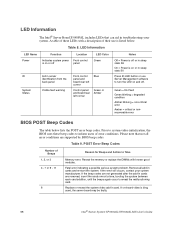
... cards are supported by BIOS beep codes. If on and off or in sleep state S5 On = Power is on or in sleep stats S0
Press ID LED button or use Server Management software to inform users of their use is bing used, the server board may be faulty.
98
Intel® Server System SR1550AL/SR1550ALSAS User's Guide A table of...
Intel SR1550AL Reviews
Do you have an experience with the Intel SR1550AL that you would like to share?
Earn 750 points for your review!
We have not received any reviews for Intel yet.
Earn 750 points for your review!
