Intel SR1530CL - Server System - 0 MB RAM Support and Manuals
Get Help and Manuals for this Intel item
This item is in your list!

View All Support Options Below
Free Intel SR1530CL manuals!
Problems with Intel SR1530CL?
Ask a Question
Free Intel SR1530CL manuals!
Problems with Intel SR1530CL?
Ask a Question
Popular Intel SR1530CL Manual Pages
User Guide - Page 7
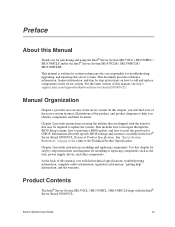
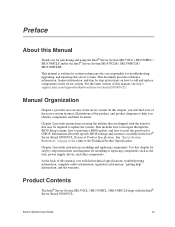
... through the BIOS Setup screens, how to perform a BIOS update, and how to the Technical Product Specification. Chapter 3 provides instructions on using the Intel® Server System SR1530CL / SR1530HCL / SR1530HCLS and/or the Intel® Server System SR1530CLR / SR1530HCLR / SR1530HCLSR.
This manual is available in the Intel® Server Board S5000VCL Technical Product Specification. At the...
User Guide - Page 8


...drives to the chassis - Intel® Server System Contents
Your Intel® Server System SR1530CL / SR1530HCL / SR1530HCLS and/or the Intel® Server System SR1530CLR / SR1530HCLR / SR1530HCLSR ships with the following items:
• One Intel® Server Board S5000VCL/S5000VCLR, installed in the server system • One 400-watt power supply module, installed in the server system •...
User Guide - Page 9


...Intel® Server Chassis SR1530 Technical Product Specification Found at: http://support.intel.com/support/motherboards/server/ S5000VCL/
Intel® Server Board S5000VCL Technical Product Specification Found at: http://support.intel.com/support/motherboards/server/ S5000VCL/
Intel® Server System SR1530CL / SR1530HCL / SR1530HCLS Quick Start User's Guide Intel® Server System SR1530CLR...
User Guide - Page 17
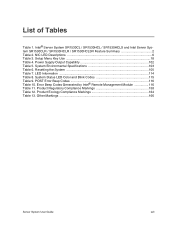
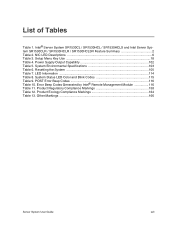
... Information ...114 Table 8. POST Error Beep Codes 116 Table 10. Setup Menu Key Use 18 Table 4. System Status LED Color and Blink Codes 115 Table 9. Product Ecology Compliance Markings 164 Table 13. Other Markings ...166
Server System User Guide
xvii Error Beep Codes Generated by Intel® Remote Management Module 116 Table 11. Power Supply Output Capability 102 Table 5. List...
User Guide - Page 21


... Removing System Blower from Server System (SR1530CL/ SR1530CLR)...89 Figure 89. Installing Power Supply into the Server System (SR1530CL/SR1530CLR 76 Figure 76. Disconnecting Power Cables (SR1530HCL/SR1530HCLS and SR1530HCLR/ SR1530HCLSR)...79 Figure 78. Removing Front Panel Board from Front Panel Board 86 Figure 85. Installing Light Pipes on Replacement Front Panel Board 86 Figure...
User Guide - Page 25
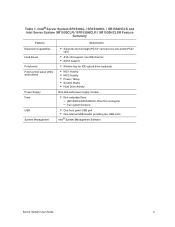
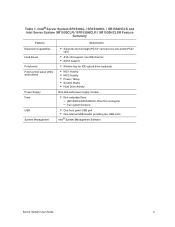
...® System Management Software
Server System User Guide
3 Table 1. Intel® Server System SR1530CL / SR1530HCL / SR1530HCLS and Intel Server System SR1530CLR / SR1530HCLR / SR1530HCLSR Feature
Summary
Feature Expansion Capabilities Hard Drives Peripherals Front control panel LEDs and buttons
Power Supply Fans
USB System Management
Description
• Supports one full-height PCI-X* card...
User Guide - Page 31
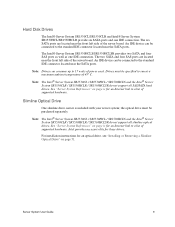
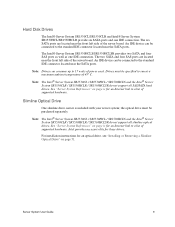
... a list of power each. The six SATA ports are located near the front left side of supported hardware. the optical drive must be purchased separately. The two SATA and four SAS ports are located near the front left side of 45o C. Note: The Intel® Server System SR1530CL / SR1530HCL / SR1530HCLS and the Intel® Server System SR1530CLR / SR1530HCLR...
User Guide - Page 35
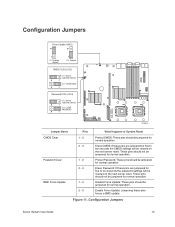
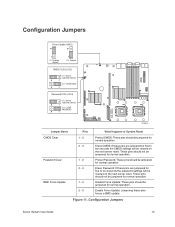
... CMOS Clear
Password Clear
BMC Force Update
Pins
What Happens at System Reset
1 - 2 2 - 3
1 - 2 2 - 3
1 - 2 2 - 3
Protect CMOS: These pins should be jumpered for normal operation Erase CMOS: If these pins are jumpered for five to ten seconds the CMOS settings will be cleared on the next server reset. Configuration Jumpers
Server System User Guide
13 Protect Password: These pins...
User Guide - Page 37


...sockets.
Memory
The Intel® Server System SR1530CL / SR1530HCL / SR1530HCLS and the Intel® Server System SR1530CLR / SR1530HCLR / SR1530HCLSR provide six DIMM sockets across two channels, Channel A and Channel B. Channel A consists of DIMM sockets B1, B2, and B3.
For a complete list of qualified components, see http:// support.intel.com/support/motherboards/s5000vsl/sb/CS-023399...
User Guide - Page 42
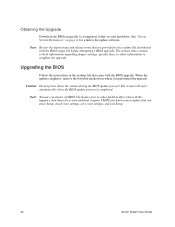
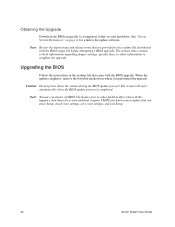
... exit Setup.
20
Server System User Guide When the update completes, remove the bootable media from which you enter Setup, check your settings, save your hard drive.
The system will reset automatically when the BIOS update process is completed. Note: You may encounter a CMOS Checksum error or other information to the update software. Upgrading the BIOS
Follow the instructions in the...
User Guide - Page 73
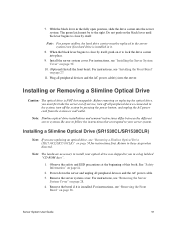
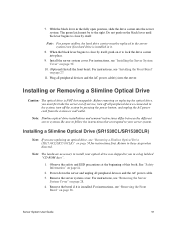
... close by itself . Install the server system cover. Installing a Slimline Optical Drive (SR1530CL/SR1530CLR)
Note: If you in it.
8. Remove the bezel if it to install your server system. With the black lever in the server system even if no hard drive is installed. Do not push on page 58 for instructions first. For instructions, see "Installing the Server System Cover" on page...
User Guide - Page 128


... power supplies plugged in Setup correct? • Is the operating system properly loaded?
To check these settings, refer to the tested component lists.
106
Server System User Guide Hardware failure is it properly formatted or configured? • Are all add-in PCI boards fully seated in boards and peripheral devices correct? Check the tested
memory, and chassis...
User Guide - Page 132
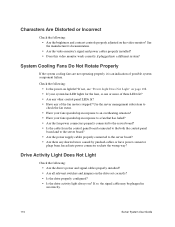
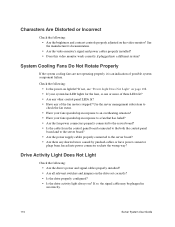
...power cables properly installed? • Does this video monitor work correctly if plugged into power connector sockets the wrong way? Check the following:
• Is the power-on ?
If so, the signal cable may be plugged in
incorrectly.
110
Server System User Guide... drive's power and signal cables properly installed? • Are all relevant switches and jumpers on the drive set correctly?...
User Guide - Page 138
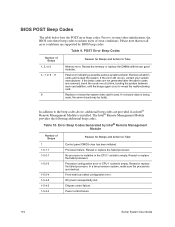
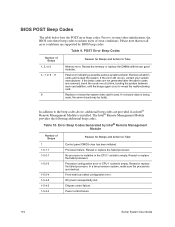
... POST error beep codes. POST Error Beep Codes
Number of error conditions. Error Beep Codes Generated by BIOS beep codes. If the error still occurs, contact your system manufacturer. Reseat or replace the failed processor. Fatal error indicating a possible serious system problem. Processor failure. In a two-processor system, make sure the processors are supported by Intel®...
User Guide - Page 139
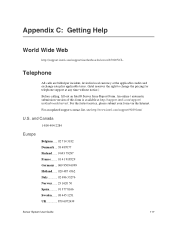
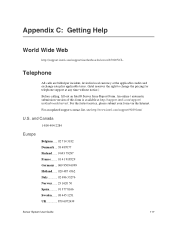
... User Guide
117 Telephone
All calls are billed per incident, levied in local currency at the applicable credit card exchange rate plus applicable taxes. (Intel reserves the right to change the pricing for telephone support at http://support.intel.com/support/ motherboards/server/. Appendix C: Getting Help
World Wide Web
http://support.intel.com/support/motherboards/server/S5000VCL.
Intel SR1530CL Reviews
Do you have an experience with the Intel SR1530CL that you would like to share?
Earn 750 points for your review!
We have not received any reviews for Intel yet.
Earn 750 points for your review!
