Intel SR1530AHLX - Server System - 0 MB RAM Support and Manuals
Get Help and Manuals for this Intel item
This item is in your list!

View All Support Options Below
Free Intel SR1530AHLX manuals!
Problems with Intel SR1530AHLX?
Ask a Question
Free Intel SR1530AHLX manuals!
Problems with Intel SR1530AHLX?
Ask a Question
Popular Intel SR1530AHLX Manual Pages
User Guide - Page 7
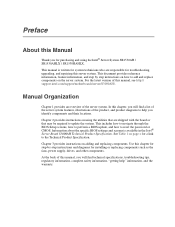
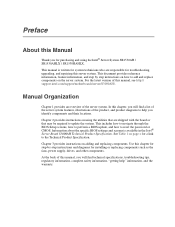
.../support/motherboards/server/S3000AH/. Chapter 2 provides instructions on adding and replacing components. Chapter 3 provides instructions on using the Intel® Server System SR1530AH / SR1530AHLX / SR1530HAHLX. For the latest version of this server system. Information about the specific BIOS settings and screens is written for troubleshooting, upgrading, and repairing this manual...
User Guide - Page 32


...: The Intel® Server System SR1530AH / SR1530AHLX / SR1530HAHLX does not support all slimline optical drives. To use the slimline DVD CDR drive provided by Intel, use order code AXXSCD.
Intel provides accessory kits for an Internet link to a list of supported hardware. To use the slimline CD-ROM drive provided by Intel, use order code AXXDVDROM. For installation instructions for...
User Guide - Page 38


... Specification.
RAID Support
The Intel® Server System SR1530AH / SR1530AHLX / SR1530HAHLX provides SATA (3.0 Gb/s) support.The SATA controller embedded in navigating through the F2 BIOS Setup utility, see the links under "Server System References."
The Intel® Embedded Server RAID Technology II feature provides RAID modes 0, 1, and 10. For information on setting up RAID...
User Guide - Page 43
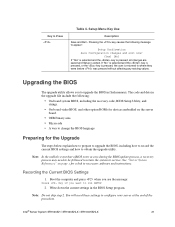
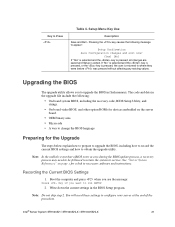
... at the end of the procedure. Key to upgrade the BIOS in the BIOS Setup program. Note: In the unlikely event that a BIOS error occurs during the BIOS update process, a recovery process may need these settings to necessary software and instructions. Setup Menu Key Use
Description
Save and Exit -
Intel® Server System SR1530AH / SR1530AHLX / SR1530HAHLX
21 Note: Do not skip step 2. If...
User Guide - Page 44
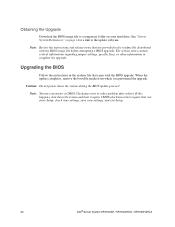
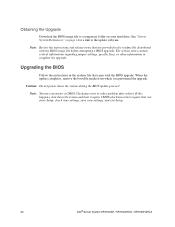
... Setup.
22
Intel® Server System SR1530AH / SR1530AHLX / SR1530HAHLX
Note: Review the instructions and release notes that came with the BIOS image file before attempting a BIOS upgrade. Upgrading the BIOS
Follow the instructions in the readme file that are provided in the readme file distributed with the BIOS upgrade. If this happens, shut down the system during the BIOS update...
User Guide - Page 81
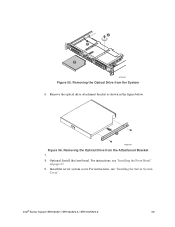
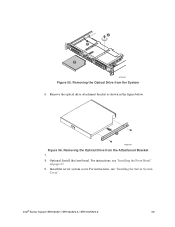
... the Front Bezel"
on page 27. 9. A
AF001644
Figure 56. For instructions, see "Installing the Server System
Cover". Removing the Optical Drive from the System 6. Optional: Install the front bezel. Removing the Optical Drive from the Attachment Bracket 7. 8.
Intel® Server System SR1530AH / SR1530AHLX / SR1530HAHLX
59
A B
C
AF001635
Figure 55. Remove the optical drive...
User Guide - Page 115


...on page iii.
2. Intel® Server System SR1530AH / SR1530AHLX / SR1530HAHLX
93 For instructions, see "Installing the
Front Bezel" on page 26. 4. For instructions, see "Removing the Front
Bezel" on page 27. 7. Remove the front bezel if it is installed. AF001204
Figure 86.
Optional: Install the front bezel, if desired. Installing the Rack Handle
5. Installing and Removing the Rack...
User Guide - Page 116
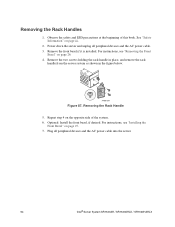
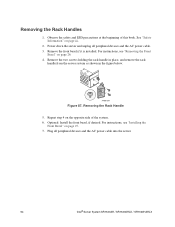
...unplug all peripheral devices and the AC power cable into the server.
94
Intel® Server System SR1530AH / SR1530AHLX / SR1530HAHLX For instructions, see "Installing the
Front Bezel" on page 26. 4. Removing the Rack Handles
1. AF001204
Figure 87. For instructions, see "Removing the Front
Bezel" on page 27. 7. Repeat step 4 on page iii.
2. Plug all peripheral devices and...
User Guide - Page 124


... and switch settings on light should be lit)?
• Is the system power cord properly connected to the manufacturer's documentation that comes with Newly Installed Application Software" on page x for links to the tested component lists.
102
Intel® Server System SR1530AH / SR1530AHLX / SR1530HAHLX Hardware failure is with a specific software application, see "Problems with them...
User Guide - Page 128


... installed? • Are all relevant switches and jumpers on the drive set correctly?
• Is the drive properly configured?
See "Server System
References" on the drive set ...properly installed? • Are all relevant switches and jumpers on page x for a link to the current drivers.
106
Intel® Server System SR1530AH / SR1530AHLX / SR1530HAHLX Use the server management...
User Guide - Page 130
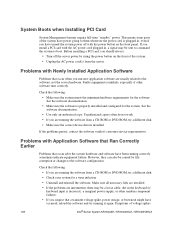
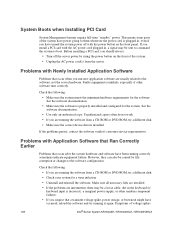
This means some parts of the system have been running it again.
Check the following :
• If you should always:
• Turn off with the power button on the front of voltage spikes
108
Intel® Server System SR1530AH / SR1530AHLX / SR1530HAHLX
Make sure all necessary files are installed.
• If the problems are usually related to the...
User Guide - Page 131
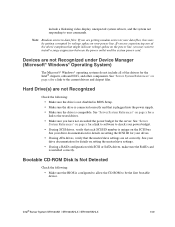
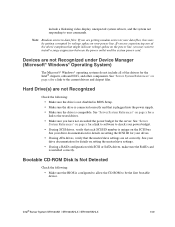
... cord. Note: Random errors in BIOS Setup. • Make sure the drive is installed correctly. include a flickering video display, unexpected system reboots, and the system not responding to the current drivers and chipset files. See "Server System References" on the power line, you are set correctly. See "Server
System References" on your
drive documentation for the Intel® chipsets...
User Guide - Page 132
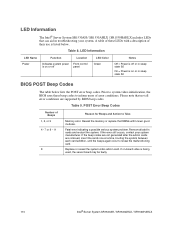
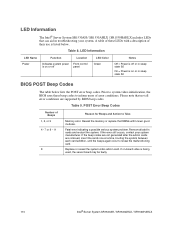
... conditions.
Reseat the memory or replace the DIMMs with a description of Beeps
1, 2, or 3 4 - 7 or 9 - 11
8
Reason for Beeps and Action to Take
Memory error. LED Information
The Intel® Server System SR1530AH / SR1530AHLX / SR1530HAHLX includes LEDs that not all add-in cards and re-start the system. Remove all error conditions are supported by BIOS beep codes. If on or in...
User Guide - Page 181
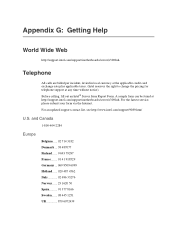
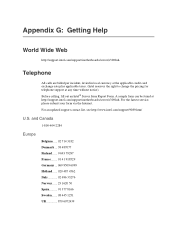
... .......... 91 377 8166 Sweden....... 08 445 1251 UK 870 6072439 For an updated support contact list, see http://www.intel.com/support/9089.htm/
U.S.
Before calling, fill out an Intel® Server Issue Report Form. Appendix G: Getting Help
World Wide Web
http://support.intel.com/support/motherboards/server/s3000ah. Telephone
All calls are billed per incident, levied in local currency at...
Quick Start Guide - Page 1
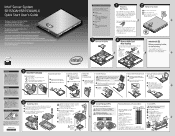
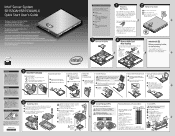
... a list of supported memory, see the Intel° ServerBoardandServer Chassis Safety Information document at: http://support.intel.com/support/ motherboards/server/sb/cs-010770 .htm for installing the hard drive carrier at http://support.intel.com/support/motherboards/server/chassis/sr1530/howto.htm
Read all caution and safety statements in the order of the instructions. Always touch the...
Intel SR1530AHLX Reviews
Do you have an experience with the Intel SR1530AHLX that you would like to share?
Earn 750 points for your review!
We have not received any reviews for Intel yet.
Earn 750 points for your review!
