Intel SE7520BD2SCSI - E7520 DP PGA604 MAX-12GB Support and Manuals
Get Help and Manuals for this Intel item
This item is in your list!

View All Support Options Below
Free Intel SE7520BD2SCSI manuals!
Problems with Intel SE7520BD2SCSI?
Ask a Question
Free Intel SE7520BD2SCSI manuals!
Problems with Intel SE7520BD2SCSI?
Ask a Question
Popular Intel SE7520BD2SCSI Manual Pages
User Guide - Page 2


...169; 2004 - 2005, Intel Corporation. Intel server boards contain a number of high-density VLSI and power delivery components that chooses not to use Intel developed server building blocks to consult vendor...names and brands may be claimed as provided in Intel's Terms and Conditions of their specific application and environmental conditions. Intel's own chassis are not designed, intended or ...
User Guide - Page 3
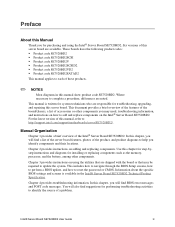
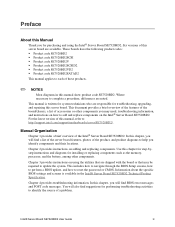
...troubleshooting, upgrading, and repairing this manual show product code SE7520BD2.
Chapter 2 provides instructions on the Intel® Server Board SE7520BD2. Information about the specific BIOS settings and screens is written for system technicians who are responsible for performing troubleshooting activities to identify the source of the product, and product diagrams to add and replace...
User Guide - Page 4


...) and operating systems that have been tested with this product Chassis that have been tested with this product
Obtain this document / software Intel® Server Board SE7520BD2 Technical Product Specification
Intel® Server Board SE7520BD2 Quick Start User's Guide located in -depth technical information about which accessories, memory, processors, and third-party hardware have the right...
User Guide - Page 5
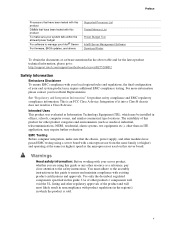
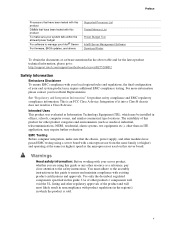
...manage your Intel® Server
For firmware, BIOS updates, and drivers
Supported Processor List Tested Memory List Power Budget Tool Intel® Server Management Software Download Finder
To obtain the documents or software mentioned in the above table and for the latest product technical information, please go to: http://support.intel.com/support/motherboards/server/SE7520BD2
Safety Information...
User Guide - Page 6


... Sie hierzu auch die Sicherheitshinweise zu Intel-Serverplatinen und -Servergehäusen auf der Ressourcen-CD oder unter http://support.intel.com/support/motherboards/server/sb/CS-010770.htm
vi To remove...pliers to remove or install a jumper; Use a conductive foam pad if available but not squeeze, the pliers or other parts. See also Intel Server Boards and Server Chassis Safety Information on ...
User Guide - Page 9


... Diskette 42
Clearing the Password ...44 Clearing the CMOS ...45
4 Troubleshooting 46
Resetting the System ...46 Problems following Initial System Installation 46
First Steps Checklist...46 Hardware Diagnostic Testing 47
Confirming Loading of the Operating System 48 Specific Problems and Corrective Actions 48
Power Light Does Not Light 48
Intel® Server Board SE7520BD2 User Guide
ix
User Guide - Page 11


... 23 Figure 6. Inserting Processor...31 Figure 9. Closing Socket Lever 32 Figure 10. Intel® Server Chassis Supported for each Server Board SE7520BD2 Product Code.. 24 Table 6. Boot Block Error Beep Codes 54 Table 8. Product Codes SE7520BD2, SE7520BD2SCSI, and SE7520BD2V Connector and
Header Locations...19 Figure 3. Installing Memory...29 Figure 7. Opening Socket...
User Guide - Page 24


...two processors are not supported. For a list of identical revision, core voltage, cache size, and bus/core speed.
Intel® Server Chassis Supported for each Server Board SE7520BD2 Product Code
SC5275E SC5300 SC5300BRP SC5300LX SC5295DP SC5295BRP
SE7520BD2
Supported Supported Supported
Supported
Not supported
Not supported
SE7520BD2SCSI
Supported Supported Supported
Supported
Not...
User Guide - Page 37


... for additional details about specific BIOS setup screens.
For instructions on the server board to the "Clear CMOS" position
(enabled) In the two conditions listed above, after rebooting, you will see this condition, the BIOS will load default values for those features that contains user-selectable parameters. Intel® Server Board SE7520BD2 User Guide
37
These parameters can...
User Guide - Page 40


.... 8. Power-cycle the system.
5.
When prompted, insert the second BIOS
update floppy to enter BIOS Setup, and re-enter the custom values recorded earlier. Server Utilities
critical information regarding jumper settings, specific fixes, or other information to create the two required BIOS update floppies. 4. fbb.bat updates both the system ROM and bootblock.
✏ NOTE
If running...
User Guide - Page 46


...the server board? ‰ Are all jumper settings on your system, such as video drivers, network drivers, and SCSI drivers. Intel provides a package called the "Platform Confidence Test" that might occur while you are using one of the following Initial System Installation
Problems that occur at the
AC source. ‰ Are all cables correctly connected and secured? ‰ Are the processors...
User Guide - Page 47
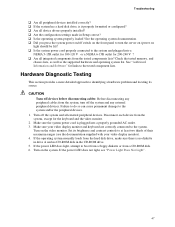
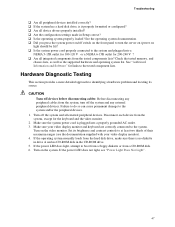
...problem... 3. Troubleshooting
‰ Are all peripheral devices installed correctly? ... drivers properly installed? ‰ Are the configuration settings made...Set its source. CAUTION
Turn off devices before disconnecting cables: Before disconnecting any external peripheral devices. Check the tested memory, and
chassis lists, as well as the supported... front panel to turn the server on (power on /off ...
User Guide - Page 52
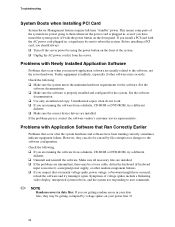
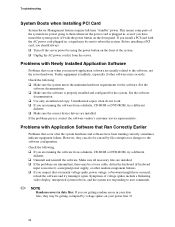
...✏ NOTE Random errors in data files: If you install a PCI card with Newly Installed Application Software
Problems that occur when you are getting random errors in , even if...diskette. ‰ Make sure the correct device drivers are usually related to reboot the system. Troubleshooting
System Boots when Installing PCI Card
System Server Management features require full-time "standby" power...
User Guide - Page 53
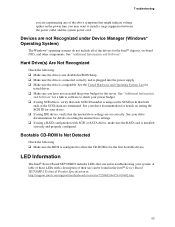
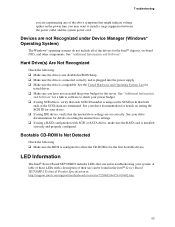
... the system power cord. Troubleshooting
you are experiencing any of the above symptoms that the master/slave settings are set correctly.
Bootable CD-ROM Is Not Detected
Check the following : ‰ Make sure the drive is not disabled in the Intel® Server Board SE7520BD2 Technical Product Specification at: http://support.intel.com/support/motherboards/server/se7520bd2/sb/CS-010682.htm
53...
User Guide - Page 60
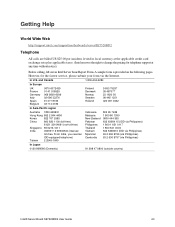
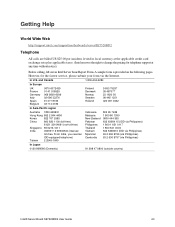
However, for telephone support at the applicable credit card exchange rate plus applicable taxes. (Intel reserves the right to change the pricing for the fastest service, please submit your form via Philippines)
In Japan
0120 868686 (Domestic)
81 298 47 0800 (outside country)
Intel® Server Board SE7520BD2 User Guide
60 From India, you need an
IDD-equipped telephone...
Intel SE7520BD2SCSI Reviews
Do you have an experience with the Intel SE7520BD2SCSI that you would like to share?
Earn 750 points for your review!
We have not received any reviews for Intel yet.
Earn 750 points for your review!
