Intel S7000FC4UR - Server System - 0 MB RAM Support and Manuals
Get Help and Manuals for this Intel item
This item is in your list!

View All Support Options Below
Free Intel S7000FC4UR manuals!
Problems with Intel S7000FC4UR?
Ask a Question
Free Intel S7000FC4UR manuals!
Problems with Intel S7000FC4UR?
Ask a Question
Popular Intel S7000FC4UR Manual Pages
Product Guide - Page 7
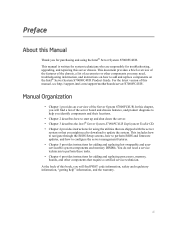
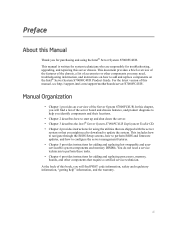
... Chapter 5 provides instructions for adding and replacing processors, memory,
boards, and other components you for troubleshooting, upgrading, and repairing this book, you identify components and their locations.
• Chapter 2 describes how to update the system. In this manual, see http://support.intel.com/support/motherboards/server/S7000FC4UR/. vii serviceable system components and...
Product Guide - Page 10


... Configuration Settings 46 Keystroke Mappings 47 Limitations 48 Interface to Server Management 48 Platform Confidence Test 49 Running the Platform Confidence Test 50 Intel® Deployment Assistant 51 System Setup and Configuration Utilities 51 Save and Restore System Configuration (SYSCFG 52 FWPIAUPD Firmware Load Utility 52 One-boot Flash Update Utility (OFU 53 IFLASH32 BIOS Load...
Product Guide - Page 53


...• Sensors • Interconnects • Server management controllers • Firmware algorithms • System BIOS
The platform management system includes:
• Baseboard management controller (BMC) • Watchdog timer • Messaging support, including command bridging and user/session support
Intel® Server System S7000FC4UR Product Guide
35 The board contains EEPROM FRU...
Product Guide - Page 57


... Assistant
• Platform drivers for the Intel® Server System S7000FC4UR:
• Utilities:
- Alternatively, the drivers, utilities, and documentation content can be accessed through an HTML interface.
39 Platform Confidence Tests - System Configuration Utility (Syscfg) - 3 Intel® Server Deployment Toolkit
The Intel® Server System S7000FC4UR Server Deployment Toolkit CD...
Product Guide - Page 64


... be set to server baud rate changes, with serial redirection. With console redirection, the system can display the logo while the text consoles receive the redirected text.
The BIOS supports multiple consoles, some in the system, and boot it.
Replace the system cover, plug in text mode. When console redirection is not selected, video update data...
Product Guide - Page 66
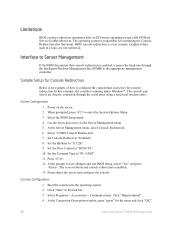
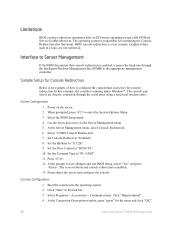
... the server. 2. Select the BIOS Setup menu. 4. Click "Hyperterminal". 4.
Server Configuration 1. Press . 12. At the Connection Description window, enter "guest" for Console Redirection
Below is running under Windows*. Select Programs > Accessories > Communications. Sample Setup for the name and click "OK".
48
Intel® Server System S7000FC4UR Product Guide Set the Terminal...
Product Guide - Page 67
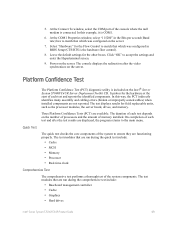
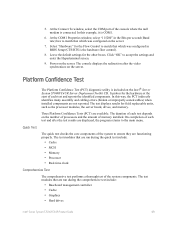
... default settings for field replaceable units, such as the processor modules, the server board, drives, and memory.
Select "Hardware" for the hardware at the start of the system to match that are run during the comprehensive test include:
• Baseboard management controller • Cache • Graphics • Hard drives
Intel® Server System S7000FC4UR Product Guide...
Product Guide - Page 68
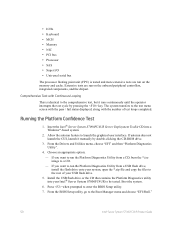
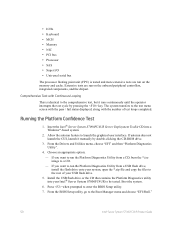
....
3. If you want to run on the memory and cache. From the BIOS Setup utility, go to enter the BIOS Setup utility. 7. Running the Platform Confidence Test
1. Boot the system.
6. Press when prompted to the Boot Manager menu and choose "EFI Shell."
50
Intel® Server System S7000FC4UR Product Guide From the Drivers and Utilities menu, choose "EFI" and then...
Product Guide - Page 69
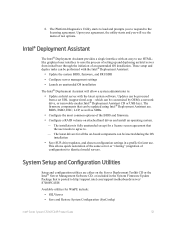
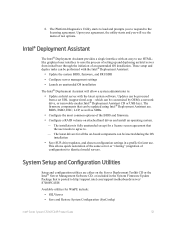
... restoration of the same server or "cloning" (migration of setting up and deploying an Intel server from a set URL (support.intel.com - 8. Upon your agreement, the utility starts and you to respond to identical model servers. which can be inserted during the OS installation
• Save SUP, driver updates, and chosen configuration settings in the System Firmware Update Package that the...
Product Guide - Page 70


... settings. • Change BIOS boot order. • Display selected firmware settings. • Display selected BIOS settings. FWPIAUPD Firmware Load Utility
The Firmware Update utility updates these server management controllers:
• Baseboard management controller (BMC) • Hot-swap controller (HSC) • LCD control panel (LCP)
52
Intel® Server System S7000FC4UR Product Guide...
Product Guide - Page 75
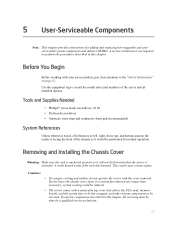
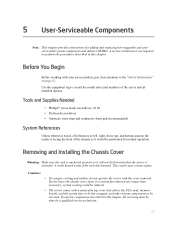
Use the equipment log to record the model and serial numbers of the chassis as it will not tilt forward when the server is extended. A crush hazard exists if the ...this chapter, all installed options. 5 User-Serviceable Components
Note: This chapter provides instructions for adding and replacing hot-swappable and userserviceable system components and memory DIMMs. A service technician is not ...
Product Guide - Page 81


... 63. Record the model and serial number of the drive in the following figure. 2. See letter "A" in your equipment log.
3. See letter "B" in a Carrier
1.
Intel® Server System S7000FC4UR Product Guide
63 Pull the handle to the drive manufacturer's instructions.
4. Remove the hard drive from the chassis.
If the drive carrier is installed in the chassis, remove...
Product Guide - Page 93
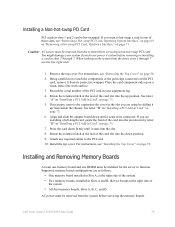
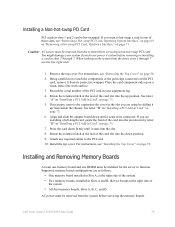
... Card" on page 73. 5. Supported memory board configurations are the five right slots.
1. Attach any required cables to function. Intel® Server System S7000FC4UR Product Guide
75 Rotate the retention latch at the system from the front, slots 3 through 7. Align and slide the adapter board down firmly until it up position. For instructions, see "Removing a Hot-swap...
Product Guide - Page 103


... the server and remove all installed options. 6 Technician Maintenance
Note: This chapter describes procedures that require internal server access. Before You Begin
Before working with your server product,...server and all power cords from the server. Use the equipment log to perform procedures listed in this chapter. You must be a qualified service configuration technician to record the model...
Product Guide - Page 229
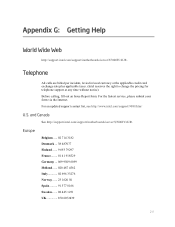
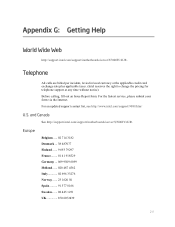
... .......... 91 377 8166 Sweden....... 08 445 1251 UK 870 6072439
211
and Canada
See http://support.intel.com/support/motherboards/server/S7000FC4UR. Appendix G: Getting Help
World Wide Web
http://support.intel.com/support/motherboards/server/S7000FC4UR. For an updated support contact list, see http://www.intel.com/support/9089.htm/
U.S. Before calling, fill out an Issue Report form.
Intel S7000FC4UR Reviews
Do you have an experience with the Intel S7000FC4UR that you would like to share?
Earn 750 points for your review!
We have not received any reviews for Intel yet.
Earn 750 points for your review!
