Intel D915PSY Support and Manuals
Get Help and Manuals for this Intel item
This item is in your list!

View All Support Options Below
Free Intel D915PSY manuals!
Problems with Intel D915PSY?
Ask a Question
Free Intel D915PSY manuals!
Problems with Intel D915PSY?
Ask a Question
Popular Intel D915PSY Manual Pages
Product Guide - Page 6


... Connectors 51 Setting the BIOS Configuration Jumper Block 52 Clearing Passwords ...53 Back Panel Connectors...54 Replacing the Battery ...55
3 BIOS
Updating the BIOS with the Intel® Express BIOS Update Utility 59 Updating the BIOS with the Iflash Memory Update Utility 59
Obtaining the BIOS Update File 59 Updating the BIOS...60 Recovering the BIOS 60
4 Desktop Board Resources
Memory...
Product Guide - Page 7


... 6-Channel Audio System 47 23. Desktop Board D915PGN/D915PSY Memory Configurations 17 6. Installing a DIMM ...39 18. Location of Fan Headers 48 24. Feature Summary ...9 2. Desktop Board D915PCY/D915PCM Memory Configurations 17 7. Connecting the IDE Cable 42 20. Location of the BIOS Configuration Jumper Block 52 28. Desktop Boards D915PGN and D915PCY Components 13...
Product Guide - Page 12


Desktop Boards D915PGN and D915PCY Components
OM16846
12
Line In
RJ45
AB
CD
V E F
U
G
T
H
Channel A
DIMM 0
B
DIMM 1
S
Channel B
DIMM 0
DIMM 1
Q
NL
R PO M
K
JI
Figure 1. Intel Desktop Board D915PGN/D915PSY/D915PCY/D915PCM Product Guide
Desktop Board Components
Figure 1 shows the approximate location of the major components on Desktop Board D915PGN and D915PCY.
Product Guide - Page 16


... • Supported Intel® processors for Desktop Board D915PGN/D915PSY/D915PCY/D915PCM
http://support.intel.com/support/motherboards/desktop/ • Instructions on installing or upgrading the processor, page 32 in Chapter 2 • The location of the two power connectors, page 48 in damage to the Intel desktop board through the LGA775 socket. Desktop Boards D915PGN, D915PSY, D915PCY, and...
Product Guide - Page 18


...developer.intel.com/design/nav/pcserver.htm
Audio Subsystem
Desktop Board D915PGN/D915PSY/D915PCY/D915PCM includes a flexible 6-channel audio subsystem based on a Realtek Semiconductor Corporation codec: The audio subsystem features: • Impedance sensing capability for jack re-tasking • S/N (signal-to-noise) ratio: > 90 dB • Power management support for ACPI 2.0 (driver dependent...
Product Guide - Page 21


... Chapter 3. You do not need to run the BIOS Setup program after installing a Serial ATA or IDE device. Expandability
The desktop boards support the following the instructions on page 59 in card.
21 You can be updated by specifying manual configuration in the Firmware Hub. Desktop Board Features
Serial ATA
The desktop board supports four Serial ATA channels via the ICH6, connecting...
Product Guide - Page 22
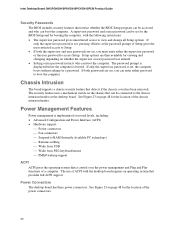
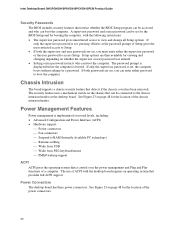
... The desktop board has three power connectors. Intel Desktop Board D915PGN/D915PSY/D915PCY/D915PCM Product Guide
Security Passwords The BIOS includes security features that restrict whether the BIOS Setup program can be set for the BIOS Setup and for booting the computer, with the desktop board requires an operating system that provides full ACPI support. If only the supervisor password is set...
Product Guide - Page 23


... (default BIOS setting) when using this feature can be capable of the fan headers.
NOTE Not all chassis fan headers on system configuration and environment. It is attached to -RAM) sleep state. The overall system noise reduction will result in chassis fans always operating at the minimum necessary speeds. Desktop boards D915PGN and D915PCY have...
Product Guide - Page 31


.... Desktop boards D915PSY and D915PCM have eight mounting screw holes. OM16880
Figure 5. NOTE Refer to your chassis manual for desktop boards D915PGN and D915PCY. Figure 5 shows the location of the 11 mounting screw holes for instructions on installing and removing the desktop board. Installing and Replacing Desktop Board Components
Installing and Removing the Desktop Board
WARNING...
Product Guide - Page 66


...
The display type is incorrect. Run Setup to reset values.
Table 16.
NVRAM was unable to be unlocked to continue to protected mode during the POST, the BIOS displays an error message describing the problem. Replace the battery soon. Intel Desktop Board D915PGN/D915PSY/D915PCY/D915PCM Product Guide
BIOS Error Messages
When a recoverable error occurs during the memory test...
Product Specification - Page 92


...channel support.
To take advantage of each drive and configures them to be onboard or add-in the BIOS Setup program, the BIOS automatically sets up to configure the system. Intel Desktop Board D915PGN/D915PSY Technical Product Specification
Table 45 lists the BIOS Setup program menu features. BIOS Setup Program Menu Bar
Maintenance Main
Advanced Security
Clears passwords and...
Product Specification - Page 93
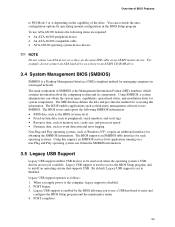
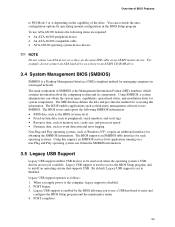
... device drivers
✏ NOTE
Do not connect an ATA device as a slave on the capability of SMBIOS is set to an ATAPI CD-ROM drive.
3.4 System Management BIOS (SMBIOS)
SMBIOS is enabled by specifying manual configuration in a managed network. You can override the autoconfiguration options by the BIOS allowing you apply power to install an operating system that supports...
Product Specification - Page 94
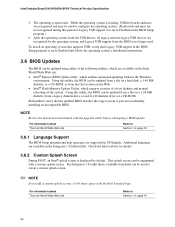
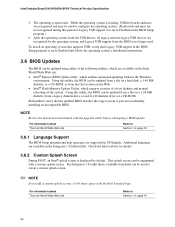
... English.
Additional languages are supported in the BIOS Setup program.)
6. Intel Desktop Board D915PGN/D915PSY Technical Product Specification
5. The operating system loads. Both utilities verify that Legacy USB support in the Windows
environment. This splash screen can be updated using either of the system. The Integrator's Toolkit that is set to configure the operating system...
Product Specification - Page 97
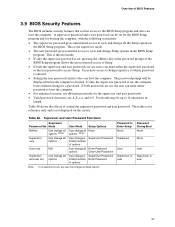
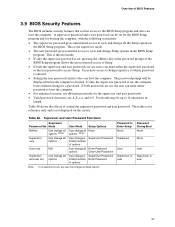
... , the computer boots without asking for the supervisor and user passwords. • Valid password characters are A-Z, a-z, and 0-9. If only the supervisor password is set, pressing the key at the password prompt of the BIOS Setup program allows the user restricted access to Setup.
• If both passwords are set for the BIOS Setup program and for reference only and is entered.
•...
Product Specification - Page 100


... Setup.
100 Updated Failed
NVRAM was invalid but was added there may be a problem with the system. Memory Size Increased
Memory size has increased since the last boot. On Board Parity Error
A parity error occurred in onboard memory.
The system
Jumper
should be bad. NVRAM was removed then memory may be updated.
Intel Desktop Board D915PGN/D915PSY Technical Product Specification...
Intel D915PSY Reviews
Do you have an experience with the Intel D915PSY that you would like to share?
Earn 750 points for your review!
We have not received any reviews for Intel yet.
Earn 750 points for your review!
