Intel D54250WYB Support and Manuals
Get Help and Manuals for this Intel item
This item is in your list!

View All Support Options Below
Free Intel D54250WYB manuals!
Problems with Intel D54250WYB?
Ask a Question
Free Intel D54250WYB manuals!
Problems with Intel D54250WYB?
Ask a Question
Intel D54250WYB Videos
Popular Intel D54250WYB Manual Pages
Technical Product Specification - Page 5


... used in all specifications of information.
What This Document Contains
Chapter 1
2 3 4 5
Description A description of the hardware used on Intel NUC Board D54250WYB and Intel NUC Board D34010WYB A map of the resources of the Intel NUC Board The features supported by the BIOS Setup program A description of the BIOS error messages, beep codes, and POST codes Regulatory compliance and...
Technical Product Specification - Page 8


...USB Support 58 3.5 BIOS Updates 59
3.5.1 Language Support 59 3.5.2 Custom Splash Screen 60 3.6 BIOS Recovery 60 3.7 Boot Options 61 3.7.1 Network Boot 61 3.7.2 Booting Without Attached Devices 61 3.7.3 Changing the Default Boot Device During POST 61 3.7.4 Power Button Menu 62 3.8 Hard Disk Drive Password Security Feature 63 3.9 BIOS Security Features 64
4 Error Messages and Blink Codes...
Technical Product Specification - Page 10


... 56 27. Master Key and User Hard Drive Password Functions 63 30. BIOS Error Messages 65 33. Safety Standards 67 34. BIOS Security Jumper Settings 50 23. Front-panel Power LED Blink Codes 65 32. Intel NUC Board D54250WYB and Intel NUC Board D34010WYB Technical Product Specification
13. Connectors and Headers Shown in Figure 10 41 14. Dual-Port Front Panel USB 2.0 Header 43...
Technical Product Specification - Page 12


... on a Nuvoton NCT5577D embedded controller, including: • Voltage sense to detect out of range power supply voltages • Thermal sense to detect out of range thermal values • One processor fan header • Fan sense input used to monitor fan activity • Fan speed control
12 Intel NUC Board D54250WYB and Intel NUC Board D34010WYB Technical Product Specification
Table 1.
Technical Product Specification - Page 25


...the BIOS. Software components include an Option ROM for pre-boot configuration and boot functionality, a Microsoft Windows compatible driver, and a user interface for SSD support • One SATA 6.0 Gb/s port (blue) The PCH provides independent SATA ports with improved power savings.
Microsoft* Windows* 7 and Windows 8 includes the necessary AHCI drivers without the need to install separate...
Technical Product Specification - Page 26


... Panel Audio Jack Support (see Figure 5 for example, the date and time) might not be notified during the POST. Figure 1 on page 13 shows the location of three years.
Poor audio quality occurs if passive (nonamplified) speakers are connected to power headphones or amplified speakers only. Intel NUC Board D54250WYB and Intel NUC Board D34010WYB Technical Product Specification
1.7 Real-Time...
Technical Product Specification - Page 27


... subsystem software
For information about Obtaining LAN software and drivers
Refer to http://downloadcenter.intel.com
1.9 LAN Subsystem
The LAN subsystem consists of asymmetrical flow control defined by 802.3z • VLAN support compliant with the 1 Gb/s Ethernet 802.3, 802.3u, 802.3z, 802.3ab specifications • Multi-speed operation: 10/100/1000 Mb...
Technical Product Specification - Page 32


...Table 10.
D3 - D3 -
S4 -
working state G1 - No power to RAM. Dependent on the standby power consumption of wake-up logic, except when provided by the system chassis' power supply.
2. Intel NUC Board D54250WYB and Intel NUC Board D34010WYB Technical Product Specification
1.11.1.1 System States and Power States
Under ACPI, the operating system directs all system and device...
Technical Product Specification - Page 34
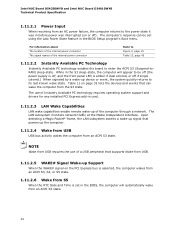
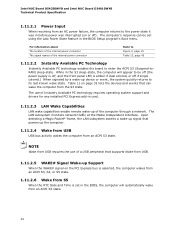
...-up signal that can be off (the power supply is off, and the front panel LED is set in the BIOS, the computer will appear to be set using the Last Power State feature in the BIOS Setup program's Boot menu.
Intel NUC Board D54250WYB and Intel NUC Board D34010WYB Technical Product Specification
1.11.2.1 Power Input
When resuming from an AC power failure, the computer returns to the...
Technical Product Specification - Page 46


...can be set via BIOS setup.
46
other patterns may be connected to provide a visual indicator that is default - Connection Diagram for a One-Color Power LED
LED State
Description
Off
Power off
Blinking
Standby
Steady
Normal operation
NOTE
The LED behavior shown in Table 21 is normally open. Intel NUC Board D54250WYB and Intel NUC Board D34010WYB Technical Product Specification...
Technical Product Specification - Page 50


... current configuration information and passwords for the jumper.
If the Recovery Update was cancelled or a matching *.bio file was not found . Intel NUC Board D54250WYB and Intel NUC Board D34010WYB Technical Product Specification
Table 22 lists the settings for booting, except: • All POST Hotkeys are suppressed (prompts are not displayed
and keys are not available except for booting...
Technical Product Specification - Page 58


... USB support is used to configure the operating system. (Keyboards and mice are not yet available. The operating system loads. Intel NUC Board D54250WYB and Intel NUC Board D34010WYB Technical Product Specification
3.2 BIOS Flash Memory Organization
The Serial Peripheral Interface Flash Memory (SPI Flash) includes a 64 Mb (8192 KB) flash memory device.
3.3 System Management BIOS (SMBIOS...
Technical Product Specification - Page 62


... beeps from the PC speaker, then stop to signal the
user to access a menu. Password requirements must still be in S4/S5 (Not G3) 2. Intel NUC Board D54250WYB and Intel NUC Board D34010WYB Technical Product Specification
3.7.4 Power Button Menu
As an alternative to Back-to-BIOS Mode or normal POST Hotkeys, the user can use default settings, ignoring settings in VPD where possible.
Technical Product Specification - Page 63


... hard disk drive password is only supported on Intel NUC Board D54250WYB and Intel NUC Board D34010WYB, Hard Disk Drive Password Security is forgotten. NOTE
As implemented on either SATA port 0 (mSATA) or SATA Port 1 (onboard SATA connector). Valid password characters are prompted for during BIOS POST.
Master Key and User Hard Drive Password Functions
Password Set
Password During Boot...
Technical Product Specification - Page 64


... gives restricted access to Setup.
• If both passwords are set password, enter a blank password after entering the existing password. Intel NUC Board D54250WYB and Intel NUC Board D34010WYB Technical Product Specification
3.9 BIOS Security Features
The BIOS includes security features that restrict access to the BIOS Setup program and who can boot the computer. Passwords may be up to...
Intel D54250WYB Reviews
Do you have an experience with the Intel D54250WYB that you would like to share?
Earn 750 points for your review!
We have not received any reviews for Intel yet.
Earn 750 points for your review!

