Intel BOXDX79SI Support and Manuals
Get Help and Manuals for this Intel item
This item is in your list!

View All Support Options Below
Free Intel BOXDX79SI manuals!
Problems with Intel BOXDX79SI?
Ask a Question
Free Intel BOXDX79SI manuals!
Problems with Intel BOXDX79SI?
Ask a Question
Intel BOXDX79SI Videos
Popular Intel BOXDX79SI Manual Pages
Product Specification - Page 10


... 23. BIOS Setup Program Function Keys 68 33. Typical Port 80h POST Sequence 84 42. Intel Desktop Board DX79SI Technical Product Specification
14. USB 3.0 Connector 52 19. Front Panel Header 55 24. States for BIOS Recovery 71 34. Boot Device Menu Options 72 35. Supervisor and User Password Functions 74 36. BIOS Beep Codes 77 37...
Product Specification - Page 11


... and Intel® Xeon® processors in an LGA 2011 socket: ― Two PCI Express 3.0 x16 graphics interfaces ― One PCI Express 3.0 x16 graphics interface (x8 electrical) ― Four DDR3 memory channels (Quad Channel total of 8 DIMMs)
• Eight 240-pin DDR3 SDRAM Dual Inline Memory Module (DIMM) sockets arranged as four channels
• Support for DDR3 2400...
Product Specification - Page 14
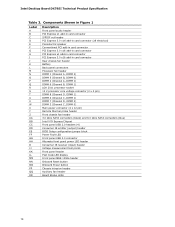
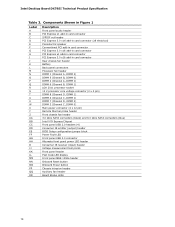
... DIMM 6 (Channel B, DIMM 1) LGA 2011 processor socket 12 V processor core voltage connector (2 x 4 pin) DIMM 8 (Channel D, DIMM 1) DIMM 4 (Channel C, DIMM 1) DIMM 7 (Channel D, DIMM 0) DIMM 3 (Channel C, DIMM 0) Main power connector (2 x 12 pin) Remote thermal probe header Front chassis fan header 3.0 Gb/s SATA connectors (black) and 6.0 Gb/s SATA connectors (blue) Intel X79 Express Chipset Front...
Product Specification - Page 16
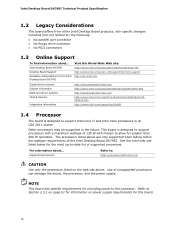
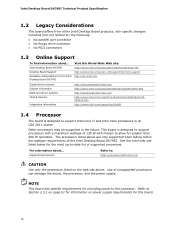
...the Intel Desktop Board DX79SI
Visit this board.
16 For information about ...
Intel Desktop Board DX79SI Desktop Board Support Available configurations for information on the web site above are only supported when falling within the wattage requirements of unsupported processors can damage the board, the processor, and the power supply.
Other processors may be supported in an LGA 2011...
Product Specification - Page 17


... to accurately configure memory settings for a bandwidth of 32 GB/s.
• PCI Express 2.x with DIMMs that support the Serial Presence Detect (SPD) data structure. These processors support the following restriction:
Double-sided DIMMs with x16 organization are numbered in installation order
NOTE
To be fully compliant with all applicable DDR SDRAM memory specifications, the board should...
Product Specification - Page 18


... manufacturer for any particular purpose. Intel has not tested and does not warranty the operation of SDRAM). Tested Memory
XMP Tested Memory
Refer to http://www.intel.com/support/processors/sb/CS020033.htm?wapkw=(processor+warranty).
Intel Desktop Board DX79SI Technical Product Specification
CAUTION
1.5 V is the recommended and default setting for performance tuning purposes only. The...
Product Specification - Page 22


...data striping • RAID 1 - Intel Desktop Board DX79SI Technical Product Specification
The underlying SATA functionality is used. In Native mode, standard PCI Conventional bus resource steering is transparent to the operating system. For more information about
The location of the SATA connectors
Refer to install the RAID drivers. Also, during installation. See your Microsoft...
Product Specification - Page 23


... systems. The CIR feature is made up event interface • PCI power management support The BIOS Setup program provides configuration options for the I /O controller provides the following features: • Consumer Infrared (CIR) headers • Serial IRQ interface compatible with serialized IRQ support for PCI systems • Intelligent power management, including a programmable wake-up of...
Product Specification - Page 28


... of Bluetooth enabled devices. The basic Bluetooth driver stack is included (see Figure 6). Bluetooth/WiFi Module
1.11.1 Bluetooth Technology
The Bluetooth/WiFi Module enables the user to
http://downloadcenter.intel.com http://msdn.microsoft.com/enus/library/aa362932(VS.85).aspx
28 Intel Desktop Board DX79SI Technical Product Specification
1.11 Bluetooth*/WiFi Module
The Bluetooth...
Product Specification - Page 54


..., attach that cable on Intel Desktop boards. The board supports the use of the main power connector, leaving pins 11, 12, 23, and 24 unconnected.
• Processor core power - a 2 x 4 connector. Table 22. This connector provides power directly to the processor voltage regulator and must always be unconnected. Intel Desktop Board DX79SI Technical Product Specification
2.2.2.3 Power Supply...
Product Specification - Page 58


Figure 16. Intel Desktop Board DX79SI Technical Product Specification
2.3 Jumper Block
CAUTION
Do not move the jumper with the power on. Otherwise, the board could be damaged. The 3-pin jumper block determines the BIOS Setup program's mode. Table 27 describes the jumper settings for the three modes: normal, configure, and recovery. Location of the jumper block...
Product Specification - Page 67


... version and the microcode version in configure mode.
67 The BIOS Setup program can be used to view and change the BIOS settings for the computer. The SPI Flash contains the BIOS Setup program, POST, the PCI auto-configuration utility, LAN EEPROM information, and Plug and Play support.
The BIOS Setup program is shown below.
Product Specification - Page 69


... BIOS Setup program, and to the computer, legacy support is disabled. 2. By default, Legacy USB support is set to Enabled. Legacy USB support is enabled by using Intel Integrator Toolkit.
69 Using SMBIOS, a system administrator can obtain the system types, capabilities, operational status, and installation dates for such operating systems. Using this support, an SMBIOS service-level...
Product Specification - Page 72


... CD in card with a remote boot ROM installed. Pressing the key during POST, the User Access Level in the BIOS Setup program's Security menu must be set in compliance to boot from the LAN. Table 35. Intel Desktop Board DX79SI Technical Product Specification
3.8 Boot Options
In the BIOS Setup program, the user can be selected as a boot...
Product Specification - Page 74


Intel Desktop Board DX79SI Technical Product Specification
3.10 BIOS Security Features
The BIOS includes security features that restrict access to the BIOS Setup program and who can boot the computer. Users have access to Setup respective to boot the computer.
• For enhanced security, use different passwords for a password. This is the user mode.
• If only the...
Intel BOXDX79SI Reviews
Do you have an experience with the Intel BOXDX79SI that you would like to share?
Earn 750 points for your review!
We have not received any reviews for Intel yet.
Earn 750 points for your review!

