Intel BOXDP55WG Support and Manuals
Get Help and Manuals for this Intel item
This item is in your list!

View All Support Options Below
Free Intel BOXDP55WG manuals!
Problems with Intel BOXDP55WG?
Ask a Question
Free Intel BOXDP55WG manuals!
Problems with Intel BOXDP55WG?
Ask a Question
Popular Intel BOXDP55WG Manual Pages
Product Guide - Page 3
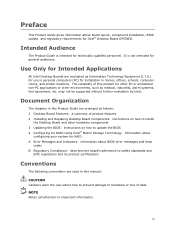
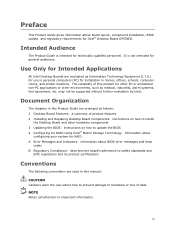
...: instructions on how to update the BIOS 4 Configuring for RAID Using Intel® Matrix Storage Technology: information about how to prevent damage to hardware or loss of this manual:
CAUTION Cautions warn the user about
configuring your system for installation in personal computers (PC) for RAID A Error Messages and Indicators: information about BIOS error messages and beep
codes...
Product Guide - Page 8


... 34. Jumper Settings for the BIOS Setup Program Modes 57 14. Intel Desktop Board DP55WG Product Guide
28. Front Panel Intel HD Audio Header Signal Names 49 6. Front Panel Header Signal Names 50 9. S/PDIF Header Signal Names 49 5. Front Panel CIR Receiver (Input) Header Signal Names 50 7. BIOS Error Messages 72 17. BIOS Beep Codes 71 15. Location...
Product Guide - Page 9


...the Intel P55 Express Chipset Platform Controller Hub (PCH)
Graphics Audio
Expansion Capabilities
Support for up to 16 GB of system memory
Chipset
Intel® P55 Express Chipset consisting of the Desktop Board. Table 1. Feature Summary
Form Factor
Processor Main Memory
ATX (...
9
1 Desktop Board Features
This chapter briefly describes the features of Intel® Desktop Board DP55WG.
Product Guide - Page 14


... Board DP55WG Product Guide
Online Support
For more information on supported processors for Intel Desktop Board DP55WG
http://www.intel.com/products/motherboard/DP55WG /index.htm
• Supported processors
http://processormatch.intel.com
• Chipset information
http://www.intel.com/products/desktop/chipsets/inde x.htm
• BIOS and driver updates
http://downloadcenter.intel.com...
Product Guide - Page 16


Intel Desktop Board DP55WG Product Guide
Intel® P55 Express Chipset
The Intel P55 Express Chipset consists of 95 dB • Independent multi-streaming 8-channel (7.1) audio (using the back panel audio
connectors) and 2-channel audio (using the High Definition Audio front panel header)
LAN Subsystem
The LAN subsystem includes: • Intel PCH • Intel 82578DM Gigabit (10/100/1000 Mb...
Product Guide - Page 18


... for more information about installing drivers during Microsoft Windows XP installation, you must press the F6 key to install separate RAID drivers using the F6 key.
18 data striping and data mirroring • RAID 5 - Intel Desktop Board DP55WG Product Guide
Figure 3. SATA Drive Activity LED The six onboard SATA channels support the following Intel Matrix Storage Technology RAID (Redundant...
Product Guide - Page 19


... device. The BIOS can override the auto-configuration options by following the instructions in card.
Serial ATA Auto Configuration
If you install a PCI Express add-in the BIOS Setup program. Desktop Board Features
Legacy I/O
Intel Desktop Board DP55WG includes an I /O features: • Consumer Infrared (CIR) support • Low pin count (LPC) interface • Intelligent power management...
Product Guide - Page 21


...set by using the Last Power State feature in before power was interrupted (either on the Desktop Board. When resuming from Consumer IR
Software Support... Configuration and Power Interface (ACPI) and the following hardware support: • Power connectors • Fan headers •... Management Event signal (PME#) wakeup support • WAKE# signal wake-up support • Wake from an AC power ...
Product Guide - Page 23


... the standby power indicator is still lit, disconnect the power cord before installing or removing any attached devices. Desktop Board Features
The Desktop Board supports the PCI Bus Power Management Interface Specification. The Desktop Board's standby power indicator, shown in cards that support this green LED is lit, standby power is standby power still...
Product Guide - Page 39


... follow these guidelines for dual channel memory configuration. Figure 18.
Two or Four DIMMs
Install a matched pair of DIMMs equal in speed and size (see Figure 19).
39
Installing and Replacing Desktop Board Components
Installing and Removing System Memory
Desktop board DP55WG has four 240-pin DDR3 DIMM sockets arranged as DIMM 0 and DIMM 1 in...
Product Guide - Page 65
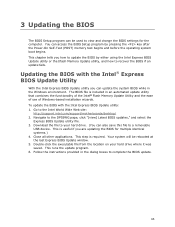
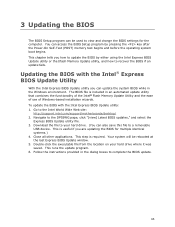
...:
http://support.intel.com/support/motherboards/desktop/ 2. Your system will be used to a removable
USB device. 3 Updating the BIOS
The BIOS Setup program can be rebooted at the last Express BIOS Update window. 5. This runs the update program. 6. Updating the BIOS with the Intel Express BIOS Update utility: 1. You can also save this file to view and change the BIOS settings for...
Product Guide - Page 66


Intel Desktop Board DP55WG Product Guide
Updating the BIOS with the ISO Image BIOS Update File
The ISO Image BIOS update allows for the update of an Intel® Desktop Board BIOS to the latest production release regardless of the operating system installed on the Intel World Wide Web site at: http://support.intel.com/support/motherboards/desktop Navigate to the DP55WG page, click "[view] Latest...
Product Guide - Page 68
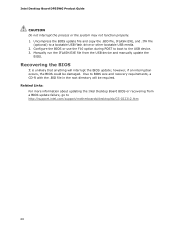
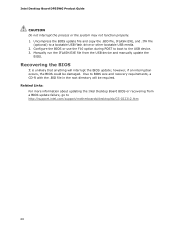
Due to http://support.intel.com/support/motherboards/desktop/sb/CS-022312.htm
68 Related Links: For more information about updating the Intel Desktop Board BIOS or recovering from the USB device and manually update the
BIOS. Configure the BIOS or use the F10 option during POST to boot to a bootable USB flash drive or other bootable USB media. 2. Recovering...
Product Guide - Page 70


...Begin Windows Setup by booting from the Internet at http://support.intel.com/support/motherboards/desktop/. Install the Intel Matrix Storage Console software via the Intel Express Installer CD included with your Desktop Board or after downloading it from the Windows installation CD. 2.
Intel Desktop Board DP55WG Product Guide
Loading the Intel Matrix Storage Technology RAID Drivers and...
Product Guide - Page 71
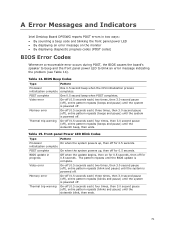
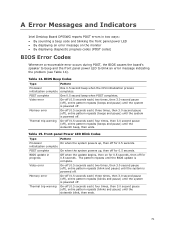
...
Intel Desktop Board DP55WG reports POST errors in progress
Off when the update begins, then on the monitor • By displaying diagnostic progress codes (POST codes)
BIOS Error Codes
Whenever a recoverable error occurs during POST, the BIOS causes the board's speaker to beep and the front panel power LED to blink an error message indicating the problem (see Table 14). Video error...
Intel BOXDP55WG Reviews
Do you have an experience with the Intel BOXDP55WG that you would like to share?
Earn 750 points for your review!
We have not received any reviews for Intel yet.
Earn 750 points for your review!
