Intel BOXDG43GT Support and Manuals
Get Help and Manuals for this Intel item
This item is in your list!

View All Support Options Below
Free Intel BOXDG43GT manuals!
Problems with Intel BOXDG43GT?
Ask a Question
Free Intel BOXDG43GT manuals!
Problems with Intel BOXDG43GT?
Ask a Question
Popular Intel BOXDG43GT Manual Pages
Product Guide - Page 2


... to radio or television reception, which may contain design defects or errors known as the property of Communications. These limits are designed to obtain the latest specifications and before placing your distributor to provide reasonable protection against harmful interference in a residential installation. If this equipment does cause harmful interference to the EMC performance...
Product Guide - Page 3


... not be supported without further evaluation by Intel. iii Preface
This Product Guide gives information about board layout, component installation, BIOS update, and regulatory requirements for general audiences. It is intended for other PC or embedded non-PC applications or other hardware components 3 Updating the BIOS: instructions on how to update the BIOS A Error Messages and Indicators...
Product Guide - Page 6


... Cables 53 Setting the BIOS Configuration Jumper 54 Clearing Passwords in the BIOS Setup Program 55 Clearing CMOS Memory 56 Replacing the Battery 57
3 Updating the BIOS
Updating the BIOS with the Intel® Express BIOS Update Utility 63 Updating the BIOS with the ISO Image BIOS Update File or the Iflash Memory
Update Utility 64 Obtaining the BIOS Update File 64 Updating the BIOS with the...
Product Guide - Page 8
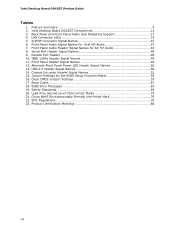
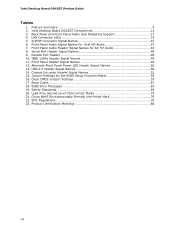
... Names 50 13. Clear CMOS Jumper Settings 57 17. USB 2.0 Header Signal Names 50 14. China RoHS Environmentally Friendly Use Period Mark 76 22. S/PDIF Connector Signal Names 47 6. Jumper Settings for the BIOS Setup Program Modes 55 16. Intel Desktop Board DG43GT Components 12 3. Intel Desktop Board DG43GT Product Guide
Tables
1. Feature Summary 9 2. Lead-Free Second...
Product Guide - Page 10
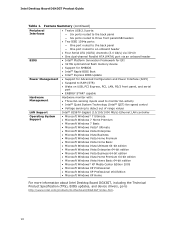
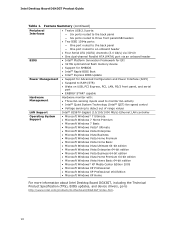
... • Microsoft Windows* XP Media Center Edition 2005 • Microsoft Windows XP Professional • Microsoft Windows XP Professional x64 Edition • Microsoft Windows XP Home
For more information about Intel Desktop Board DG43GT, including the Technical Product Specification (TPS), BIOS updates, and device drivers, go to http://www.intel.com/products/motherboard/DG43GT/index.htm...
Product Guide - Page 13


... Board support
http://support.intel.com/support/motherboards/desktop /DG43GT
• Available configurations for Intel Desktop Board DG43GT, can be purchased separately. Intel Desktop Board DG43GT supports an Intel processor in damage to the board, or the system may not function properly. Desktop Board Features
Online Support
For more information on installing or upgrading the processor...
Product Guide - Page 15


... Model 4.0 support • Enhanced video playback support, including: ⎯ Intel® Clear Video Technology (for more information on the Intel G43 Express Chipset go to
http://www.intel.com/technology/graphics/ctv.htm) ⎯ Support for the board's I connectors on the Desktop Board, the Intel GMA X4500 graphics controller is used or a PCI Express x16 add-in card is installed...
Product Guide - Page 17


... back panel audio connectors)
and stereo (using the front panel audio header)
Go to the following locations for more information about: • Audio drivers and utilities http://support.intel.com/support/motherboards/desktop/ • Location of the onboard audio headers, Figure 22 on page 46 • The location and description of the back panel audio...
Product Guide - Page 19


... is occurring 10 Mb/s data rate 100 Mb/s data rate 1000 Mb/s data rate
For information about LAN software and drivers go to http://support.intel.com/support/motherboards/desktop
Hi-Speed USB 2.0 Support
The Desktop Board supports up to 66 MB/s. USB 2.0 ports are backward compatible with USB 1.1 devices. ATA-66 protocol is similar to Ultra...
Product Guide - Page 21


...either the supervisor password or the user password to access Setup. The BIOS can be updated by specifying manual configuration in the BIOS Setup Program" on resetting the password, see "Clearing Passwords in the BIOS Setup program. You do not need to view and change all Setup
options.
If only the supervisor password is stored in Chapter 3. The BIOS is set , you install a Serial or...
Product Guide - Page 25


... power cord before installing or removing any attached devices.
Location of a USB peripheral that supports Wake from an...support.intel.com/support/motherboards/desktop/.
Desktop Board Features
+5 V Standby Power Indicator
CAUTION If the AC power has been switched off . Failure to do so could damage the board and any devices connected to the Technical Product Specification at the memory...
Product Guide - Page 63


... on your hard drive. (You can access the BIOS Setup program by either using the Intel Express BIOS Update utility or the Iflash Memory Update utility, and how to complete the BIOS update.
63 Follow the instructions provided in an automated update utility that combines the functionality of the Intel® Flash Memory Update Utility and the ease of use of Windows-based installation wizards.
Product Guide - Page 64


...) Firmware
Image)) • Intel® Integrator Toolkit Configuration File (optional) • Intel Flash Memory Update Utility You can obtain either the Iflash Memory Update Utility or the ISO Image BIOS update file. Navigate to CD.
Under the "Software and drivers" heading, click on "Latest BIOS" to upgrade the BIOS via the Iflash utility.
64 Intel Desktop Board DG43GT Product Guide...
Product Guide - Page 65
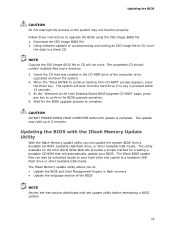
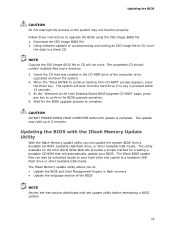
...in flash memory • Update the language section of the BIOS
NOTE Review the instructions distributed with the Iflash Memory Update Utility
With the Iflash Memory update utility you to a blank CD. CAUTION DO NOT POWER DOWN YOUR COMPUTER before attempting a BIOS update.
65
The utility available on the Intel World Wide Web site provides a simple method for the BIOS upgrade process to...
Product Guide - Page 66
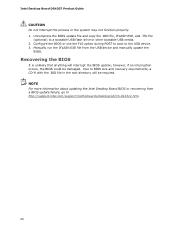
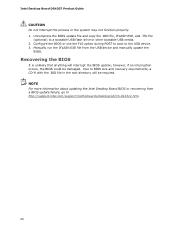
... that anything will be damaged. Due to http://support.intel.com/support/motherboards/desktop/sb/CS-022312.htm.
66 however, if an interruption occurs, the BIOS could be required. NOTE For more information about updating the Intel Desktop Board BIOS or recovering from the USB device and manually update the
BIOS. Configure the BIOS or use the F10 option during POST to...
Intel BOXDG43GT Reviews
Do you have an experience with the Intel BOXDG43GT that you would like to share?
Earn 750 points for your review!
We have not received any reviews for Intel yet.
Earn 750 points for your review!
