Intel BOXD915PGNL - Desktop Board D915PGNL Support and Manuals
Get Help and Manuals for this Intel item
This item is in your list!

View All Support Options Below
Free Intel BOXD915PGNL manuals!
Problems with Intel BOXD915PGNL?
Ask a Question
Free Intel BOXD915PGNL manuals!
Problems with Intel BOXD915PGNL?
Ask a Question
Popular Intel BOXD915PGNL Manual Pages
Product Specification - Page 8
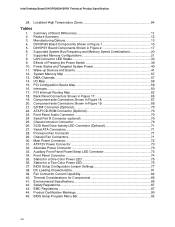
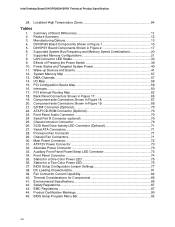
Intel Desktop Board D915PGN/D915PSY Technical Product Specification
28. Feature Summary ...12 3. Power States and Targeted System Power 40 ...Board Differences 11 2. ATAPI CD-ROM Connector (Optional 70 23. BIOS Setup Configuration Jumper Settings 77 38. Summary of Pressing the Power Switch 39 10. Supported Memory Configurations 21 8. Wake-up Devices and Events 41 12. System ...
Product Specification - Page 19


... configurations for the Desktop Board D915PGN Available configurations for the Desktop Board D915PSY Processor data sheets ICH6 addressing Custom splash screens Audio software and utilities LAN software and drivers
Visit this World Wide Web site: http://www.intel.com/design/motherbd
http://support.intel.com/support/motherboards/desktop http://developer.intel.com/design/motherbd/gn/gn_available...
Product Specification - Page 20


Intel Desktop Board D915PGN/D915PSY Technical Product Specification
1.6 System Memory
The boards have four DIMM sockets and support the following memory features: • 2.5 V (only) DDR SDRAM DIMMs with gold-plated contacts • Unbuffered, single-sided or double-sided DIMMs with the following restriction:
Double-sided DIMMS with DIMMs that support the Serial Presence Detect (SPD) data ...
Product Specification - Page 27


...the underlying Serial ATA functionality is device driver compatible.
• ATA-100: ... IDE connector on the D915PGN board The location of ...setting the BIOS Setup program's Boot menu to 66 MB/sec. The boards support Laser Servo (LS-120) diskette technology through the Parallel ATA IDE interfaces. For more information, see: http://www.serialata.org/
27 The ICH6's ATA-100 logic can be installed...
Product Specification - Page 29
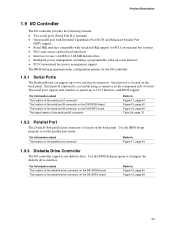
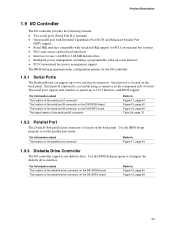
... port A is accessible using a connector on the back panel. Use the BIOS Setup program to set the parallel port mode. For information about The location of the diskette drive connector on the D915PGN board The location of board. The serial ports support data transfers at speeds up to 115.2 kbits/sec with serialized IRQ...
Product Specification - Page 41


... that provides full ACPI support. In addition, software, drivers, and peripherals must fully support ACPI wake events.
1.13.2 Hardware Support
CAUTION
Ensure that the power supply provides adequate +5 V standby current if LAN wake capabilities and Instantly Available PC technology features are used. The total amount of these wake-up events from specific states. Table 11...
Product Specification - Page 42


...Intel Desktop Board D915PGN/D915PSY Technical Product Specification... or in the BIOS Setup program's Boot menu.
For information about The location of the fan connectors on the D915PGN board The location of ...8226; All fan connectors support closed-loop fan control that provides full ACPI support.
1.13.2.1 Power Connector
ATX12V-compliant power supplies can be set using the Last Power State...
Product Specification - Page 56


...KB
DOS area (640 KB)
1 MB 960 KB 896 KB 768 KB 640 KB 0 KB
OM17140
Figure 16. Intel Desktop Board D915PGN/D915PSY Technical Product Specification
The amount of installed memory that can be used when there is no overlap of system addresses.
4 GB Top of System Address Space
FLASH... 09FFFFH 00000H
Upper BIOS area (64 KB)
Lower BIOS area
(64 KB; 16 KB x 4)
Add-in cards and BIOS settings.
Product Specification - Page 92


...Setup Program Menu Bar
Maintenance Main
Advanced Security
Clears passwords and displays processor information
Displays processor and memory configuration
Configures advanced features available through the chipset
Sets passwords... support. Intel Desktop Board D915PGN/D915PSY Technical Product Specification
Table 45 lists the BIOS Setup program menu features. Table 45. Any interrupts set to...
Product Specification - Page 93
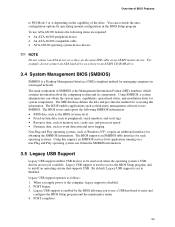
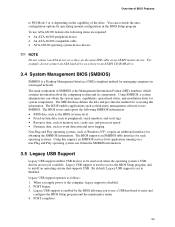
... device. Legacy USB support is enabled by specifying manual configuration in a managed network. By default, Legacy USB support is disabled. 2. Using SMBIOS, a system administrator can obtain the SMBIOS information.
3.5 Legacy USB Support
Legacy USB support enables USB devices to be used to access the BIOS Setup program, and to install an operating system that supports USB. POST begins...
Product Specification - Page 94
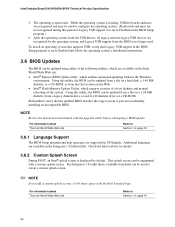
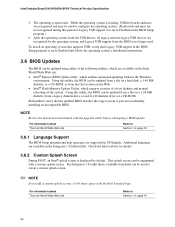
... system, and Legacy USB support from Intel can be augmented with the upgrade utility before attempting a BIOS update.
For information about The Intel World Wide Web site
Refer to Disabled in the Windows
environment. Using this period if Legacy USB support was set to Enabled and follow the operating system's installation instructions.
3.6 BIOS Updates
The BIOS can be used...
Product Specification - Page 95


...
Accordingly, if there is not a bootable CD in the BIOS Setup program, ATAPI CD-ROM is supported in card with a remote boot ROM installed.
Under the Boot menu in the CD-ROM drive, the system...available boot devices (as set to boot from the LAN. Pressing the key during POST causes a boot device menu to the El Torito bootable CD-ROM format specification. Boot Device Menu Options...
Product Specification - Page 97
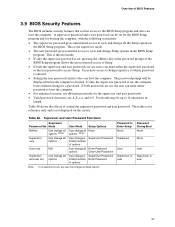
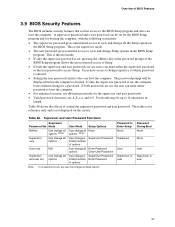
.... If only the supervisor password is set , users can enter either password to access Setup. A supervisor password and a user password can be set , any user can enter either the supervisor password or the user password to boot the computer.
• For enhanced security, use different passwords for the supervisor and user passwords. • Valid password characters are set , the computer...
Product Specification - Page 100


... by NVRAM, CMOS, and passwords have been cleared.
Pressed
CMOS is ignored and NVRAM is connected properly. BIOS Error Messages (continued)
Error Message
Explanation
Update OK!
No Boot Device Available
System did not find a device to be bad. User must enter Setup.
100 Intel Desktop Board D915PGN/D915PSY Technical Product Specification
Table 49.
Updated Failed
NVRAM was...
Product Specification - Page 106


...the onboard speaker
Refer to the operating system.
Intel Desktop Board D915PGN/D915PSY Technical Product Specification
Table 55 describes the lower nibble of the screen... Beep Codes
Whenever a recoverable error occurs during POST, the BIOS displays an error message describing the problem (see Table 56). Beep Codes
Beep 1 3 6 7 8
Description CPU error Memory error System failure...
Intel BOXD915PGNL Reviews
Do you have an experience with the Intel BOXD915PGNL that you would like to share?
Earn 750 points for your review!
We have not received any reviews for Intel yet.
Earn 750 points for your review!
