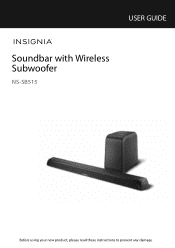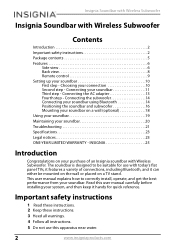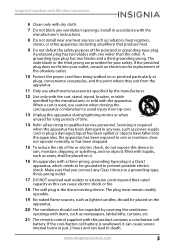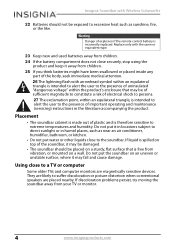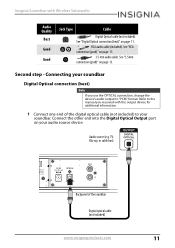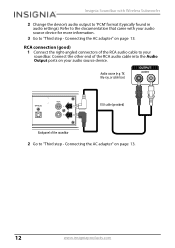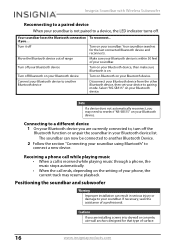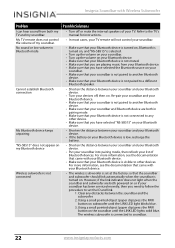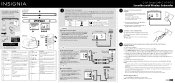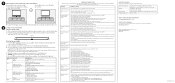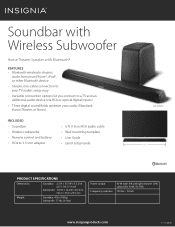Insignia NS-SB515 Support and Manuals
Get Help and Manuals for this Insignia item

View All Support Options Below
Free Insignia NS-SB515 manuals!
Problems with Insignia NS-SB515?
Ask a Question
Free Insignia NS-SB515 manuals!
Problems with Insignia NS-SB515?
Ask a Question
Most Recent Insignia NS-SB515 Questions
Insignia Sb515 Subwoofer Wont Pair
I've tried the manual approach per iui instructions and still wont pair. Blue light on sun just flas...
I've tried the manual approach per iui instructions and still wont pair. Blue light on sun just flas...
(Posted by deanwenzl 4 years ago)
How To Connect With Tv
I want to connect with my lg 4k ultra hdtv
I want to connect with my lg 4k ultra hdtv
(Posted by Jatindersandhu1981 8 years ago)
Popular Insignia NS-SB515 Manual Pages
Insignia NS-SB515 Reviews
We have not received any reviews for Insignia yet.