Insignia NS-SB216 Support and Manuals
Get Help and Manuals for this Insignia item
This item is in your list!

View All Support Options Below
Free Insignia NS-SB216 manuals!
Problems with Insignia NS-SB216?
Ask a Question
Free Insignia NS-SB216 manuals!
Problems with Insignia NS-SB216?
Ask a Question
Popular Insignia NS-SB216 Manual Pages
Warranty (English) - Page 2


...; Modification of any part of the Product, including the antenna • Display panel damaged by static (non-moving) images applied for lengthy periods (burn-in). • Damage due to incorrect operation or maintenance • Connection to an incorrect voltage or power supply • Attempted repair by any person not authorized by Insignia to service the Product...
User Guide - Page 1


USER GUIDE
Mini 2.0 Soundbar with Bluetooth
NS-SB216
Before using your new product, please read these instructions to prevent any damage.
User Guide - Page 2
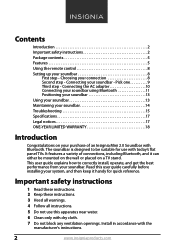
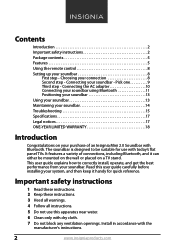
... guide carefully before installing your system, and then keep it can either be suitable for quick reference.
Contents
Introduction 2 Important safety instructions 2
Package contents 5 Features 5 Using the remote control 8
Setting up your soundbar. Install in accordance with dry cloth. 7 Do not block any ventilation openings. Connecting the AC adapter 10 Connecting your soundbar...
User Guide - Page 3
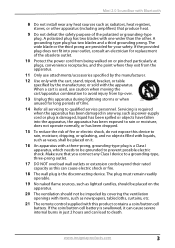
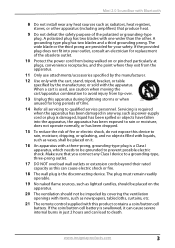
... way, such as power-supply cord or plug is...20 The ventilation should not be placed on or pinched particularly at plugs, convenience receptacles, and the point where they exit from tip-over.
13 Unplug this apparatus during lightning storms or when unused for replacement... service personnel. Mini 2.0 Soundbar with Bluetooth
8 Do not install ....
21 The remote control supplied with this device to...
User Guide - Page 4
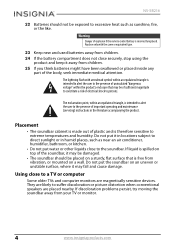
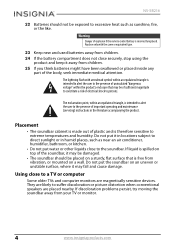
... on top of important operating and maintenance (servicing) instructions in humid places, such as sunshine, fire, or the like. They are likely to a TV or computer
Some older TVs and computer monitors are placed nearby. NS-SB216
22 Batteries should not be exposed to the presence of the soundbar, it may be damaged.
• The...
User Guide - Page 5
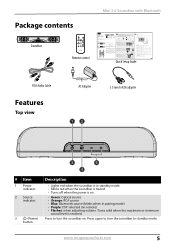
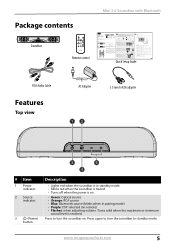
... NS-SB216 in the AC adapter only after pairing so the Bluetooth indicator on your
soundbar remains on remote) • Flashes: when adjusting volume. Select Optical, RCA, or Bluetooth. Back of the soundbar.
Turns solid when the maximum or minimum sound level is completed the LED lights solid blue.
AC adapter
Quick Setup Guide
3.5 mm to power the soundbar. Connect...
User Guide - Page 8
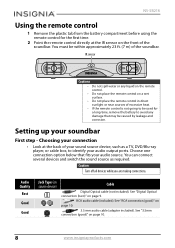
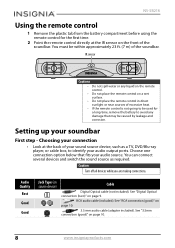
... that fits your audio source. Setting up your soundbar
First step - See "RCA connection (good)" on a wet surface.
• Do not place the remote control in direct sunlight or near...of the soundbar. See "Digital Optical connection (best)" on the front of the soundbar. NS-SB216
Using the remote control
1 Remove the plastic tab from the battery compartment before using the remote control for ...
User Guide - Page 11


.... Mini 2.0 Soundbar with Bluetooth
2 Plug the other end of the soundbar
AC adapter
Connecting your soundbar using Bluetooth
Before you can use your soundbar with a Bluetooth device, you need to pair your Bluetooth device, select "NS-SB216" from the device list. For additional information on Bluetooth, then search for available devices. AC wall plug
Back of the AC adapter into a power...
User Guide - Page 12
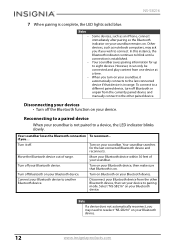
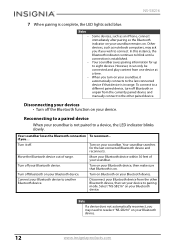
...NS-SB216" on your Bluetooth device. Disconnecting your devices • Turn off your device.
Turn off the Bluetooth function on your Bluetooth device to the other Bluetooth device, then set your soundbar. Turn on . Your soundbar... device
When your soundbar, it can only be connected and play content from the currently paired device and manually connect to another ...
User Guide - Page 13
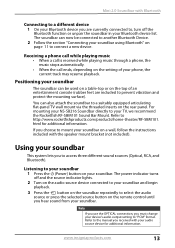
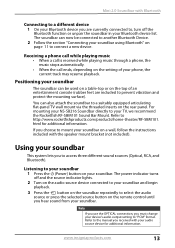
... a call is received while playing music through a phone, the music stops automatically. • When the call ends, depending on a wall, follow the instructions included with the speaker mount bracket (not included). For mounting your NS-SB216 Soundbar directly to http://www.rocketfishproducts.com/products/home-theater/RF-SBM101. If you hear sound from your...
User Guide - Page 14
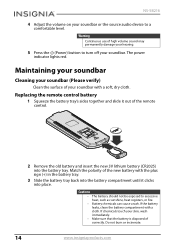
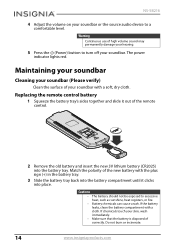
NS-SB216
4 Adjust the volume on your soundbar or the source audio device to excessive heat, such as sunshine, heat registers, or fire.
• Battery chemicals can cause a rash. The power indicator lights red. Maintaining your soundbar
Cleaning your soundbar... is disposed of your soundbar. Do not burn or incinerate.
14
www.insigniaproducts.com Replacing the remote control battery
1 Squeeze the...
User Guide - Page 15
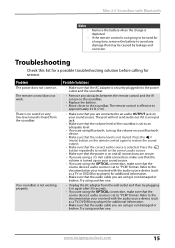
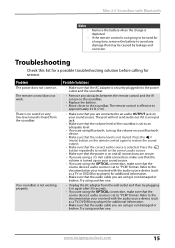
...; Make sure that may be used for service. The remote control is effective to an audio OUTPUT jack on the soundbar.
• Replace the battery. • Move closer to "PCM" format. Try using another one . Problem
The power does not come on your sound source. Troubleshooting
Check this list for a possible troubleshooting solution before calling for a long time...
User Guide - Page 16


...buzzing still occurs. The port will not control your soundbar.
NS-SB216
Problem
Possible Solutions
The sound is breaking up the volume ...internal speakers of Bluetooth devices. My soundbar won't connect to the TV's manual for additional information.
• Connect...player) for instructions. My TV remote does not control my soundbar.
• In most cases, your TV remote will not...
User Guide - Page 18
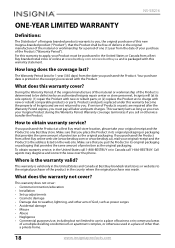
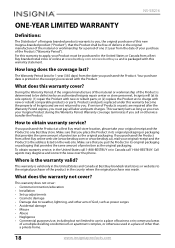
... of God, such as the original packaging. What does the warranty not cover? If service of Products or parts are not returned to you. This warranty is the warranty valid? NS-SB216
ONE-YEAR LIMITED WARRANTY
Definitions:
The Distributor* of Insignia branded products warrants to you, the original purchaser of this warranty to apply, your...
User Guide - Page 19
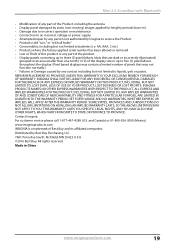
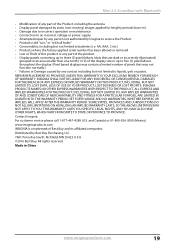
... A PARTICULAR PURPOSE, ARE LIMITED IN DURATION TO THE WARRANTY PERIOD SET FORTH ABOVE AND NO WARRANTIES, WHETHER EXPRESS OR IMPLIED, WILL APPLY AFTER THE WARRANTY PERIOD. All rights reserved. Mini 2.0 Soundbar with all faults" • Consumables, including but not limited to liquids, gels or pastes. Contact Insignia: For customer service please call 1-877-467-4289 (U.S.
Insignia NS-SB216 Reviews
Do you have an experience with the Insignia NS-SB216 that you would like to share?
Earn 750 points for your review!
We have not received any reviews for Insignia yet.
Earn 750 points for your review!
