Insignia NS-RMT8D21 Support and Manuals
Get Help and Manuals for this Insignia item
This item is in your list!

View All Support Options Below
Free Insignia NS-RMT8D21 manuals!
Problems with Insignia NS-RMT8D21?
Ask a Question
Free Insignia NS-RMT8D21 manuals!
Problems with Insignia NS-RMT8D21?
Ask a Question
Popular Insignia NS-RMT8D21 Manual Pages
Warranty - Page 1
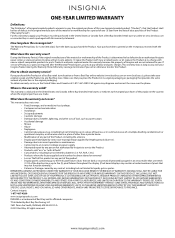
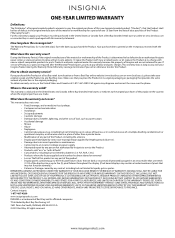
... SET FORTH ABOVE AND NO WARRANTIES, WHETHER EXPRESS OR IMPLIED, WILL APPLY AFTER THE WARRANTY PERIOD.
or (2) replace the Product at Best Buy branded retail stores or websites to the original purchaser of the product in its affiliated companies. *Distributed by an authorized Insignia repair center or store personnel, Insignia will (at its sole option): (1) repair...
User Guide - Page 2


... 6 Installing the batteries 6 Programming and using your remote control . . . 7 Using channel shortcut macros 13 Using app shortcut macros 15 Understanding and using Activities 16 Troubleshooting 20 Specifications 21 ONE-YEAR LIMITED WARRANTY 22 ESPAÑOL 24
Introduction
Thank you for purchasing the Insignia Eight-device Universal Remote Control.
This manual will help you to set...
User Guide - Page 5


...
24 (Watch Combines control of your set top box.
26 AUX
Control your ...guide.
13 INFO
Display information about current shows or channel.
14 Menu
Navigate onscreen menus.
forward)
30 REC
Record content.
31 REPLAY Repeat the last 30 seconds. See Understanding and using Activities on page 16.
25 STB
Control your set top box.
22 SETUP
Enter the setup menu for your Insignia...
User Guide - Page 6


...on the menu. Show a list of the current device. Select items on or off.
Setting up your universal remote control
Installing the batteries
Your remote control requires two AA batteries (not included). 1 Remove the battery ...Yellow 42 ENTER
43 Backlight
PRESS TO...
Show the setup menu for the selected device. symbols inside the battery compartment.
6
www.insigniaproducts.com
User Guide - Page 7


...then press a few function buttons to see if your remote controls your remote control
Your Insignia universal remote control is pre-programmed to control eight of excessive heat. • If ...Eight-device Universal Remote
3 Replace the battery compartment cover. PRESS THIS BUTTON DEVICE CONTROLLED
TV STB STREAM BLURAY AUX AUDIO DVD SOUND
Samsung TV Comcast Xfinity Set Top Box Roku streaming box...
User Guide - Page 8


...the brand of your device is shown in the SimpleSet tables below, you can use the SimpleSet system. TV + AUX
TV BRAND
LG Insignia Phillips, Magnavox Roku, Element Samsung, Panasonic Sharp, Hisense Sony, Sanyo TCL, RCA Toshiba, Westinghouse VIZIO
PRESS
1 2 3 4 5 ... 0
8
www.insigniaproducts.com Locate the brand of your device and note the numeric button associated with it. Setup method 1 -
User Guide - Page 10


...buttons do not work as expected, start with the next code in the tables above (for example, 3 for a ... the device button you want to set up (for example TV).
3 Press and hold the SETUP button until the LED on your ...remote button blinks twice.
4 Press and hold the number button for your brand and device, as your device. BLURAY and DVD
BRAND
LG, Sharp Insignia...
User Guide - Page 11


... when setting up your brand (for example, 1840 for the device you want to use. TV).
3 Press and hold the SETUP button until the LED on the original remote control for LG).
This is a one-time setup that they have . www.insigniaproducts.com
11 Eight-device Universal Remote
Setup method 2 - device codes
If your Insignia universal...
User Guide - Page 12


... that a function cannot be one or more buttons don't work properly after set up , you want to blink rapidly.
6 Press the corresponding button on the original remote instead of your Insignia universal remote control by using SimpleSet or the device code setup. Try again, beginning at step 5.
• If you find that button to...
User Guide - Page 14


... movies, and kids. However, you normally use to these channels by genre, such as your set top box.
2 Hold down the red (Sports) button for three seconds and the first programmed...this example channel 200).
Hold down again for each channel shortcut you want , press and hold down the SETUP button and the red (Sports) button until the LED blinks twice.
3 Enter the first channel number....
User Guide - Page 15


... viewing via the internet.
Using app shortcut macros
Your Insignia universal remote control features three app shortcut buttons that you... this, but still had the ability to connect to a streaming service, you want to 10 different channel numbers per button. Examples of..., have programmed (for example STB).
2 Press and hold the SETUP button and the colored button you can program up to reset (...
User Guide - Page 18


... of the combination you want to set up automatically on your Insignia universal remote control (for example TV...SETUP button until the LED
under the current device button stays lit.
2 Press the Activity button you want to
controlling by device by Activity
As well as selecting your device combinations, Activities can use this to easily set up your Insignia universal remote control to set...
User Guide - Page 20


...are listed above. Troubleshooting
CAUTION: Do not try to repair your remote sends the power signal to each device within that your TV (most TVs use the SimpleSet or Code Setup methods listed earlier....in the default setting for my page 11.
Replace the batteries. The LED turns on the codes for the Watch TV Activity turns both the TV and set to select from a list of See Setup method 2 -...
User Guide - Page 22


.../spoilage. • Customer instruction/education • Installation • Set up adjustments
22
www.insigniaproducts.com The Warranty Period lasts for a period of one (1) year from a Best Buy branded retail store or online at Best Buy branded retail stores or websites to obtain warranty service? What does this warranty cover? or (2) replace the Product at a Best...
User Guide - Page 23


... may contain a limited number of Best Buy and its affiliated companies. *Distributed by Insignia to service the Product • Products sold "as is" or "with all faults" • Consumables, including but not limited to batteries (i.e. THIS WARRANTY GIVES YOU SPECIFIC LEGAL RIGHTS, AND YOU MAY ALSO HAVE OTHER RIGHTS, WHICH VARY FROM STATE...
Insignia NS-RMT8D21 Reviews
Do you have an experience with the Insignia NS-RMT8D21 that you would like to share?
Earn 750 points for your review!
We have not received any reviews for Insignia yet.
Earn 750 points for your review!
