Insignia NS-RMT3D21 Support and Manuals
Get Help and Manuals for this Insignia item
This item is in your list!

View All Support Options Below
Free Insignia NS-RMT3D21 manuals!
Problems with Insignia NS-RMT3D21?
Ask a Question
Free Insignia NS-RMT3D21 manuals!
Problems with Insignia NS-RMT3D21?
Ask a Question
Popular Insignia NS-RMT3D21 Manual Pages
Warranty - Page 1
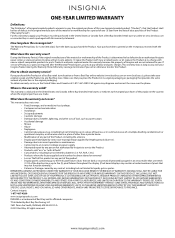
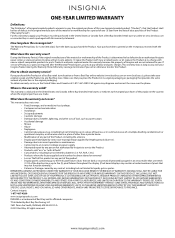
... THE WARRANTY PERIOD. To obtain warranty service, in its sole option): (1) repair the Product with the Product. How long does the coverage last?
What does the warranty not cover? This warranty does not cover: • Food, beverage, and or medicine loss/spoilage. • Customer instruction/education • Installation • Set up to five (5) pixel failures...
Codes Manual - Page 2


... 15 Understanding and using Activities 17 Troubleshooting 18 Specifications 19 ONE-YEAR LIMITED WARRANTY 20 ESPAÑOL 22
Introduction
Thank you for purchasing the Insignia Three-device Universal Remote Control.
This remote can be used to make the most of its features. This manual will help you to set top box, and a sound bar...
Codes Manual - Page 5


...set top box.
19
(play/pause) Play or pause device playback.
20
(fast
forward)
Fast forward device playback.
21 REC
Record content.
22 REPLAY
Repeat the last 30 seconds.
23 LIST
Show a list of your Insignia...device.
18 STB
Control your set top box.
16
(Watch TV) Combines control of recordings.
24 GUIDE
Display the program guide.
25 MENU
Show the setup menu for your TV and ...
Codes Manual - Page 7


... those listed above, or you can use the SimpleSet system. TV
TV BRAND
LG Insignia Phillips, Magnavox Roku, Element Samsung, Panasonic Sharp, Hisense Sony, Sanyo TCL, RCA Toshiba, Westinghouse VIZIO
PRESS
1 2 3 4 5 6 7 8 9 0
STB (set up, there are three ways to set top box)
STB BRAND
Bell, Bell Fibe TV, Bell MTS, Sasktel Comcast/Xfinity...
Codes Manual - Page 8


... SimpleSet tables, you can set up your device by using device codes.
1 Turn on your device and point the Insignia universal remote control at it (if you are setting up a streaming device, ...and hold the SETUP button until the LED on your remote button blinks twice.
4 Press and hold the SETUP button until the LED on your remote button blinks twice.
8
www.insigniaproducts.com Setup method 2 ...
Codes Manual - Page 10


...insigniaproducts.com Hints
• If the LED shows one or more buttons don't work properly after set up , you want to its original state.
1 Press the button for the device for ...step 1.
• If one long blink at any time by using SimpleSet or the device code setup. Notes: • Your Insignia universal remote can re-enter the learning mode at step 6, the function was not learned. ...
Codes Manual - Page 11


... possible to program your Insignia universal remote control to only control that device when you use the VOL +, VOL -, or MUTE buttons.
1 Press and hold the SETUP button until the LED ...you can unlock the volume control and return your Insignia universal remote control to controlling each device's volume individually. 1 Press and hold the SETUP button until the LED
under the device button blinks ...
Codes Manual - Page 12


... you can hear (this procedure will test the Mute function).
2 Press and hold the SETUP and VOL + buttons together until the LED under the TV button blinks twice.
12
www... device are both powered on the chart, proceed to control it , for example 4 for LG. You can set up your Insignia universal remote control to control your sound bar or audio device.
1 Make sure that you can use the SimpleSet...
Codes Manual - Page 13


... remote sends the mute signal to the original settings. • Press and hold the SETUP and VOL - www.insigniaproducts.com
13 buttons until the LED blinks twice. Resetting volume control
You can set up your Insignia universal remote control to be programmed.
3 Enter the first four-number code for your sound bar or audio device...
Codes Manual - Page 14


... select your favorite channels by genre, such as your Insignia universal remote control to control the volume of a sound..., the red, green, yellow and blue buttons can be reprogrammed to select your set up your original remote. If you can reprogram them so that when the buttons ... channels are held down the SETUP button and the red (Sports) button until the LED blinks twice.
3 Enter the...
Codes Manual - Page 17


...Insignia universal remote control, you can create an Activity, with which you can be set the default devices for any Activity on your remote. So
by pressing the TV and STB buttons.
For example, if want to control several devices you want to use to access the streaming service... of your TV, the channels and guide of your device to swap between them. TV + STB • Combination 3 -
Codes Manual - Page 18


... TV Activity). PROBLEM
The LED does not turn on when a button is pressed in an Activity, the MENU
, , , , and OK buttons temporarily (10
seconds) control the TV. SOLUTION
Replace the batteries.
18...in the default setting for the Watch TV Activity turns both the TV and set top box on your remote yourself. Doing so invalidates the warranty. Troubleshooting
CAUTION: Do not try to repair your TV ...
Codes Manual - Page 19


After programming, If you can teach your remote is set to the correct mode (TV or STB). Specifications
Dimensions (HxWxD)
1.8 x .8 x 8 in. (45.7 x 20.3 x 203.2 mm)...remote's functions its functions.
Three-device Universal Remote
PROBLEM
SOLUTION
The LED turns on, but
none of them work
function learning on
codes for my
page 8.
device codes on page 9. don't work . I have ...
Codes Manual - Page 20


... cover: • Food, beverage, and or medicine loss/spoilage. • Customer instruction/education • Installation • Set up adjustments
20
www.insigniaproducts.com Where is determined to be purchased in its sole option): (1) repair the Product with new or rebuilt comparable products or parts.
How long does the coverage last? During the Warranty Period, if...
Codes Manual - Page 21


...TO THE WARRANTY PERIOD SET FORTH ABOVE AND NO WARRANTIES, WHETHER EXPRESS OR IMPLIED, WILL APPLY AFTER THE WARRANTY PERIOD. www.insigniaproducts.com
21 REPAIR REPLACEMENT AS PROVIDED UNDER THIS...8226; Attempted repair by any person not authorized by Insignia to service the Product • Products sold "as is a trademark of Best Buy and its affiliated companies. *Distributed by any part of the...
Insignia NS-RMT3D21 Reviews
Do you have an experience with the Insignia NS-RMT3D21 that you would like to share?
Earn 750 points for your review!
We have not received any reviews for Insignia yet.
Earn 750 points for your review!
