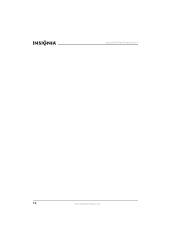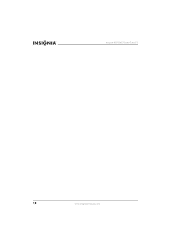Insignia NS-R20C Support and Manuals
Get Help and Manuals for this Insignia item
This item is in your list!

View All Support Options Below
Free Insignia NS-R20C manuals!
Problems with Insignia NS-R20C?
Ask a Question
Free Insignia NS-R20C manuals!
Problems with Insignia NS-R20C?
Ask a Question
Popular Insignia NS-R20C Manual Pages
Warranty (English) - Page 1
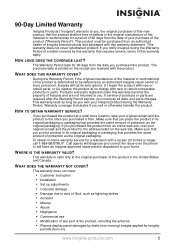
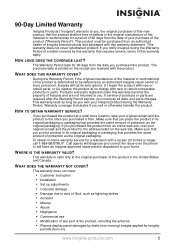
...8226; Customer instruction • Installation • Set up adjustments • Cosmetic damage • Damage due to you. WHAT DOES THIS WARRANTY COVER? HOW TO OBTAIN WARRANTY SERVICE?
www.insignia-products.com... for a television with new or rebuilt parts; Products and parts replaced under this warranty become the property of Insignia and are required after the Warranty Period ...
Warranty (English) - Page 2
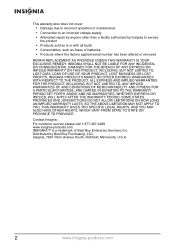
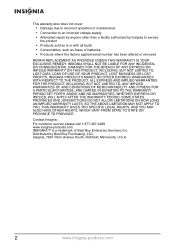
... SET FORTH ABOVE AND NO WARRANTIES, WHETHER EXPRESS OR IMPLIED, WILL APPLY AFTER THE WARRANTY PERIOD. Distributed by Insignia to an incorrect voltage supply • Attempted repair ...SPECIFIC LEGAL RIGHTS, AND YOU MAY ALSO HAVE OTHER RIGHTS, WHICH VARY FROM STATE TO STATE OR PROVINCE TO PROVINCE. Contact Insignia:
For customer service please call 1-877-467-4289 www.insignia-products.com INSIGNIA...
User Manual (English) - Page 3
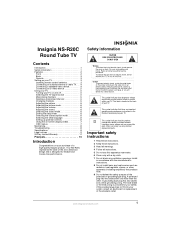
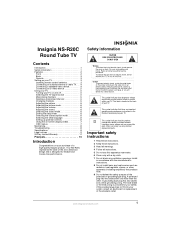
... 8 Troubleshooting 8 Specifications 8 Legal notices 9 90-Day Limited Warranty 11
Français 13
Introduction
Congratulations on your purchase of your TV.
This label is designed for your safety. Important safety instructions
1 Read these instructions. 2 Keep these instructions. 3 Heed all warnings. 4 Follow all instructions. 5 Do not use only identical replacement parts. If...
User Manual (English) - Page 4
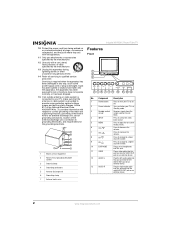
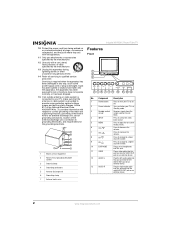
Insignia NS-R20C Round Tube TV
10 Protect the power cord from being walked on or pinched particularly at plugs, convenience receptacles, and the point where they exit from the
sensor
remote control. Component
Description
1
Power button
Press to qualified service...10
EARPHONE
Plug a set of time.
14 Refer all servicing to turn your TV ...of the mast and supporting structure, grounding of the...
User Manual (English) - Page 5
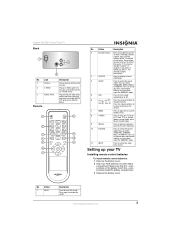
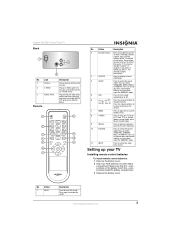
... mode settings and save them under the MEMORY mode.
5
CCD
Press to turn your TV
Installing remote control batteries
To install remote ...set up your own sound mode settings and save them under the MEMORY mode.
11
INPUT
Press to select the video input source. symbols inside the battery compartment.
3 Replace the battery cover.
Press again to mute the sound. Insignia NS-R20C...
User Manual (English) - Page 6
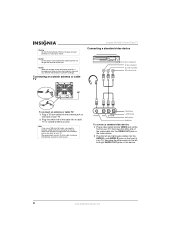
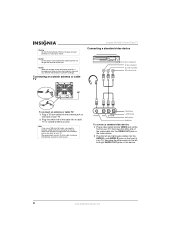
... other end of the video cable into a cable TV or outside antenna or cable TV
Insignia NS-R20C Round Tube TV
Connecting a standard video device
Non-S-Video device To video out (yellow) To... to prevent leakage. Warning Do not throw batteries into the VIDEO jack on the device.
4
www.insignia-products.com
R AUDIO (red)
L AUDIO (white)
VIDEO (yellow)
Headphones
To connect a standard video...
User Manual (English) - Page 7
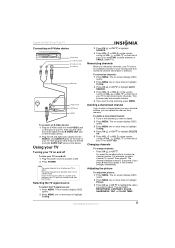
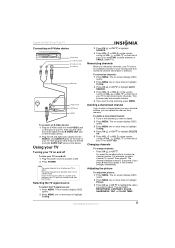
....
3 Press CH or CH to highlight AUTO SEARCH.
4 Press VOL or VOL on the remote control or VOL or VOL on the device.
www.insignia-products.com
5
Insignia NS-R20C Round Tube TV
Connecting an S-Video device
S-Video device To L audio out (white) To R audio out (red) To S-Video out
Audio cable
L AUDIO (white...
User Manual (English) - Page 8
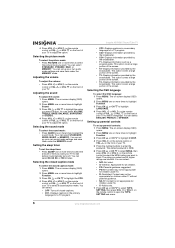
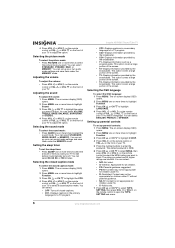
...the front of your own audio mode settings and save them under the MEMORY mode. The default password is not appropriate for children under 13... by the broadcaster.
• T1-Displays information such as a program guide.
The rating you select and all children. • PG-Parental guidance...or VOL or VOL on the front of your TV. Insignia NS-R20C Round Tube TV
4 Press VOL or VOL on the ...
User Manual (English) - Page 9
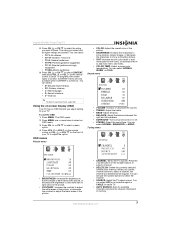
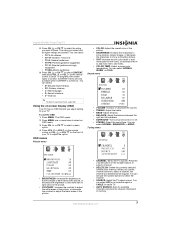
...types of content. (CONTENT items are blocked. Press the volume buttons or the number buttons to block. Insignia NS-R20C Round Tube TV
8 Press CH or CH to select the rating you want to select a channel.... is turned on -screen display (OSD)
Your TV has an OSD that lets you adjust setting for available channels and store the channel information in memory. When you deleted will be skipped....
User Manual (English) - Page 10
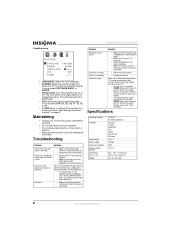
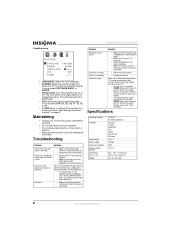
... more information, see "Setting up and that the volume is turned up parental controls" on but sound is not clear.
Insignia NS-R20C Round Tube TV
Function menu
• LANGUAGE-Select the OSD language. • SCREEN-Select the screen background
when your TV off overnight.
Leave your TV is scrambled. Specifications
Receiving system Functions
Sound...
User Manual (English) - Page 11


Insignia NS-R20C Round Tube TV
Legal notices
FCC statement
Class B digital device
This equipment has been tested and found to comply with the instructions in this product may cause radio interference, in which case the user may cause harmful interference to radio communications. Copyright
© 2007 Insignia. For service and support call (877) 467-4289.
Caution
This...
User Manual (English) - Page 13
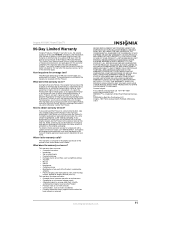
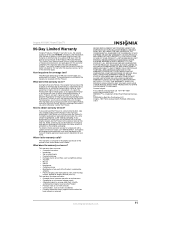
... instruction • Installation • Set up adjustments • Cosmetic damage • Damage due to acts of God, such as the original packaging. The purchase date is the warranty valid? Insignia, 7601 Penn Avenue South, Richfield, Minnesota, U.S.A. The Warranty Period lasts for a television with all labor and parts charges. What does the warranty not cover?
Insignia NS-R20C...
Insignia NS-R20C Reviews
Do you have an experience with the Insignia NS-R20C that you would like to share?
Earn 750 points for your review!
We have not received any reviews for Insignia yet.
Earn 750 points for your review!