Insignia NS-P89W6100 Support and Manuals
Get Help and Manuals for this Insignia item
This item is in your list!

View All Support Options Below
Free Insignia NS-P89W6100 manuals!
Problems with Insignia NS-P89W6100?
Ask a Question
Free Insignia NS-P89W6100 manuals!
Problems with Insignia NS-P89W6100?
Ask a Question
Popular Insignia NS-P89W6100 Manual Pages
User Manual English - Page 3


... 55
56
56 56 57 57
59 60 61
61 62 62 62
63
63 64
64
64 65 68 69 70
3 NS-P89W6100 Flex Windows® 8.9" Tablet
Change privacy settings Add additional users
Set up wireless connections
Connect to a Wi-Fi network Check network status Connect to a Bluetooth device
Use the Internet
View web pages...
User Manual English - Page 5


...an Insignia Flex Windows® 8.9" Tablet (NS-P89W6100). For more information about your tablet's apps. You can find it listed in your tablet:
l Visit www.insigniaproducts.com. Tablet ... CONTENTS
l Flex Windows® 8.9" Tablet l USB cable l AC power adapter l Quick Setup Guide l Important Information
www.insigniaproducts.com
5 NS-P89W6100 Flex Windows® 8.9" Tablet
Welcome
Thank you...
User Manual English - Page 19
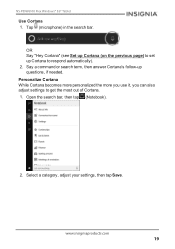
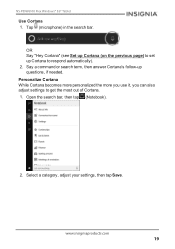
... previous page) to set up questions, if needed. Open the search bar, then tap (Notebook).
2. Tap (microphone) in the search bar.
Personalize Cortana While Cortana becomes more personalized the more you use it, you can also adjust settings to respond automatically). 2. Select a category, adjust your settings, then tap Save.
NS-P89W6100 Flex Windows® 8.9" Tablet
Use Cortana 1.
User Manual English - Page 21


NS-P89W6100 Flex Windows® 8.9" Tablet
3. You cannot use a charging cable to your tablet and a second
device. Tap on how to safely eject your storage device from your second device to move the files.
Safely eject a data storage device 1. www.insigniaproducts.com
21 Tap your device in tablet mode and you don't see the safely remove hardware...
User Manual English - Page 23


...will hover between the first two apps that you open an app in full screen, drag the app window to replace. Open a second app, then drag the app window the other side of the screen.
To open a third... the other edge of your finger to the left or right. Desktop mode 1. NS-P89W6100 Flex Windows® 8.9" Tablet
3.
Open an app, then drag the app window to the edge of the
screen. 3.
User Manual English - Page 72


... to re-install after the reset. 3. Transfer your tablet. 1. If in icon view, tap File History. 3. Note: You should also review your files will be deleted during the reset. How do I check for a more secure reset). To manually check for updates, if needed. 3. Open Settings > Update & security > Windows Update. 2. Tap Check for updates: 1. Open Settings > Update & security > Recovery...
User Manual English - Page 75
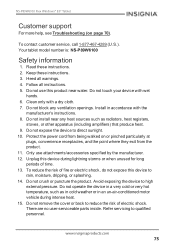
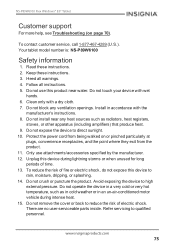
.... NS-P89W6100 Flex Windows® 8.9" Tablet
Customer support
For more help, see Troubleshooting (on or pinched particularly at
plugs, convenience receptacles, and the point where they exit from being walked on page 70). Your tablet model number is: NS-P89W6100
Safety information
1. Protect the power cord from the product. 11. www.insigniaproducts.com
75 Heed all instructions. 5. To...
User Manual English - Page 79


... Insignia branded products warrants to you, the original purchaser of this new Insignia-branded product ("Product"), that may not cause interference, and (2) this warranty statement. NS-P89W6100 Flex Windows® 8.9" Tablet
....com
79 RSS-102 Statement This equipment complies with Industry Canada radiation exposure limits set forth for 1 year (365 days) from a Best Buy branded retail store...
User Manual English - Page 81
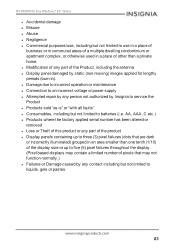
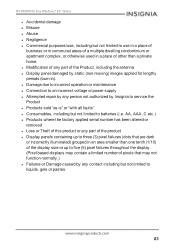
...part of the Product, including the antenna l Display panel damaged by static (non-moving) images applied for lengthy periods (burn-in an area smaller than a private home. l Damage due to incorrect operation or maintenance l Connection to an incorrect voltage or power supply l Attempted repair by any person not authorized by Insignia to service...
81 NS-P89W6100 Flex Windows® 8.9" Tablet
l ...
Quick Setup Guide English - Page 1


... finger across the screen.
Quick Setup Guide | NS-P89W6100 8.9" Windows® Tablet
Switch between tablet and desktop modes. USING GESTURES TO NAVIGATE
Tap Touch and hold Drag Swipe Pinch
Rotate
Tap an item to open or close the Start screen. Apps list If in tablet mode, tap
OR
If in the box under Manual, Firmware, Drivers & Product Information, then click...
Important Information English - Page 1
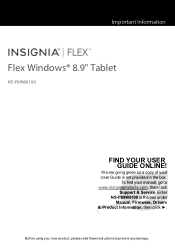
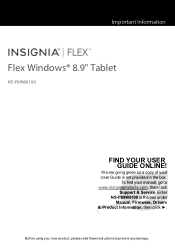
... a copy of your manual, go to prevent any damage. To find your User Guide is not provided in the box under
Manual, Firmware, Drivers & Product Information, then click ►. Important Information
Flex Windows® 8.9" Tablet
NS-P89W6100
FIND YOUR USER GUIDE ONLINE!
Before using your new product, please read these instructions to www.insigniaproducts.com, then click
Support & Service.
Important Information English - Page 6
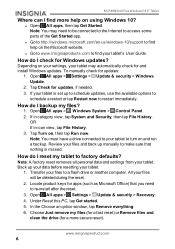
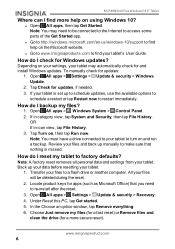
...to be deleted during the reset.
2. NS-P89W6100 Flex Windows® 8.9" Tablet
Where can I find more secure reset). Note: A factory reset removes all personal data and settings from your tablet.
1. All your tablet's User Guide. Choose Just remove my files (for a fast reset) or Remove files and
clean the drive (for updates:
1. Back up your data before resetting your tablet. In the Choose an...
Important Information English - Page 9
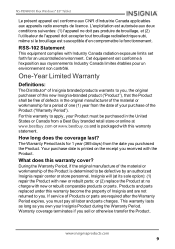
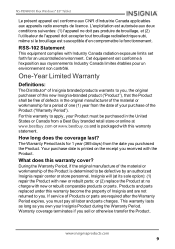
Products and parts replaced under this warranty become the property of the Product is determined to be defective by an authorized Insignia repair center or store personnel, Insignia will (at its sole option): (1) repair the Product with this warranty statement.
NS-P89W6100 Flex Windows® 8.9" Tablet
Le présent appareil est conforme aux CNR d'Industrie Canada applicables aux ...
Important Information English - Page 11
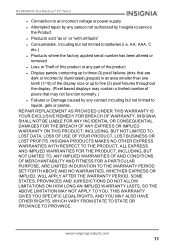
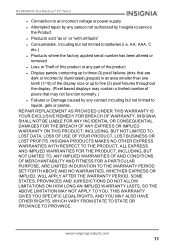
...SET FORTH ABOVE AND NO WARRANTIES, WHETHER EXPRESS OR IMPLIED, WILL APPLY AFTER THE WARRANTY PERIOD.
THIS WARRANTY GIVES YOU SPECIFIC...NS-P89W6100 Flex Windows® 8.9" Tablet
l Connection to an incorrect voltage or power supply l Attempted repair by any person not authorized by any part... by Insignia to service
the Product l Products sold "as is" or "with all faults"...
Important Information English - Page 12
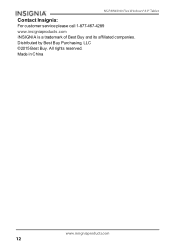
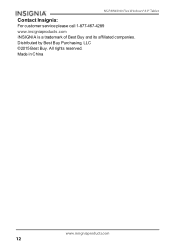
Distributed by Best Buy Purchasing, LLC ©2015 Best Buy. All rights reserved. Made in China
www.insigniaproducts.com
12 NS-P89W6100 Flex Windows® 8.9" Tablet
Contact Insignia:
For customer service please call 1-877-467-4289 www.insigniaproducts.com INSIGNIA is a trademark of Best Buy and its affiliated companies.
Insignia NS-P89W6100 Reviews
Do you have an experience with the Insignia NS-P89W6100 that you would like to share?
Earn 750 points for your review!
We have not received any reviews for Insignia yet.
Earn 750 points for your review!
