Insignia NS-MP3CS3 Support and Manuals
Get Help and Manuals for this Insignia item
This item is in your list!

View All Support Options Below
Free Insignia NS-MP3CS3 manuals!
Problems with Insignia NS-MP3CS3?
Ask a Question
Free Insignia NS-MP3CS3 manuals!
Problems with Insignia NS-MP3CS3?
Ask a Question
Popular Insignia NS-MP3CS3 Manual Pages
User Manual (English) - Page 3


... complies with Part 15 of...Setting up your CD player 6 Using your CD player 9 Using Search 14 Using anti-shock protection 14 Removing the CD 15 Maintaining 15 Troubleshooting 17 Specifications 18 Warranty Information 19 Français 21 Español 44
Safety precautions
Please read the instructions carefully before operating your purchase of a high-quality Insignia product.
Your NS...
User Manual (English) - Page 4


... radiate radio frequency energy and, if not installed and used in accordance with the instructions, may be determined by the party responsible for a class B digital device, pursuant to operate the equipment. Use of Health and Human Services, and also with safety performance of the FCC Rules. NS-P3112 Compact Disc Player
Note
This Class...
User Manual (English) - Page 5


...installation" on page 6. Listening at normally low volume levels. Getting to excessive heat, direct sunlight, dust, moisture, vibration,
or shock. • Use only the AC adapter specified.
NS-P3112 Compact Disc Player
Safety precautions
• Do not open the cabinet. Skip +
LCD
www.Insignia-Products.com
3 Replace...servicing to qualified personnel only. • Do not expose to know your ...
User Manual (English) - Page 6


Bottom battery door
NS-P3112 Compact Disc Player
Side controls
Battery Door
Headphones jack
CD door open switch
Hold switch
Volume control
Bass Boost switch
4
www.Insignia-Products.com
User Manual (English) - Page 8
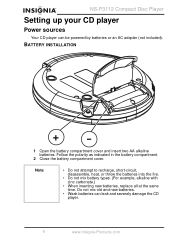
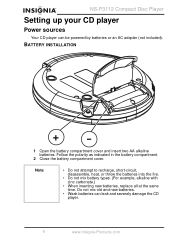
...).
Follow the polarity as indicated in the battery compartment.
2 Close the battery compartment cover. NS-P3112 Compact Disc Player
Setting up your CD player
Power sources
Your CD player can leak and severely damage the CD player.
6
www.Insignia-Products.com Note
• Do not attempt to recharge, short-circuit, disassemble, heat, or...
User Manual (English) - Page 9


... panel, the batteries are not recommended for this happens, the CD player does not function
properly. Replace the batteries. recommended specifications 1.2 V - 650 mA)
About 9 hours About 3.5 hours
Anti-skip play mode
Alkaline AA
Rechargeable (min. NS-P3112 Compact Disc Player
Low battery alert
When the Low Battery icon
appears in extremely short playing...
User Manual (English) - Page 11


...Insignia-Products.com
9 Note
The bass boost performance will depend on the VOLUME control setting. Select the EQ setting that best fits the type of control (POP, ROCK, and SURROUND) for the CD Door Open switch) by setting... HOLD SWITCH
This switch prevents accidental button presses during Playback or Stop mode. NS-P3112 Compact Disc Player
Using your CD player
Basic CD play
This CD player...
User Manual (English) - Page 13


TO PAUSE • Press the PLAY/PAUSE button. During pause, time display flashes. www.Insignia-Products.com
11 NS-P3112 Compact Disc Player
Playing a stopped CD
• Press the PLAY/PAUSE button, the display changes to 01 00:00 and starts playing.
• If ...
User Manual (English) - Page 15


... and the programmed tracks start play • Press the PLAY/PAUSE button.
www.Insignia-Products.com
13 NS-P3112 Compact Disc Player
PROGRAM PLAY
Use Program Play to play selected tracks on the...or shuffle, sequence. 1 Press the MODE button four times until RDM displays. To set Program Play
Note
Programming can be set in the STOP mode or normal play mode.
1 Press the PROG button and PGM ...
User Manual (English) - Page 17


NS-P3112 Compact Disc Player
Removing the CD
• Hold the edge and gently press the center pivot as illustrated to stop rotating before pressing the OPEN button.
Maintaining
Cleaning the player
Wipe with a weak solution of neutral detergent and water, and then wipe clean. www.Insignia-Products.com
15 Caution
Wait for...
User Manual (English) - Page 18


NS-P3112 Compact Disc Player
Cleaning the lens
A dirty lens causes sound skipping and if the lens is dirty, open the CD cover and clean the ... cotton swab starting from the surface of the CD with the brush to the outside edge. Such chemicals can damage its plastic surface.
16
www.Insignia-Products.com If the lens is very dirty, the CD may not work at all.
User Manual (English) - Page 19


... vibration. www.Insignia-Products.com
17
Check the AC adapter connection. The CD was incorrectly inserted. Try another CD.
Increase the volume. Clean or replace the CD, or clean the lens. Strong shaking or vibrations. The AC adapter is defective.
The batteries are low or dead. NS-P3112 Compact Disc Player
Troubleshooting
Problem
Possible Cause...
User Manual (English) - Page 20


Specifications
NS-P3112 Compact Disc Player
Pick up System Laser diode Properties
Error correction
Compact disc digital audio system
Material: GaAIAs
Wavelength: λ=780 mm Emission duration: continuous Laser output: < 44.6 µW
Cross-interleave Reed-solomon code
Audio
D/A conversion Frequency response Wow and flutter Number of Channels Output level Bass boost effect (100 Hz)
DAC...
User Manual (English) - Page 21


... all labor charges.
2 PARTS: In addition, Insignia will repair or replace the Product, at its ...of defects in exchange for defective parts for a period of ninety (90) days from which you purchased the Product. NS-P3112 Compact Disc Player
General Power...Insignia authorized service facility.
www.Insignia-Products.com
19 To obtain warranty service, you must pay for all parts costs.
User Manual (English) - Page 22


... call 1-877-467-4289. Other brands and product names are trademarks of Best Buy Enterprise Services, Inc. REPAIR REPLACEMENT AS PROVIDED UNDER THIS WARRANTY IS THE EXCLUSIVE REMEDY OF THE CONSUMER. Copyright
© 2006 Insignia. NS-P3112 Compact Disc Player
This warranty does not cover cosmetic damage or damage due to acts of God, lightning...
Insignia NS-MP3CS3 Reviews
Do you have an experience with the Insignia NS-MP3CS3 that you would like to share?
Earn 750 points for your review!
We have not received any reviews for Insignia yet.
Earn 750 points for your review!
