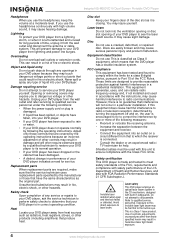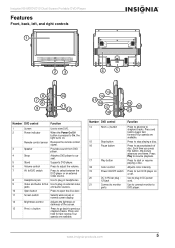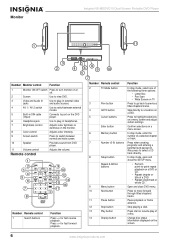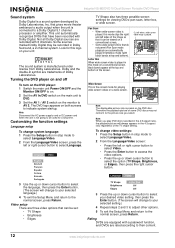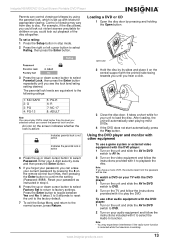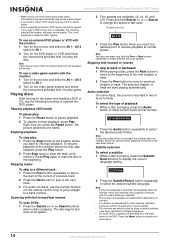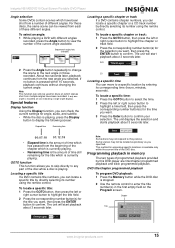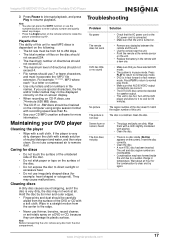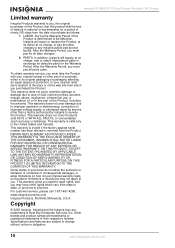Insignia NS-MDDVD10 Support and Manuals
Get Help and Manuals for this Insignia item

View All Support Options Below
Free Insignia NS-MDDVD10 manuals!
Problems with Insignia NS-MDDVD10?
Ask a Question
Free Insignia NS-MDDVD10 manuals!
Problems with Insignia NS-MDDVD10?
Ask a Question
Most Recent Insignia NS-MDDVD10 Questions
I Need A Battery For My Insignia Ns Ddvd10 Can Anyone Tell Me How To Get One?
im looking for a battery for my insignia ns- ddvd10 can't seem to find one, any ideas on how to find...
im looking for a battery for my insignia ns- ddvd10 can't seem to find one, any ideas on how to find...
(Posted by jbturbo57 5 years ago)
Popular Insignia NS-MDDVD10 Manual Pages
Insignia NS-MDDVD10 Reviews
We have not received any reviews for Insignia yet.