Insignia NS-HMSB20 Support and Manuals
Get Help and Manuals for this Insignia item
This item is in your list!
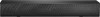
View All Support Options Below
Free Insignia NS-HMSB20 manuals!
Problems with Insignia NS-HMSB20?
Ask a Question
Free Insignia NS-HMSB20 manuals!
Problems with Insignia NS-HMSB20?
Ask a Question
Popular Insignia NS-HMSB20 Manual Pages
User Guide - Page 1
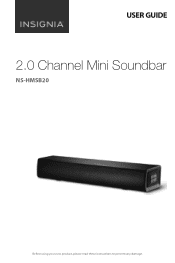
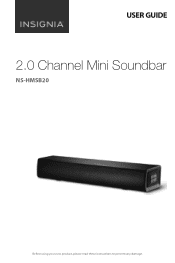
USER GUIDE
2.0 Channel Mini Soundbar
NS-HMSB20
Before using your new product, please read these instructions to prevent any damage.
User Guide - Page 4
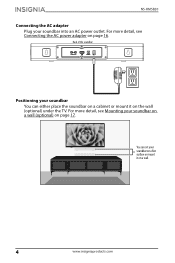
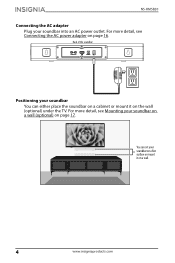
NS-HMSB20
Connecting the AC adapter Plug your soundbar on a wall (optional) on page 17.
You can set your soundbar You can either place the soundbar on a cabinet or mount it on a wall.
4
www.insigniaproducts.com For more detail, see Connecting the AC power adapter on the wall (optional) under the ...
User Guide - Page 6
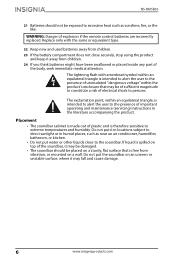
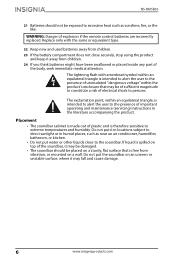
... not put the soundbar on an uneven or unstable surface, where it in locations subject to direct sunlight or in the literature accompanying the product.
NS-HMSB20
21 Batteries should be placed on a sturdy, flat surface that may be of sufficient magnitude to constitute a risk of important operating and maintenance (servicing) instructions in humid places...
User Guide - Page 7
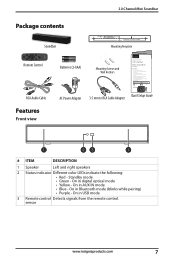
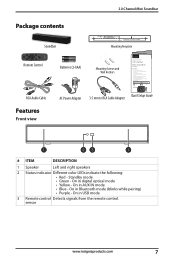
...Mini Soundbar
Soundbar
Mounting Template
Remote Control
RCA Audio Cable
Features
Front view
Batteries (2-AAA) AC Power Adapter
Mounting Screws and Wall Anchors
3.5 mm to RCA Cable Adapter
QUICK SETUP GUIDE
2.0 Channel Mini Soundbar
NS-HMSB20
...TV • Bluetooth wirelessly streams audio from the remote control. On in digital optical mode • Yellow - sensor
www.insigniaproducts.com...
User Guide - Page 8
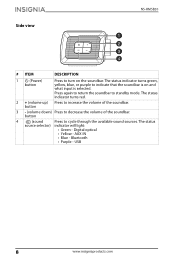
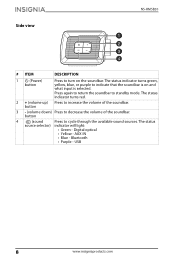
Bluetooth
• Purple - Side view
NS-HMSB20
# ITEM
DESCRIPTION
1
(Power)
button
Press to standby mode. The status
source selector) indicator will light:
• Green - Press again to return the soundbar to turn on and what input is on the soundbar. button
4
(sound
Press to indicate that the soundbar is selected. AUX IN
• Blue -
The status...
User Guide - Page 10
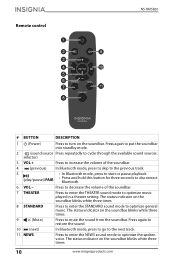
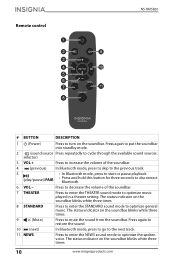
...soundbar into standby mode.
2
(sound source Press repeatedly to optimize music played in a theater setting.
The status indicator on the soundbar. The status indicator on the soundbar ... to increase the volume of the soundbar.
7 THEATER
Press to enter the THEATER sound mode to cycle through the available sound sources. Remote control
NS-HMSB20
# BUTTON
DESCRIPTION
1 (Power)
...
User Guide - Page 12
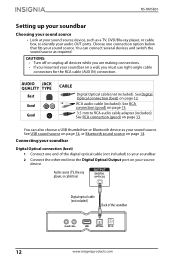
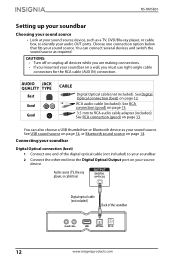
... you are making connections. • If you mounted your sound source. You can also choose a USB thumbdrive or Bluetooth device as your soundbar on your source device. NS-HMSB20
Setting up your soundbar
Choosing your sound source
• Look at your sound source device, such as a TV, DVD/Blu-ray player, or cable box, to...
User Guide - Page 14
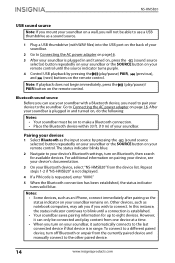
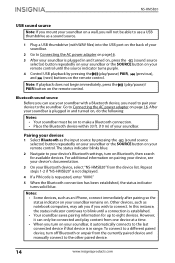
...on your soundbar remains on. Repeat steps 1-2 if "NS-HMSB20" is not displayed.
4 If a PIN code is established. • Your soundbar saves pairing information for up to your device's Bluetooth settings, turn on...(next) buttons on the remote control. To connect to a different paired device, turn off Bluetooth or unpair from the currently paired device and manually connect to Connecting the AC ...
User Guide - Page 15
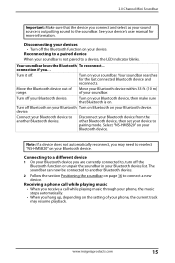
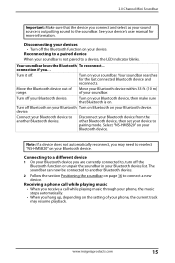
... www.insigniaproducts.com
15 See your Bluetooth device.
Select "NS-HMSB20" on the setting of your soundbar.
Connect your Bluetooth device. Note: If a device does not automatically reconnect, you hang up, depending on your device's user manual for the last connected Bluetooth device and reconnects.
Your soundbar searches for more information.
device. Turn it off.
User Guide - Page 16
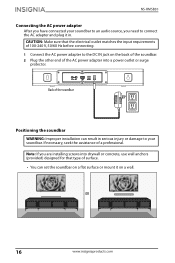
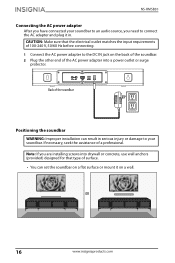
...result in . CAUTION: Make sure that type of the soundbar
Positioning the soundbar WARNING: Improper installation can set the soundbar on the back of the soundbar. 2 Plug the other end of the AC power ...serious injury or damage to your soundbar to an audio source, you are installing screws into a power outlet or surge protector.
NS-HMSB20
Connecting the AC power adapter After you ...
User Guide - Page 18
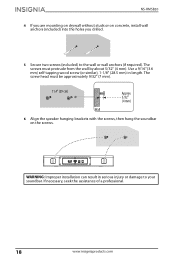
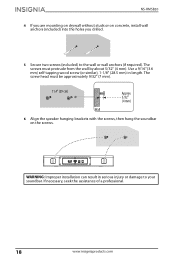
... studs or on the screws. The screw head must protrude from the wall by about 5/32" (4 mm). WARNING: Improper installation can result in length. NS-HMSB20
4 If you drilled.
5 Secure two screws (included) to your soundbar. Use a 9/16" (3.6 mm) self-tapping wood screw (or similar), 1-1/8" (28.5 mm) in serious injury or damage to the...
User Guide - Page 20
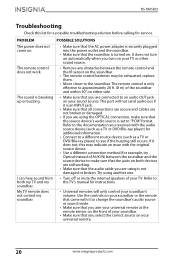
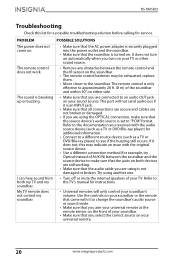
... OPTICAL connection, make sure that all connections are secure and cables are not broken or damaged.
• If you aim your universal remote at the remote sensor on the front of your sound source. NS-HMSB20
Troubleshooting
Check this may be exhausted, replace them.
• Move closer to the soundbar.
Try using is breaking up or buzzing.
User Guide - Page 21


...NS-HMSB20" is selected.
• Turn up the volume on your soundbar. • Turn up the volume on
your soundbar. • Make sure that your soundbar ... other than the soundbar.
• Make sure that the volume level of the soundbar is selected.
2.0 Channel Mini Soundbar
PROBLEM There is no sound...is set to an audio OUT jack on the remote control again to the documentation you are connected ...
User Guide - Page 22
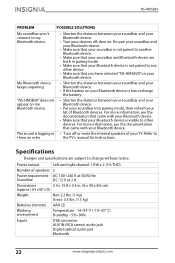
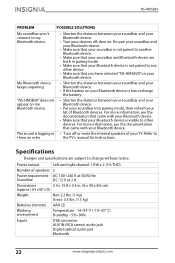
...~35° C) Humidity - 5%~90%
Inputs
USB connector AUX IN (RCA stereo) audio jack Digital optical audio jack Bluetooth
22
www.insigniaproducts.com NS-HMSB20
PROBLEM
POSSIBLE SOLUTIONS
My soundbar won't connect to another Bluetooth device.
• Make sure that your soundbar and Bluetooth device are subject to the TV's manual for instructions. My Bluetooth device keeps unpairing.
User Guide - Page 24
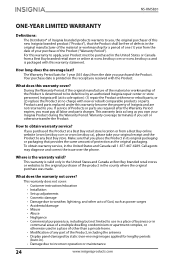
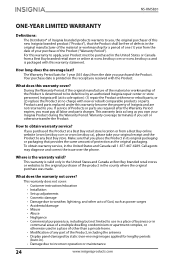
... is the warranty valid? NS-HMSB20
ONE-YEAR LIMITED WARRANTY
Definitions:
The Distributor* of Insignia branded products warrants to you, the original purchaser of this new Insignia-branded product ("Product"), that provides the same amount of protection as the original packaging. Products and parts replaced under this warranty cover?
To obtain warranty service, in the original manufacturer...
Insignia NS-HMSB20 Reviews
Do you have an experience with the Insignia NS-HMSB20 that you would like to share?
Earn 750 points for your review!
We have not received any reviews for Insignia yet.
Earn 750 points for your review!
