Insignia NS-F27C Support and Manuals
Get Help and Manuals for this Insignia item
This item is in your list!

View All Support Options Below
Free Insignia NS-F27C manuals!
Problems with Insignia NS-F27C?
Ask a Question
Free Insignia NS-F27C manuals!
Problems with Insignia NS-F27C?
Ask a Question
Popular Insignia NS-F27C Manual Pages
User Manual (English) - Page 3


... specified by the manufacturer. Your NS-F27C represents the state of your TV. This symbol indicates that there are important operating and maintenance instructions in flat tube TV design and is present within your TV.
Insignia NS-F27C
27" Flat Tube TV
Contents
Welcome 3 Safety information 3 Features 4
Front 4 Back 4 Side 4 Remote 5 Setting up your TV 6 Connecting an antenna or...
User Manual (English) - Page 4
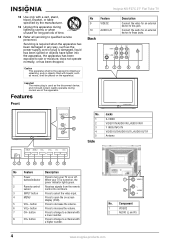
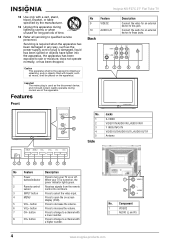
..., stand, tripod, bracket, or table specified by the manufacturer.
13 Unplug this jack. Insignia NS-F27C 27" Flat Tube TV
12 Use only with
a higher number.
Do not block.
3
INPUT button
Press to select the video input.
4
MENU
Press to qualified service personnel. Features
Front
9 10
INPUT MENU VOL- Caution This apparatus shall not be exposed to turn your...
User Manual (English) - Page 5


...Press to a channel with a higher or lower number. Installing remote control batteries
Warning Do not throw the batteries into the battery compartment.
No. Press to restore the sound. Caution Do not drop or disassemble the remote control.
Press again to select an audio mode. Insignia NS-F27C 27" Flat Tube TV
Remote
1
INPUT
POWER
11
2
DISPLAY
ZOOM
12
MUTE
3
MTS/SAP...
User Manual (English) - Page 6


... other right audio (red) connector into the AUDIO R (right) side on the back of your TV.
6
www.insignia-products.com
Setting up your TV
Connecting an antenna or direct cable
Insignia NS-F27C 27" Flat Tube TV
Connecting a standard A/V device
Your TV has two sets of your TV. Connecting a cable or satellite receiver
To connect a cable converter box or satellite receiver: 1 Connect...
User Manual (English) - Page 10


...icon .
to start the scan.
to select the channel icon . to set the minutes.
10
www.insignia-products.com to set the hour, then press CH+ or CH- to select the timer
icon...opens. Insignia NS-F27C 27" Flat Tube TV
Adding or deleting channels
If a channel was skipped when your TV only displays the memorized channels, and skips the channels that do not have selected the TV
signal ...
User Manual (English) - Page 11


... minutes. When you set these timers, your TV will automatically turn your TV on or off
You can set timers that will turn on your TV: 1 Press MENU to open the on-screen display
(OSD). 2 Press VOL+ or VOL- to set the hour, then press CH+ or CH- Insignia NS-F27C 27" Flat Tube TV
Setting the calendar
To set the calendar: 1 Press...
User Manual (English) - Page 12


Insignia NS-F27C 27" Flat Tube TV
To set a favorite channel: 1 Press MENU to open the on -screen display
(OSD). 2 Press VOL+ or VOL- to set the hour, then
press CH+ or CH- to select Time-Off. 4 Press VOL+ or VOL-
to set the minutes. The Timer menu opens.
3 Press CH+ or CH- to select the amount of time...
User Manual (English) - Page 13


... VOL- to select On or Off. www.insignia-products.com
13
to set the minutes. to select the timer
icon . The Setup menu opens.
3 Press CH+ or CH- to select On or Off. to select the setup
icon . Insignia NS-F27C 27" Flat Tube TV
Setting a reminder
You can set a reminder so you TV displays a message at the time you tune to...
User Manual (English) - Page 14


... dialogue and situations, and profane language. D
Programs contain dialogue with sexual
content.
14
www.insignia-products.com The Setup menu opens.
3 Press CH+ or CH- to select C.Caption. 4 Press VOL+ or VOL- Insignia NS-F27C 27" Flat Tube TV
Improving picture quality
Your TV has a video noise reduction (VNR) feature that automatically reduces video noise to improve picture...
User Manual (English) - Page 15


... X
Not rated yet-The movie is 0000.
This type of age require parental guidance.
The Password menu opens.
Insignia NS-F27C 27" Flat Tube TV
U.S.
Passsword
Password
----
3 Use the number buttons to select TV Rating.
4 Press CH+ or CH- to select the rating you set the ratings, press MENU to go to block or unblock, then press VOL+ or...
User Manual (English) - Page 16


... to select Parental Lock. 5 Press VOL+ or VOL- to enter the password. OCT OCT OCT
Insignia NS-F27C 27" Flat Tube TV
3 Use the number buttons to select the password
icon , then press CH+ or CH-. The Parental Lock menu opens.
16
www.insignia-products.com Passsword
Password
----
4 Press CH+ or CH- A B appears if the rating is unblocked.
7 After...
User Manual (English) - Page 17


... of your TV. www.insignia-products.com
17 Troubleshooting
Problem
Solution
Setting other locks: 1 Press MENU to the parental controls lock, you are using an outside antenna, make sure that the antenna is working correctly, the station may need replacing. To set other locks
In addition to open the Lock Menu.
6 Press CH+ or CH- Passsword
Password
----
3 Use the...
User Manual (English) - Page 18


... broken wires. If you are using an outside antenna, make sure that may cause harmful interference to the antenna jack on , the user is supplying power. Insignia NS-F27C 27" Flat Tube TV
Problem Ghost picture
Picture blurred
Sound or picture is no broken wires. Check for local interference.
If you are using an outside antenna, make...
User Manual (English) - Page 19
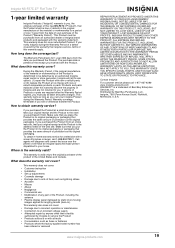
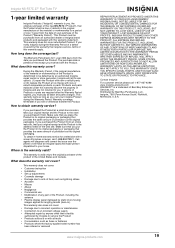
... the original purchaser of Best Buy Enterprise Services, Inc. or (2) replace the Product at no charge with a screen 25 inches or larger, call 1-877-467-4289 www.insignia-products.com INSIGNIA™ is the warranty valid?
Insignia, 7601 Penn Avenue South, Richfield, Minnesota, U.S.A. Insignia NS-F27C 27" Flat Tube TV
1-year limited warranty
Insignia Products ("Insignia") warrants to you...
Insignia NS-F27C Reviews
Do you have an experience with the Insignia NS-F27C that you would like to share?
Earn 750 points for your review!
We have not received any reviews for Insignia yet.
Earn 750 points for your review!

