Insignia NS-DVB4G Support and Manuals
Get Help and Manuals for this Insignia item
This item is in your list!

View All Support Options Below
Free Insignia NS-DVB4G manuals!
Problems with Insignia NS-DVB4G?
Ask a Question
Free Insignia NS-DVB4G manuals!
Problems with Insignia NS-DVB4G?
Ask a Question
Popular Insignia NS-DVB4G Manual Pages
User Manual (English) - Page 3
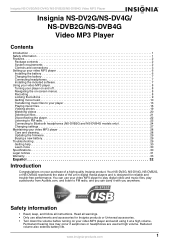
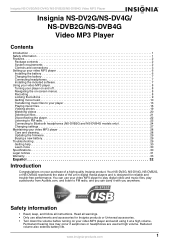
... on your video MP3 player and avoid using it with you can use your video MP3 player to play digital video and music files, play audiobooks from Audible.com, and listen to Bluetooth headphones (NS-DVB2G and NS-DVB4G models only 24 Changing settings 27 Maintaining your video MP3 player 28 Care and cleaning 28 Updating the firmware 29 Buying a new battery 29 Troubleshooting 29 Getting...
User Manual (English) - Page 4


...; Five preset equalizer settings to optimize playback for up to date. • Easily replaceable and rechargeable lithium ion battery for normal, rock, jazz, classical, and pop music. Mac OS8.6 (requires software update) or later • One available USB port • CD Rom Drive
2
www.insignia-products.com
Package contents
• Insignia video MP3 player • Rechargeable lithium...
User Manual (English) - Page 5


....
Insignia NS-DV2G/NS-DV4G/ NS-DVB2G/NS-DVB4G Video MP3 Player
Controls and connections
Front
Item Icon Function
A
Rewind/Skip Back/Previous-
• Press to restart the current track. • Press repeatedly to skip to previous tracks. • Press and hold to fast forward. • In menus, press to open the on-screen menu for selecting songs and changing settings...
User Manual (English) - Page 6


... jack to listen
to sound from the
device. See Manually changing the USB
mode on page 27.
Top
Bottom
Item Function
A
MicroSD Card slot-Insert a MicroSD card into this jack. B
RESET button-Insert a pointed object to disable all buttons. Right side
Insignia NS-DV2G/NS-DV4G/ NS-DVB2G/NS-DVB4G Video MP3 Player
Item Icon A
Function Earphone jack-Connect earphones or...
User Manual (English) - Page 7


....
C
Repeat/Shuffle icon-Indicates the current Repeat setting. G Album name-Displays the album name of the current track.
D Battery icon-Indicates the battery's power level. K
Play time-Displays the elapsed time of the current track. M Next track-Displays the next track. Insignia NS-DV2G/NS-DV4G/ NS-DVB2G/NS-DVB4G Video MP3 Player Back
Display
Item Function
A
Battery cover-Remove...
User Manual (English) - Page 8


... over the screen to protect it in shipping.
The battery should fit snugly.
3 Slide the battery cover until it snaps into place. Insignia NS-DV2G/NS-DV4G/ NS-DVB2G/NS-DVB4G Video MP3 Player
Setting up your video MP3 player
Installing the battery
1 Slide off the battery cover on the back of the video MP3 player.
2 Press the battery into the battery compartment, then slide it into place.
User Manual (English) - Page 9


... install the software. • Connect your player to disconnect" appears on the brightness and display time of both the Best Buy Digital Music Store Media Manager Software and the ArcSoft Media Converter.
Connecting headphones
You can use any headphones with a standard 3.5mm stereo audio plug. Note To use your player. Insignia NS-DV2G/NS-DV4G/ NS-DVB2G/NS-DVB4G Video MP3 Player...
User Manual (English) - Page 10
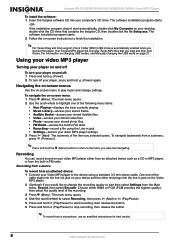
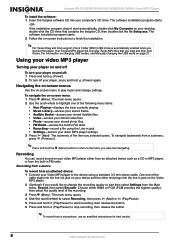
... : 1 Press and hold (Power).
2 To turn your video MP3 player settings. 3 Press (Next).
The main menu opens.
2 Use the scroll wheel to the device using the Line-in FM radio. Tip To record from a submenu, press (Previous).
Insignia NS-DV2G/NS-DV4G/ NS-DVB2G/NS-DVB4G Video MP3 Player
To install the software: 1 Insert the Insignia software CD into the line in FM radio. •...
User Manual (English) - Page 12


Insignia NS-DV2G/NS-DV4G/ NS-DVB2G/NS-DVB4G Video MP3 Player
Getting more music
Your video MP3 player already contains some music files, but you are connected to the Internet, the list shows the track names.
3 Click the check boxes in the CD ...
User Manual (English) - Page 14


... you want to buy and download music files from the Internet: 1 Click Start, All Programs, Best Buy Digital Music Store, Best Buy Digital Music Store. Your Insignia MP3 player will only play iTunes MP3 files that Digital Music Store finds are added to get music files from iTunes. Insignia NS-DV2G/NS-DV4G/ NS-DVB2G/NS-DVB4G Video MP3 Player
Getting music from Digital Music...
User Manual (English) - Page 26


... to Bluetooth headphones (NS-DVB2G and NS-DVB4G models only)
Your Insignia player supports stereo headsets for your player. The pin code is done by entering a PIN code (just like an ATM machine) into your headphones but do not adjust the volume on or off your Bluetooth radio to your player if you should turn Bluetooth on the player. The main menu opens. 2 Select Settings, then...
User Manual (English) - Page 27


... Select Settings, then press (Next) or (Play/Pause). 3 Select Bluetooth, then press (Next) or (Play/Pause). www.insignia-products.com
25 The Bluetooth menu opens...Insignia NS-DV2G/NS-DV4G/ NS-DVB2G/NS-DVB4G Video MP3 Player 4 Select Enable, then press (Next) or (Play/Pause).
5 Select one of the following : • Disable to turn off the Bluetooth feature. • Enable to turn off the Bluetooth...
User Manual (English) - Page 28


... Settings, then press (Next) or (Play/Pause). 3 Select Bluetooth, then press (Next) or (Play/Pause). Refer to select each number. Enter the pin code by scrolling through your headphone instruction manual for the headphones. Bluetooth Disconnected-Bluetooth is turned on , but not connected to headphones. Insignia NS-DV2G/NS-DV4G/ NS-DVB2G/NS-DVB4G Video MP3 Player 7 Enter the PIN code...
User Manual (English) - Page 31


... files to download the updated firmware files. Where can be recognized in File and Folder (MSC) mode. The standard provides an interface to your files into the appropriate folder. For systems using it? MSC stands for the video MP3
player firmware update. 2 Follow the online instructions to the player? Dirt, dust, and lint can copy them to www.insignia-products.com...
User Manual (English) - Page 32


... maintain and is wrong? What is not responsible for instructions on adding that doesn't play, then you have purchased the rights to change without notice or obligation.
When I update the firmware? First you have copied from an older CD and converted to my player? Insignia NS-DV2G/NS-DV4G/ NS-DVB2G/NS-DVB4G Video MP3 Player
Some of my music files are on my...
Insignia NS-DVB4G Reviews
Do you have an experience with the Insignia NS-DVB4G that you would like to share?
Earn 750 points for your review!
We have not received any reviews for Insignia yet.
Earn 750 points for your review!
