Insignia NS-C2114 Support and Manuals
Get Help and Manuals for this Insignia item
This item is in your list!

View All Support Options Below
Free Insignia NS-C2114 manuals!
Problems with Insignia NS-C2114?
Ask a Question
Free Insignia NS-C2114 manuals!
Problems with Insignia NS-C2114?
Ask a Question
Popular Insignia NS-C2114 Manual Pages
User Manual (English) - Page 3
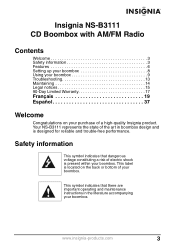
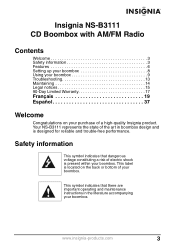
... for reliable and trouble-free performance.
Safety information
This symbol indicates that there are important operating and maintenance instructions in boombox design and is present within your boombox. Insignia NS-B3111 CD Boombox with AM/FM Radio
Contents
Welcome 3 Safety information 3 Features 6 Setting up your boombox 8 Using your boombox 9 Troubleshooting 13 Maintaining 14...
User Manual (English) - Page 4


... defeated.
A grounding type plug has two blades and a grounding prong. Insignia NS-B3111 CD Boombox with AM/FM Radio
Your boombox utilizes a Class 1 laser to replace the obsolete outlet.
4
www.insignia-products.com
Refer any servicing to defeat or bypass the safety switches. Read instructions
Read all times. Your boombox is equipped with safety switches to...
User Manual (English) - Page 5


... sofa, rug, or other protective material. Ventilation
Slots and openings in a wet basement, or near water. www.insignia-products.com
5 Do not block the openings by placing your boombox.
Do not let water slash or drip onto your... overheating.
Avoid exposure to direct sunlight, temperature extremes, and moisture. Insignia NS-B3111 CD Boombox with a cloth or other similar surface.
User Manual (English) - Page 6
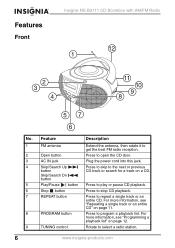
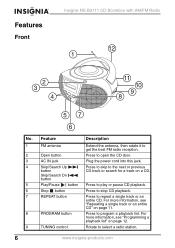
Features
Front
Insignia NS-B3111 CD Boombox with AM/FM Radio
12 1
2 3
4
11
10 9 8
57
6
No. For more information, see "Programming a playback list" on page 12.
9
TUNING control
Rotate to select a radio station.
6
www.insignia-products.com For more information, see "Repeating a single track or an entire CD" on a CD.
5
Play/Pause button Press...
User Manual (English) - Page 7
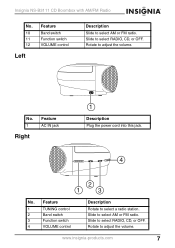
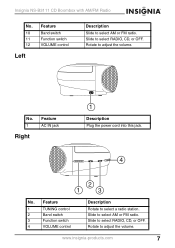
... control
Description
Rotate to select AM or FM radio. Insignia NS-B3111 CD Boombox with AM/FM Radio
No. 10 11 12
Left
Feature Band switch Function switch VOLUME control
Description Slide to select a radio station. Slide to select AM or FM radio.
www.insignia-products.com
7 Slide to select RADIO, CD, or...
User Manual (English) - Page 8


Installing batteries
To install the batteries: 1 Make sure that power cord is unplugged. 2 Remove the battery compartment cover.
8
www.insignia-products.com Insignia NS-B3111 CD Boombox with AM/FM Radio
Setting up your boombox
Connecting the power cord
To connect the power cord: 1 Plug the power cord into the AC IN jack on the left side...
User Manual (English) - Page 9


... off your boombox on the batteries with AM/FM Radio
3 Insert eight type C batteries (not included) into the battery compartment. symbols inside the battery compartment.
4 Replace the battery compartment cover. www.insignia-products.com
9 Insignia NS-B3111 CD Boombox with the + and - Make sure that you align the + and -
User Manual (English) - Page 10


... Function switch is in the RADIO position. 2 Slide the Band switch to adjust the volume. 7 To stop playback, press the Stop button.
10
www.insignia-products.com Insignia NS-B3111 CD Boombox with AM/FM Radio
Listening to the radio
To listen to the radio: 1 Make sure the Function switch is in the...
User Manual (English) - Page 11
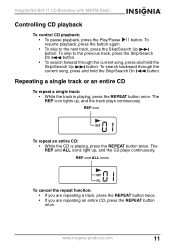
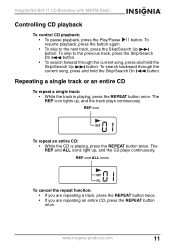
Insignia NS-B3111 CD Boombox with AM/FM Radio
Controlling CD playback
To control CD playback:
• To pause playback, press the Play/Pause button. REP icon
... REP icon lights up , and the CD plays continuously. To search backward through the current song, press and hold the Skip/Search Dn
button.
www.insignia-products.com
11
User Manual (English) - Page 13
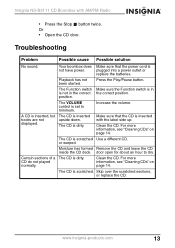
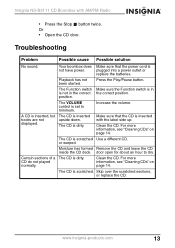
... are not
upside down. Playback has not been started.
www.insignia-products.com
13
Make sure that the CD is set to dry. Press the Play/Pause button. A CD is ....
Insignia NS-B3111 CD Boombox with the label side up. Or • Open the CD door. Troubleshooting
Problem
Possible cause Possible solution
No sound. The Function switch is plugged into a power outlet or replace the...
User Manual (English) - Page 14
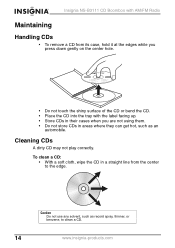
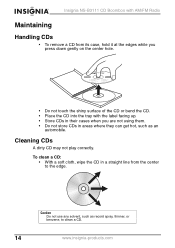
C al yp so C olle ct ion 2.
Insignia NS-B3111 CD Boombox with the label facing up. • Store CDs in their cases when you press down ...edges while you are not using them. • Do not store CDs in a straight line from the center to clean a CD.
14
www.insignia-products.com Cleaning CDs
A dirty CD may not play correctly. B:i-2 C olle ct ion 4. To clean a CD: • With a soft ...
User Manual (English) - Page 15


... let liquid drip into the inside of your boombox, follow these guidelines: • Use a soft, clean cloth moistened with Part 15 of the FCC Rules. Operation of the lens, then
brush the lens to remove dirt and dust.
3 Blow on ... playback or does not play at all, the lens may cause undesired operation. Insignia NS-B3111 CD Boombox with AM/FM Radio
Cleaning your boombox
To clean your boombox.
User Manual (English) - Page 16
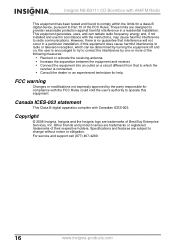
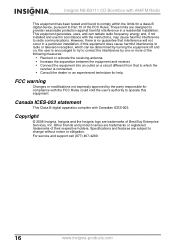
... trademarks or registered trademarks of Best Buy Enterprise Services, Inc. Copyright
© 2008 Insignia. This equipment generates, uses, and can be determined by one or more of the FCC Rules.
For service and support call (877) 467-4289.
16
www.insignia-products.com Insignia NS-B3111 CD Boombox with the instructions, may cause harmful interference to radio communications.
User Manual (English) - Page 17


...; Set up adjustments • Cosmetic damage • Damage due to acts of God, such as the original packaging. This Product must pay all labor and parts charges. How to be defective by this warranty that requires service, terms of the Product is printed on the web site. How long does the coverage last? Insignia NS...
User Manual (English) - Page 18
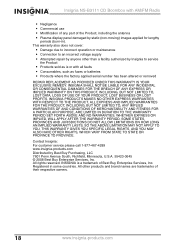
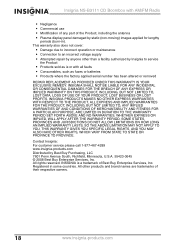
... lengthy
periods (burn-in some countries. Insignia NS-B3111 CD Boombox with all faults • Consumables, such as is a trademark of Best Buy Enterprise Services, Inc.
Contact Insignia:
For customer service please call 1-877-467-4289 www.insignia-products.com
Distributed by Insignia to an incorrect voltage supply • Attempted repair by anyone other products and brand names...
Insignia NS-C2114 Reviews
Do you have an experience with the Insignia NS-C2114 that you would like to share?
Earn 750 points for your review!
We have not received any reviews for Insignia yet.
Earn 750 points for your review!
