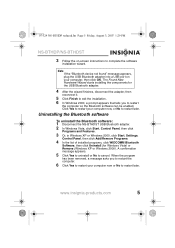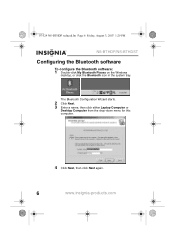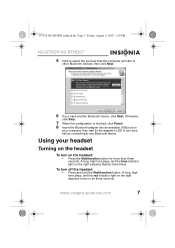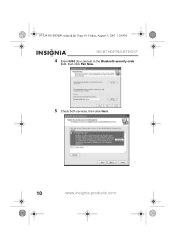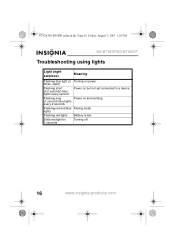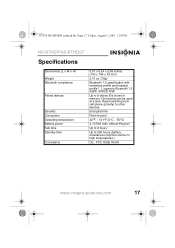Insignia NS-BTHDP - Headphones - Over-the-ear Support and Manuals
Get Help and Manuals for this Insignia item

View All Support Options Below
Free Insignia NS-BTHDP manuals!
Problems with Insignia NS-BTHDP?
Ask a Question
Free Insignia NS-BTHDP manuals!
Problems with Insignia NS-BTHDP?
Ask a Question
Most Recent Insignia NS-BTHDP Questions
Where Can I Buy New Batteries For Ns-bthdp Headphone
My battrie is dead now i cant find one that will fit the insignia ns-bthdp headphone ,any hepl will ...
My battrie is dead now i cant find one that will fit the insignia ns-bthdp headphone ,any hepl will ...
(Posted by usapk1 13 years ago)
How Do I Get This Product To Fuction With Windows 7
I am trying to pair the wireless headphones with Windows 7 running on > an HP Elitebook 8730w. T...
I am trying to pair the wireless headphones with Windows 7 running on > an HP Elitebook 8730w. T...
(Posted by ashleystrydom 13 years ago)
Insignia NS-BTHDP Videos
Popular Insignia NS-BTHDP Manual Pages
Insignia NS-BTHDP Reviews
We have not received any reviews for Insignia yet.