Insignia NS-BBBT20 Support and Manuals
Get Help and Manuals for this Insignia item
This item is in your list!

View All Support Options Below
Free Insignia NS-BBBT20 manuals!
Problems with Insignia NS-BBBT20?
Ask a Question
Free Insignia NS-BBBT20 manuals!
Problems with Insignia NS-BBBT20?
Ask a Question
Insignia NS-BBBT20 Videos
Popular Insignia NS-BBBT20 Manual Pages
User Guide - Page 1
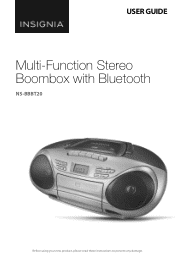
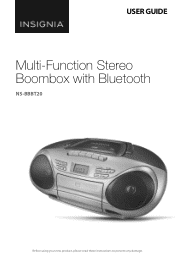
USER GUIDE
Multi-Function Stereo Boombox with Bluetooth
NS-BBBT20
Before using your new product, please read these instructions to prevent any damage.
User Guide - Page 2


... and power surges ARE NOT covered under the warranty for reliable and trouble-free performance. No user-serviceable parts inside.
Contents
Welcome 2 Safety information 2 Features 4 Setting up your boombox 9 Using your boombox 10 Troubleshooting 16 Maintaining your boombox 17 Legal notices 19 Specifications 19 ONE-YEAR LIMITED WARRANTY 20
Welcome
Congratulations on your boombox...
User Guide - Page 4
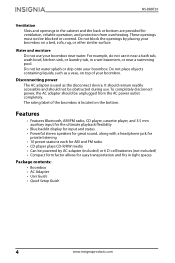
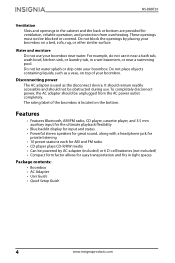
...tub, in tight spaces
Package contents: • Boombox • AC Adapter • User Guide • Quick Setup Guide
4
www.insigniaproducts.com Features
• Features Bluetooth, AM/FM radio, CD player, cassette ...your boombox. Do not place objects containing liquids, such as the disconnect device. NS-BBBT20
Ventilation Slots and openings in the cabinet and the back or bottom are provided ...
User Guide - Page 6
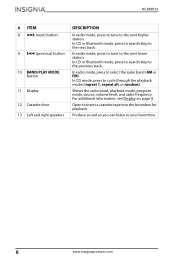
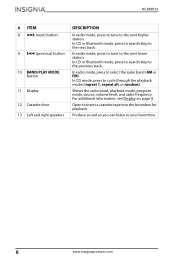
... or FM). In radio mode, press to the next lower station.
In CD or Bluetooth mode, press to search/skip to the next higher station. NS-BBBT20
# ITEM
8
(next) button
9
(previous) button
10 BAND/PLAY MODE button
11 Display
12 Cassette door 13 Left and right speakers
DESCRIPTION
In radio mode, press...
User Guide - Page 8
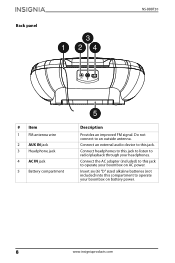
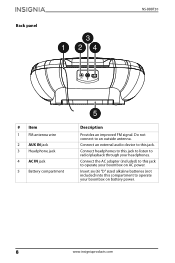
... to listen to operate your boombox on battery power.
8
www.insigniaproducts.com Connect headphones to this compartment to radio/playback through your headphones. Back panel
NS-BBBT20
AC ~
# Item 1 FM antenna wire
2 AUX IN jack 3 Headphone jack
4 AC IN jack
5 Battery compartment
Description
Provides an improved FM signal...
User Guide - Page 10
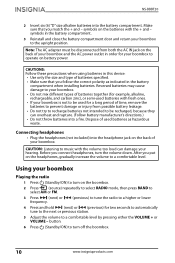
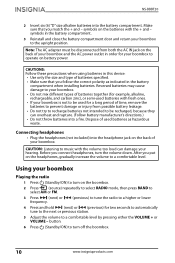
...of batteries together (for your boombox and the AC power outlet in the battery
compartment when installing batteries.
CAUTIONS: Follow these precautions when using batteries in the battery compartment.
3 Reinstall and... comfortable level by pressing either the VOLUME + or VOLUME - NS-BBBT20
2 Insert six (6) "D" size alkaline batteries into the headphone jack on the headphones, gradually increase ...
User Guide - Page 12
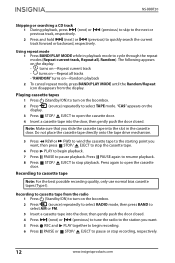
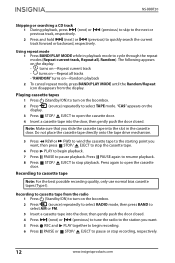
...: - "CAS" appears on the boombox.
2 Press (source) repeatedly to cassette tape from the display. Recording to quickly search the current track forward or backward, respectively. NS-BBBT20
Skipping or searching a CD track
1 During playback, press (next) or previous track, respectively.
(previous) to skip to the next or
2 Press and hold (next) or...
User Guide - Page 14


...settings, turn off the Bluetooth function on your device.
14
www.insigniaproducts.com Important: Make sure that device is outputting sound to the boombox. Repeat steps 1-2 if "NS-BBBT20" is not displayed. 4 If a PIN code...boombox, it can use your Bluetooth device, select "NS-BBBT20" from the currently paired device and manually connect to external speakers. In this instance, the ...
User Guide - Page 15
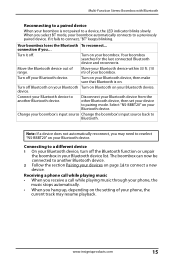
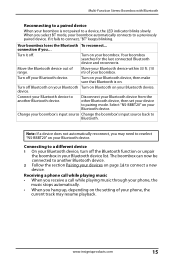
... from the other Bluetooth device, then set your Bluetooth device. Note: If a device does not automatically reconnect, you hang up, depending on the setting of your boombox is on.
If ...Bluetooth
Reconnecting to a paired device
When your phone, the
current track may need to reselect "NS-BBBT20" on your boombox. When you ...
Your boombox loses the Bluetooth To reconnect...
Change your...
User Guide - Page 16
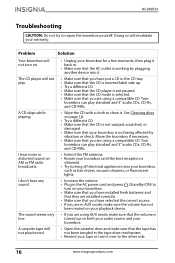
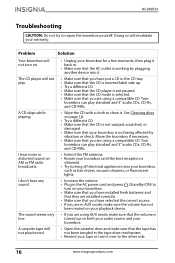
NS-BBBT20
Troubleshooting
CAUTION: Do not try to clean it. Doing so will not play standard and 3" audio CDs, CD-Rs, and CD-RWs.
• Wipe the CD with a cloth to repair... Make sure that you have installed fresh batteries and
that they are installed correctly. • Make sure...I hear noise or distorted sound on your warranty. Problem
Solution
Your boombox will not play standard and 3"...
User Guide - Page 17


... that came with your Bluetooth device.
• Make sure that you have selected "NS-BBBT20" on your Bluetooth device.
• Shorten the distance between your boombox and your Bluetooth...Bluetooth
Problem
Solution
My boombox won't connect to direct sunlight or sources of the disc.
For more information, see the documentation that fingerprints do not get on the disc.
"NS-BBBT20" ...
User Guide - Page 18


...your CD lens gets dirty it can maintain the output sound quality of your system. For instructions on the tape, seal the hole with a piece of the cassette.
Cleaning your boombox...caution when cleaning and wiping the plastic parts. A little bit of your tapes can cause scratches on the disc can cause poor sound quality and distortion. NS-BBBT20
Cleaning discs Fingerprints and dust on ...
User Guide - Page 20


..., you purchased the Product. If service of Products or parts are not returned to the original purchaser of the product in the United States and Canada at www.bestbuy.com or www.bestbuy.ca and is the warranty valid?
NS-BBBT20
ONE-YEAR LIMITED WARRANTY
Definitions:
The Distributor* of Insignia branded products warrants to you...
User Guide - Page 21
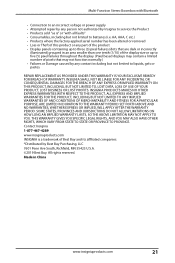
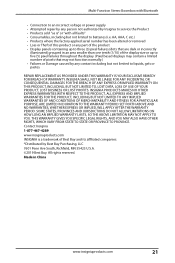
... in China
www.insigniaproducts.com
21 REPAIR REPLACEMENT AS PROVIDED UNDER THIS WARRANTY IS YOUR EXCLUSIVE REMEDY FOR BREACH OF WARRANTY. INSIGNIA SHALL NOT BE LIABLE FOR ANY INCIDENTAL...part of the product • Display panels containing up to three (3) pixel failures (dots that may contain a limited number of Best Buy and its affiliated companies. *Distributed by Insignia to service ...
Warranty Sheet - Page 1
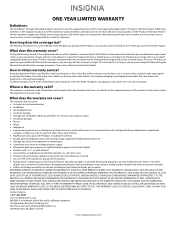
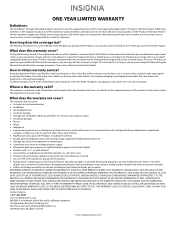
... the Product to obtain warranty service?
REPAIR REPLACEMENT AS PROVIDED UNDER THIS WARRANTY IS YOUR EXCLUSIVE REMEDY FOR BREACH OF WARRANTY. www.insigniaproducts.com Products and parts replaced under this warranty become the property of protection as is determined to be defective by an authorized Insignia repair center or store personnel, Insignia will (at a Best Buy retail...
Insignia NS-BBBT20 Reviews
Do you have an experience with the Insignia NS-BBBT20 that you would like to share?
Earn 750 points for your review!
We have not received any reviews for Insignia yet.
Earn 750 points for your review!

