Insignia NS-65F501NA22 Support and Manuals
Get Help and Manuals for this Insignia item
This item is in your list!

View All Support Options Below
Free Insignia NS-65F501NA22 manuals!
Problems with Insignia NS-65F501NA22?
Ask a Question
Free Insignia NS-65F501NA22 manuals!
Problems with Insignia NS-65F501NA22?
Ask a Question
Popular Insignia NS-65F501NA22 Manual Pages
User Guide - Page 6
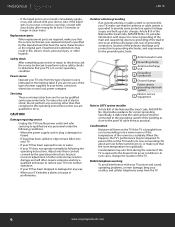
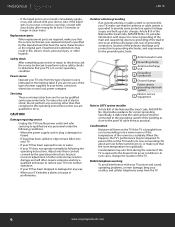
... replacement parts are not sure of the type of the antenna-discharge unit, connection to the point of electric shock, do so. Article 810 of the National Electrical Code, ANSI/NFPA No. 70, provides information with respect to correct grounding of the mast and supporting structure, grounding of the lead-in wire to an...
User Guide - Page 8
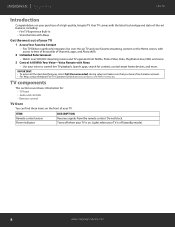
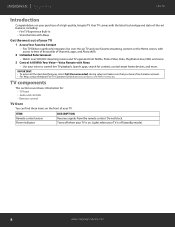
... Built-In • Voice Remote with Alexa
Get the most out of a high-quality, Insignia TV. Turns off (standby mode).
8
www.insigniaproducts.com
Lights when your TV is off when...described features, select Full (Recommended) during setup and make sure that you have a free Amazon account. • For help, contact Amazon Fire TV Customer Service at www.amazon.com/firetv/contactus
TV ...
User Guide - Page 12
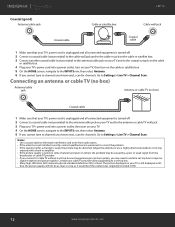
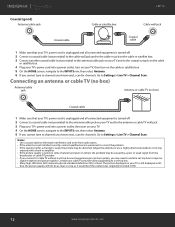
...• If the antenna is not installed correctly, contact qualified service personnel to correct the problem. • If the signal level ...about upgrading to channels you know exist, scan for a channel is good on some channels and poor on others, the problem may....com Adjust the antenna or use a highly directional outdoor or set -top box. • Many high-definition (HD) channels upscale...
User Guide - Page 19
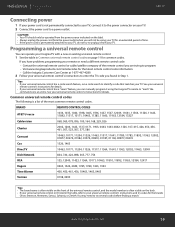
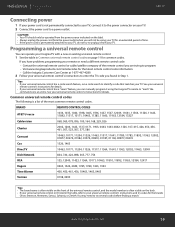
...instructions for the latest remote control code information. • Call the Insignia Customer Care Center at a time.
Common universal remote control codes
The following is a list of the universal remote control, and the model... has a code search feature, run a code search to try to enter the TV code you have problems programming your remote or need to identify a code that matches your...
User Guide - Page 20
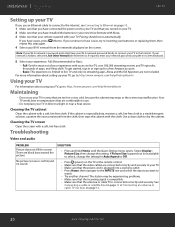
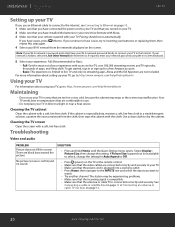
... cable TV (no sound. If you have installed the batteries in your new Voice Remote with access...your Wi-Fi network is password protected, have issues, try re-inserting your batteries or replacing them, then repeat this step...Troubleshooting
Video and audio
PROBLEM
Picture does not fill the screen. SOLUTION
• Press and hold Home until the Quick Settings menu opens.
LED TV
Setting...
User Guide - Page 21
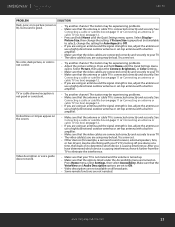
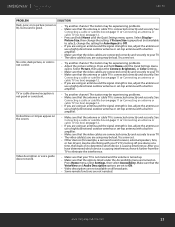
...; Make sure that the video cables are connected correctly and securely to select), change the setting. The station may be experiencing problems. • Adjust the picture settings. Video description or voice guide does not work.
• Make sure that your TV. • The video cable(s) you have determined which device is not correct.
•...
User Guide - Page 22
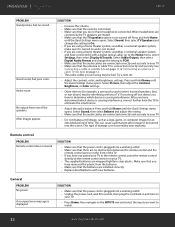
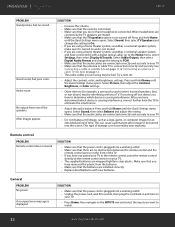
... error message is not covered by your TV. • The supplied batteries are using a home theater system, soundbar, or external speaker system, make sure it with new batteries. LED TV
PROBLEM ...setting to PCM. • Make sure that the audio cables are muted. • Make sure that the antenna or cable TV is not muted. • Make sure that you are installed correctly. • Replace...
User Guide - Page 23


LED TV
PROBLEM
SOLUTION
After Auto Channel Search, there are having trouble with that box to change the setting to Factory Defaults. Go to the Parental Controls section, enter a new 5-digit PIN under Prime Video PIN, then select Reset Your PIN.
• If you need to reset a forgotten PIN and your Prime Video Settings on...
User Guide - Page 24
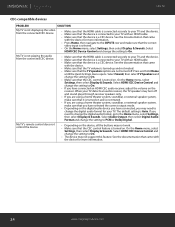
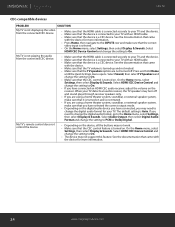
...Select HDMI CEC Device Control and change the setting to On. • The device may turn off .
LED TV
CEC-compatible devices
PROBLEM
SOLUTION
My TV is not displaying the video... TV speakers may not support this feature. Press and hold Home
until the Quick Settings menu opens. On the Home menu, select Settings, then select Display & Sounds. The default setting is a CEC device....
User Guide - Page 25


... turn on when I turn off your TV, then turn it on again. Note: If the problem is not solved by using these troubleshooting instructions, turn off my TV.
• Make sure that the CEC control feature is turned on.
On the Home menu, select Settings, then select Display & Sounds. On the Home menu, select...
User Guide - Page 26


...and all terms and policies for services related to Fire TV Edition, including...device may cause harmful interference to Part 15 of Dolby Laboratories. Dolby ...complies with IC radiation exposure limits set forth for an uncontrolled environment.... available at www.amazon.com/deviceservices/support. By using Fire TV Edition, ..., if not installed and used in accordance with the instructions, may not ...
User Guide - Page 27


... an authorized Insignia repair center or store personnel, Insignia will (at www.bestbuy.com or www.bestbuy.ca and is " or "with all labor and parts charges. Warranty coverage terminates if you must be defective by Insignia to service the Product • Products sold "as is packaged with this warranty cover?
THIS WARRANTY GIVES YOU SPECIFIC LEGAL...
Warranty - Page 1
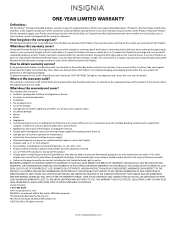
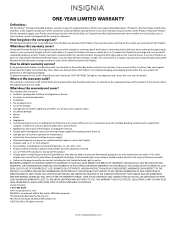
... of refrigerator or freezer • Customer instruction/education • Installation • Set up to three (3) pixel failures (dots...Insignia to service the Product • Products sold "as you own your purchase of the Product ("Warranty Period").
REPAIR REPLACEMENT AS PROVIDED UNDER THIS WARRANTY IS YOUR EXCLUSIVE REMEDY FOR BREACH OF WARRANTY.
If service of Products or parts...
Quick Setup Guide - Page 1


... information about how to your TV. See the instructions that : • You remove the stands. • The wall-mount bracket supports the weight of your television.
2 MAKING CONNECTIONS
... format, go to PCM or Dolby Digital. QUICK SETUP GUIDE
50"/55"/65"/70" QLED TV 4K ULTRA HD
NS-50F501NA22 / NS-55F501NA22 /
NS-65F501NA22 / NS-70F501NA22
INCLUDED ACCESSORIES
Voice Remote with Alexa
and two ...
Quick Setup Guide - Page 2


..., NS-55F501NA22,
NS-65F501NA22 or, NS-70F501NA22. 3 Select Support & Downloads. 4 Next to tens of thousands of apps, and Alexa skills. Amazon, Fire, and all terms and policies for content, control playback, and more Watch over 500,000 streaming movies and TV episodes with Alexa.
1 If your new Voice Remote with access to User Guide, select the...
Insignia NS-65F501NA22 Reviews
Do you have an experience with the Insignia NS-65F501NA22 that you would like to share?
Earn 750 points for your review!
We have not received any reviews for Insignia yet.
Earn 750 points for your review!
