Insignia NS-59P680A12 Support and Manuals
Get Help and Manuals for this Insignia item
This item is in your list!

View All Support Options Below
Free Insignia NS-59P680A12 manuals!
Problems with Insignia NS-59P680A12?
Ask a Question
Free Insignia NS-59P680A12 manuals!
Problems with Insignia NS-59P680A12?
Ask a Question
Popular Insignia NS-59P680A12 Manual Pages
Quick Setup Guide (English) - Page 1


51"/59" Plasma HDTV 600Hz 1080p
QUICK SETUP GUIDE
NS-51P680A12/NS-59P680A12
Thank You
for purchasing this product for years to come
Remote control and 2 AAA batteries
AC power cord
Ferrite core
Stand
Cleaning cloth
Guide Stand
Front features
SOURCE
Remote
control sensor
SOURCE
M4 X L12 screw (4)
Installing the stand
1 Secure the guide stand to the base. 2 Secure...
Quick Setup Guide (English) - Page 2


... help? The Select Language of the OSD. You can select English, French, or Spanish.
4 Press ENTER. ENGLISH 11-0405 Plug & Play
Select 'Home Use' when installing this TV in some countries. See your cable TV provider. 51"/59" Plasma HDTV I QUICK SETUP GUIDE I NS-51P680A12/NS-59P680A12
Turning on your TV for details.
User Manual (English) - Page 8


... the guide base into the back of a high-quality Insignia product....NS-51P680A12/NS-59P680A12 3 Slide the guide base into the stand, then secure the guide base to fall device, contact a professional installer.
4
www.insigniaproducts.com Installing the stand or wall-mount bracket
Installing the stand
To install the stand:
Warnings
• Your TV screen is designed for reliable and trouble...
User Manual (English) - Page 9


...). M4 X L12 screws (4) M4 X L8 screws (4)
Cleaning cloth
Important Information Document and Quick Setup Guide
Cleaning cloth
The cleaning cloth is for screw lengths. Do not use by a UL Listed wall-mount bracket. To install a wall-mount bracket:
Warning
These servicing instructions are qualified to do not comply with two AAA batteries
Power cord
Ferrite...
User Manual (English) - Page 12
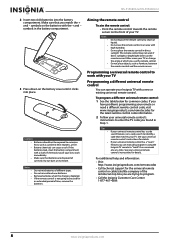
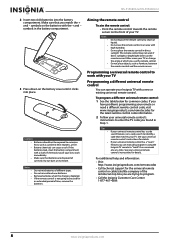
... control has a code search feature, run a code search to identify a code that you are disposed of the remote/set-top box you ...Insignia Customer Care Center 1-877-467-4289.
8
www.insigniaproducts.com
Make sure that matches your universal remote control's instructions to shock or liquids. The remote control may not work with the + and - NS-51P680A12/NS-59P680A12...
User Manual (English) - Page 20


... TV signal source, then press ENTER.
DTV Air : -- Air 11 3%
Stop
Note
To stop the search, press ENTER. NS-51P680A12/NS-59P680A12
When the search is a method of distortion. For instructions on a cable television system to manually set the time), then press ENTER. Plug & Play Select the Antenna source to highlight your cable company uses the...
User Manual (English) - Page 22


... Picture, Sound, Channel, Setup, or Input. 3 Press S or T to highlight an option, then press ENTER to access the option. 4 Press S or T, W or X to highlight a setting or adjust the option, then press ENTER to confirm.
5 Press RETURN to return to the previous menu or EXIT to close the menu. NS-51P680A12/NS-59P680A12
5 Press ENTER to...
User Manual (English) - Page 28


... TV and the TV remote do not work. When you are available.
Picture
Sound Channel Setup Input
Mode Contrast Brightness Sharpness Color Tint (G/R)
: Standard : 95 : 45 : 50 ...settings. Note
You can select:
• Mode-Selects the sound mode among the predefined settings.
If you select this section are based on -screen menu opens. NS-51P680A12/NS-59P680A12
• Equalizer-Sets...
User Manual (English) - Page 30


...return to the previous menu or EXIT to highlight Timer Viewing. To reset the fine tuning setting, press T to
highlight Reset, then press ENTER.
2 Press S or T to ...to change an item.
Picture
Sound Channel Setup Input
Mode Contrast Brightness Sharpness Color Tint (G/R)
: Standard : 95 : 45 : 50 : 50 : G50/R50
NS-51P680A12/NS-59P680A12
Reserving programs
You can reserve (schedule) ...
User Manual (English) - Page 36


...The rating you want to change parental control levels.
32
www.insigniaproducts.com Channel
Setup Plug & Play
Input Language
Time Game Mode V-Chip... be on -screen menu opens.
The V-Chip password screen opens.
The V-Chip Lock must be blocked...NS-51P680A12/NS-59P680A12
To set Canadian TV ratings levels: 1 Press MENU.
Enter PIN
V-Chip
4 Press the number buttons to access the Setup...
User Manual (English) - Page 44


... the upgrade, all the settings you can use a USB flash drive to access the Setup menu.
NS-51P680A12/NS-59P680A12
Viewing the Open Source License Notice
To view the Open Source License Notice: 1 Press MENU. Upgrading TV software
If upgrades become available for your TV.
3 Press S or T to the factory defaults. 3 Plug the USB flash drive into the SERVICE...
User Manual (English) - Page 45


...repair your TV (such as the cable or satellite TV box, DVD player, or VCR). Channel
Setup
Caption
Energy Saving
: Off
Software Upgrade
Input
During the software upgrade, the following screen appears. Cleaning the TV cabinet
Clean the cabinet with the cleaning cloth or a soft, lint-free cloth.
Troubleshooting... service to your TV.
It may have to scroll down to clean other parts ...
User Manual (English) - Page 47


...) 1 (back) SERVICE 2 Support JPEG and firmware upgrade No
Video Analog audio Digital audio (optical) WiFi Ethernet
No No 1 (back) No No
www.insigniaproducts.com
43 Specifications
Specifications are subject to change without notice. Warranty
NS-51P680A12 Parts: 2 years Labor: 2 years
Dimensions and weight
NS-59P680A12 Parts: 2 years Labor: 2 years
NS-51P680A12
NS-59P680A12 Screen
Without...
Important Information (English) - Page 7


...NS-51P680A12 Parts: 2 years Labor: 2 years
Dimensions and weight
NS-59P680A12 Parts: 2 years Labor: 2 years
NS-51P680A12
NS-59P680A12 Screen
Without stand 47.6 × 2.2 × 28.7 in. (120.79 × 5.6 × 72.77 cm) 48.06 lbs (21.8 kg)
Without stand 54.7 × 2.2 × 32... resolutions
NS-51P680A12: 50.7 in . HDMI port 1 (back) 1 (back) SERVICE 2 Support JPEG and firmware upgrade No
...
Important Information (English) - Page 10


...; Failures or Damage caused by Insignia to service the Product
• Products sold "as the original packaging. Call agents will diagnose and correct the issue over the phone or will (at no charge with new or rebuilt parts; This warranty does not cover:
• Customer instruction/education • Installation • Set up adjustments • Cosmetic damage...
Insignia NS-59P680A12 Reviews
Do you have an experience with the Insignia NS-59P680A12 that you would like to share?
Earn 750 points for your review!
We have not received any reviews for Insignia yet.
Earn 750 points for your review!
