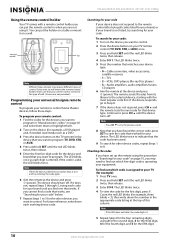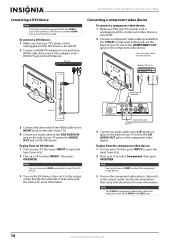Insignia NS-32L450A11 Support and Manuals
Get Help and Manuals for this Insignia item

View All Support Options Below
Free Insignia NS-32L450A11 manuals!
Problems with Insignia NS-32L450A11?
Ask a Question
Free Insignia NS-32L450A11 manuals!
Problems with Insignia NS-32L450A11?
Ask a Question
Most Recent Insignia NS-32L450A11 Questions
Power Cord Replacement
Where can i buy a power cord for my tv NS-32L450A11
Where can i buy a power cord for my tv NS-32L450A11
(Posted by clopez1229 6 years ago)
Digital Converter
I have an Insignia TV ns-32l450a11 does it have a digital converter in it? I bought it about 3-4 yea...
I have an Insignia TV ns-32l450a11 does it have a digital converter in it? I bought it about 3-4 yea...
(Posted by danmarg123 9 years ago)
Need A Part
I need to purchase the base stand for the Insignia Model NS-32L450A11
I need to purchase the base stand for the Insignia Model NS-32L450A11
(Posted by tremoulis 10 years ago)
Insignia NS-32L450A11 Videos
Popular Insignia NS-32L450A11 Manual Pages
Insignia NS-32L450A11 Reviews
We have not received any reviews for Insignia yet.