Insignia NS-32DD220NA16 Support and Manuals
Get Help and Manuals for this Insignia item
This item is in your list!

View All Support Options Below
Free Insignia NS-32DD220NA16 manuals!
Problems with Insignia NS-32DD220NA16?
Ask a Question
Free Insignia NS-32DD220NA16 manuals!
Problems with Insignia NS-32DD220NA16?
Ask a Question
Popular Insignia NS-32DD220NA16 Manual Pages
User Manual (English) - Page 8
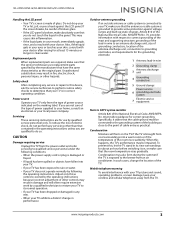
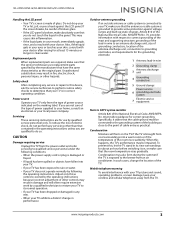
... checks to CATV system installer
Article 820 of the National Electrical Code, ANSI/NFPA No. 40 provides guidance for about an hour before switching it states that the room temperature rises gradually.
Specifically, it on, or make sure that the service technician uses replacement parts specified by a qualified technician to restore your TV to your cordless and...
User Manual (English) - Page 10


... benefit of a high-quality Insignia product. CEC technology lets different devices discover and communicate with each other. (See page 45 for instructions on how to use INlink.)
Game mode
Video games generally require adjustments to the TV picture settings to select Game mode.) It couldn't be easier. NS-24DD220NA16/NS-28DD220NA16/NS-32DD220NA16 24"/28"/32" 720p 60Hz...
User Manual (English) - Page 15


... for adjusting basics settings and several sets of jacks for connecting devices to your TV is on. Turns off (standby mode).
10
www.insigniaproducts.com TV components
Your TV has built-in . (NS-32DD220NA16) • Quick Setup Guide • Important Information Safety sheet
24"/28"/32" 720p 60Hz, LED DVD combo TV
Front features
# Item
1
Remote control sensor
2 Power indicator
Description...
User Manual (English) - Page 25
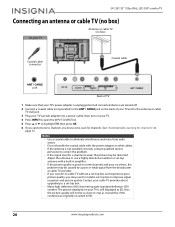
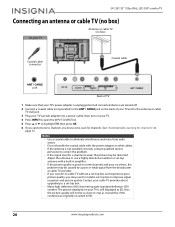
... on the back of TV
1 Make sure that your TV's power adapter is good on some channels and poor on others, the problem may be distorted. Contact your cable TV provider about upgrading to a set -top antenna with the power adapter or other cables. • If the antenna is not installed correctly, contact qualified service personnel to correct the problem. • If the...
User Manual (English) - Page 30
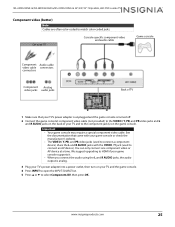
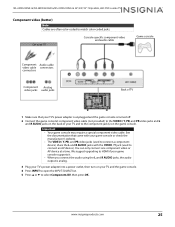
....
3 Plug your TV's power adapter into a power outlet, then turn on your TV and the game console.
4 Press INPUT to open the INPUT SOURCE list. 5 Press or to connect an AV device). Important • Your game console may require a special component video cable. We suggest upgrading to HDMI if your game console supports it. •...
User Manual (English) - Page 32
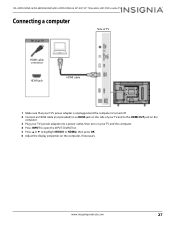
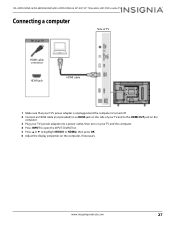
NS-24DD220NA16/NS-28DD220NA16/NS-32DD220NA16 24"/28"/32" 720p 60Hz, LED DVD combo TV
Connecting a computer
Side of TV
On your TV
HDMI cable connector
HDMI jack
HDMI cable
1 Make sure that your TV's power adapter is unplugged and the computer is turned off. 2 Connect an HDMI cable (not provided) to an HDMI jack on the side of your TV and...
User Manual (English) - Page 36


....com
31 Set the Audio Format option to PCM. NS-24DD220NA16/NS-28DD220NA16/NS-32DD220NA16 24"/28"/32" 720p 60Hz, LED DVD combo TV
Digital audio (32-inch)
On your TV
Digital speaker system
Side of your TV and to the coaxial AUDIO IN jack on the digital speaker system or sound bar.
3 Plug your TV's power adapter into a power outlet, then...
User Manual (English) - Page 39


..., LED DVD combo TV
Connecting power
You should only be operated from the power source indicated on the label. • Always unplug the power adapter from the power outlet when you are adding devices, make sure that the power adapter is unplugged from the power outlet.
24-inch (NS-24DD220NA16) or 28-inch (NS-28DD220NA16)
32-inch (NS-32DD220NA16)
1 Connect the power adapter to a power outlet.
User Manual (English) - Page 41


... or existing universal remote control.
1 See the table in the on page 36 for common codes.
Your TV displays information about the universal remote codes.
5 Press OK.
See your TV. Viewing universal remote control codes
You can manually program it using the Insignia TV remote to "teach" the commands one at 1-877-467-4289.
2 Follow your universal remote...
User Manual (English) - Page 42


.... The wizard guides you through page 20.)
• Connected the power adapter. (See page 34.) 2 Press (power) to maximize your experience. The Easy Setup
wizard opens.
4 Press or to highlight a time zone, then press OK.
You can press TV-MENU later to "Finish the wizard" on page 37. Go to customize settings. Customize my TV
6 Press...
User Manual (English) - Page 76


... solutions in the Firmware Installation Guide on the Insignia website to download the firmware update and copy it to a USB flash drive.
4 Plug the USB flash drive into the USB port on page 70.
2 On a computer, go to update the TV firmware.
8 Highlight OK, then press OK.
Enter NS-24DD220NA16, NS-28DD220NA16, or NS-32DD220NA16 in the box under Manual, Firmware, Drivers & Product Information...
User Manual (English) - Page 79
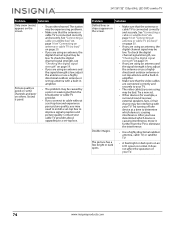
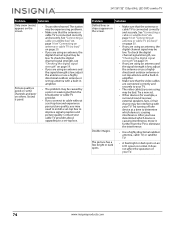
... quality is connected correctly and securely. Problem
Solution
Dotted lines or stripes appear on the screen.
• Make sure that the antenna or cable TV is good on some channels and poor on others.
It does not affect the operation of your cable TV provider about upgrading to a set .
• Other devices (for example, a surround...
User Manual (English) - Page 82
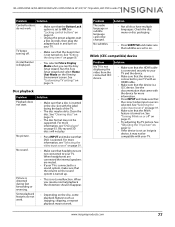
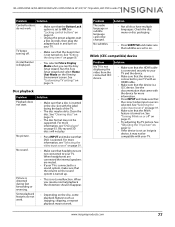
...set to your TV. See "Locking control buttons" on page 64.
• Unplug the power adapter, wait a few seconds, then plug the adapter back in the disc slot with the label facing the back of the TV... Insignia device, it may be supported. See "Cleaning discs" on page 83. www.insigniaproducts.com
77 NS-24DD220NA16/NS-28DD220NA16/NS-32DD220NA16 24"/28"/32" 720p 60Hz, LED DVD combo TV
Problem
...
User Manual (English) - Page 90
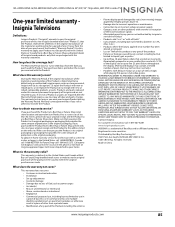
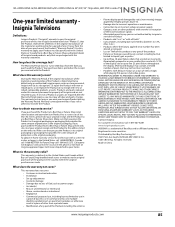
...:
• Customer instruction/education • Installation • Set up to five (5) pixel failures throughout the display. (Pixel based displays may contain a limited number of pixels that may not function normally.) • Problems with delay in motion or action of video images while playing first-person style video games. Contact Insignia:
For customer service please call 1-800...
Quick Setup Guide (English) - Page 2


... off .
See your TV, then plug the
other end into the DC IN jack on the back of your online User Guide! Check out our Support Community http://community.insigniaproducts.com/ for common codes. WE'RE HERE FOR YOU www.insigniaproducts.com For customer service, call: 877-467-4289 (U.S./Canada )
INSIGNIA is set Audio Format to use...
Insignia NS-32DD220NA16 Reviews
Do you have an experience with the Insignia NS-32DD220NA16 that you would like to share?
Earn 750 points for your review!
We have not received any reviews for Insignia yet.
Earn 750 points for your review!
