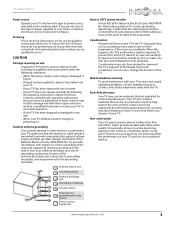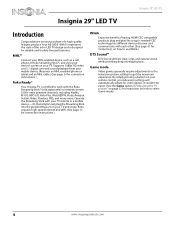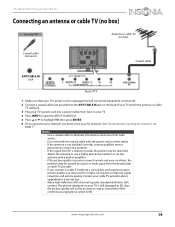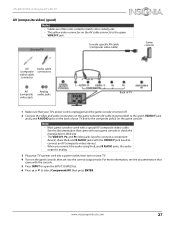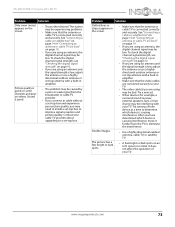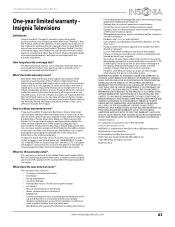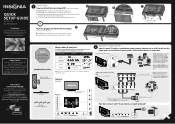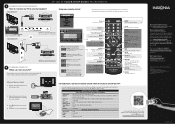Insignia NS-29D310NA15 Support and Manuals
Get Help and Manuals for this Insignia item

View All Support Options Below
Free Insignia NS-29D310NA15 manuals!
Problems with Insignia NS-29D310NA15?
Ask a Question
Free Insignia NS-29D310NA15 manuals!
Problems with Insignia NS-29D310NA15?
Ask a Question
Most Recent Insignia NS-29D310NA15 Questions
Insignia NS-29D310NA15 Videos

Price Drop NS-29D310NA15 Insignia 29" Class (28-1/2" Diag.) LED 720p Black
Duration: :44
Total Views: 0
Duration: :44
Total Views: 0

Cyber Monday Deals NS-29D310NA15 Insignia 29" Class (28-1/2" Diag.) 720p 60Hz Black
Duration: :48
Total Views: 11
Duration: :48
Total Views: 11
Popular Insignia NS-29D310NA15 Manual Pages
Insignia NS-29D310NA15 Reviews
We have not received any reviews for Insignia yet.