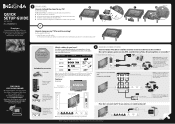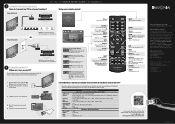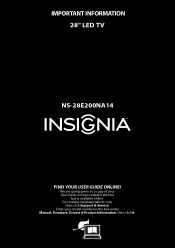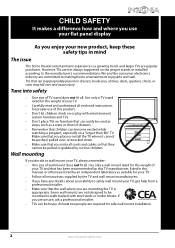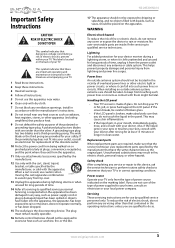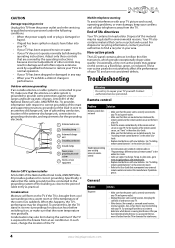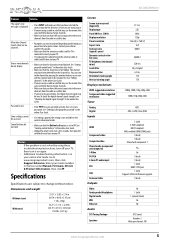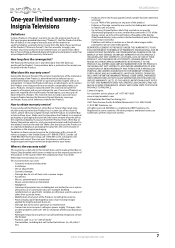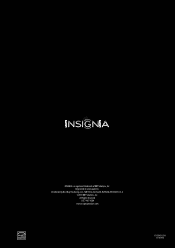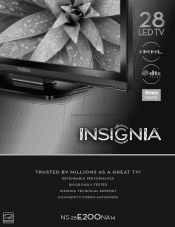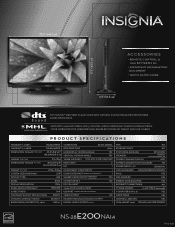Insignia NS-28E200NA14 Support and Manuals
Get Help and Manuals for this Insignia item

View All Support Options Below
Free Insignia NS-28E200NA14 manuals!
Problems with Insignia NS-28E200NA14?
Ask a Question
Free Insignia NS-28E200NA14 manuals!
Problems with Insignia NS-28E200NA14?
Ask a Question
Most Recent Insignia NS-28E200NA14 Questions
Tv Code
I have a insignia Roku TV how do I find my TV code it is a 2017 TV I'm trying to connect it to my ph...
I have a insignia Roku TV how do I find my TV code it is a 2017 TV I'm trying to connect it to my ph...
(Posted by wwwmyphone64 5 years ago)
Insignia NS-28E200NA14 Videos
Popular Insignia NS-28E200NA14 Manual Pages
Insignia NS-28E200NA14 Reviews
We have not received any reviews for Insignia yet.