Insignia NS-20CLTV Support and Manuals
Get Help and Manuals for this Insignia item
This item is in your list!

View All Support Options Below
Free Insignia NS-20CLTV manuals!
Problems with Insignia NS-20CLTV?
Ask a Question
Free Insignia NS-20CLTV manuals!
Problems with Insignia NS-20CLTV?
Ask a Question
Popular Insignia NS-20CLTV Manual Pages
User Manual (English) - Page 3


Insignia NS-20CLTV
20" Combo
DVD/LCD TV
Contents
Welcome 3
Safety information 3
Features 5 Accessories 5 Front view 5 Rear view 6 Remote control 6
Setting up static electricity charges.
EXAMPLE OF ANTENNA GROUNDING AS SPECIFIED BY NATIONAL ELECTRICAL CODE (NEC)
GROUND CLAMP
ANTENNA LEAD-IN WIRE
ANTENNA DISCHARGE UNIT (NEC SECTION 810-20)
ELECTRIC SERVICE EQUIPMENT
GROUNDING ...
User Manual (English) - Page 4


... service personnel. Insignia NS-20CLTV 20" Combo DVD/LCD TV
• Servicing-Do not attempt to dripping or splashing. Clean only with liquid on the product and in these instructions.
The safeguards incorporated in this product to service the product yourself. Do not expose this product will protect you if you to perform repairs.
• When the AC power cord or plug...
User Manual (English) - Page 5


...
SEARCH
SLOW REMAIN
A. MODE
SETUP
RETURN
WIDE
REPEAT SUBTITLE ANGLE
AUDIO
RC-171M
Y/Pb/Pr (component video)
cable
Remote control
www.insignia-products.com
5 Do not ...stand, tripod, bracket, or table specified by Insignia, or sold with the product. STOP button. Press to select the AV signal input between TV, AV1, AV2, S-Video, DVD, YPbPr, and PC. Insignia NS-20CLTV 20" Combo DVD/LCD TV...
User Manual (English) - Page 7


....
In other modes, press to turn display off. (Not available in the disc slot. Press again to the previous menu screen. www.insignia-products.com
7 Insignia NS-20CLTV 20" Combo DVD/LCD TV
Item 19
20
21 22
23
24 25
26 27 28
29 30 31 32 33 34
Description
OPEN/CLOSE: Press to eject the disc...
User Manual (English) - Page 10


...into memory:
1 Press TV MENU on the remote
control.
Changing the video source
Your TV supports multiple video sources. or CH / .
TV mode
INSTALL
LANGUAGE TUNER MODE AUTO ... number buttons on the remote control, then
press
to the first channel in your area.
4 To stop the auto search, press ENTER or TV MENU. Insignia NS-20CLTV 20" Combo DVD/LCD TV
Changing the volume
You ...
User Manual (English) - Page 12


...or the DVD's own subtitle settings. To change the subtitle language:...ALL (repeats all content on the remote control to enter the title and chapter ...picture returns to normal. To change the camera angle: 1 Press ANGLE repeatedly until the desired
camera angle is selected.
2 To resume normal playback, press ANGLE until the PROGRAM: TT/CH
screen opens.
Insignia NS-20CLTV 20" Combo DVD/LCD TV...
User Manual (English) - Page 13


... a specific track for that time slot, and the cursor moves to remove the CD. Changing the audio mode
To change the audio output of the following:
• Press REPEAT until the PROGRAM TRACK
screen opens.
Using repeat play
You can play DVD chapters in random or shuffle order.
Insignia NS-20CLTV 20" Combo DVD/LCD TV
Playing...
User Manual (English) - Page 14
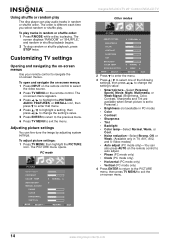
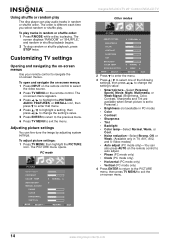
... ADJUST MANUAL ADJUST
PHASE CLOCK HORIZONTAL VERTICAL
NORMAL
MOVE
SELECT ENTER RETURN
EXIT
Insignia NS-20CLTV 20" Combo DVD/LCD TV Other modes
PICTURE
SMART PICTURE
PERSONAL
BRIGHTNESS
COLOR
CONTRAST
SHARPNESS
TINT
BACKLIGHT COLOR TEMP
NORMAL
NOISE REDUCTION
WEAK
MOVE
SELECT ENTER RETURN
EXIT
2 Press to enter the menu.
3 Press
to select one of the following
settings, then...
User Manual (English) - Page 15


... button on the remote control to change the picture format.
• SMART LOCK-Locks out channels from viewing. To adjust audio settings:
1 Press TV MENU, then press... the following audio settings. Insignia NS-20CLTV 20" Combo DVD/LCD TV
Adjusting audio settings
Adjust the quality of the following
settings, then press
to change Features settings:
1 Press TV MENU, then press
to...
User Manual (English) - Page 16


... FEATURES menu, highlight SMART
LOCK, then press
to open the INPUT
PASSWORD dialog box.
2 Enter the password with number buttons on the remote control (the factory-set passcode is 9999).
3 When LOCK PROGRAM is highlighted,
press
to open the LOCK PROGRAM
menu.
Insignia NS-20CLTV 20" Combo DVD/LCD TV
Locking out a channel
To lock out a channel:
1 In the FEATURES menu...
User Manual (English) - Page 17


... resolution to a supported resolution.
The INSTALL menu appears.
MOVE
SELECT ENTER RETURN
EXIT
2 Press to enter the menu.
3 Press
to select one of the following
settings, then press
to change Install settings:
1 Press TV MENU on the remote control, then
press
to highlight the INSTALL icon. Insignia NS-20CLTV 20" Combo DVD/LCD TV
Changing the Install settings
To change the...
User Manual (English) - Page 18


.../PS Normal/LB Wide
On Off On Off On Off
Insignia NS-20CLTV 20" Combo DVD/LCD TV
3 Press
to select TV Display, then press
PLAY.
4 Press
to highlight the type of display
you selected:
• General Setup
• Audio Setup
• Video Setup
• Preference
• Password Setup
• Exit Setup
3 Press
to highlight settings and
submenus, then press PLAY to enter that...
User Manual (English) - Page 20


...is locked, and PARENTAL can be selected. Password Setup Page - - The 3D Processing Page opens.
- - 3D Processing Page - -
Sharpness Mid
High
Medium
Low
Brightness 00
Contrast
00
Insignia NS-20CLTV 20" Combo DVD/LCD TV
Setting a password
To set or change the passcode. PW Mode
Of f On
Off
Password
Change
• PW Mode
ON-The password function is on and off.
• Reverb...
User Manual (English) - Page 21
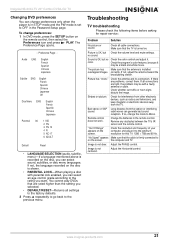
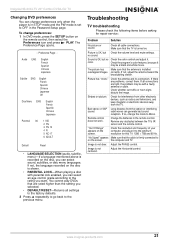
...OFF in the Password Setup page. If there are rated higher than the setting you can select sound, subtitles, or disc menu languages. Change the batteries in the remote control. Image is set to the optimum resolution for repair service:
Problem
Solution
No picture or sound.
correctly.
Check the antenna and its connection.
Insignia NS-20CLTV 20" Combo DVD/LCD TV
Changing DVD...
User Manual (English) - Page 22


... doesn't Disconnect the power plug, then reconnect it.
Insignia NS-20CLTV 20" Combo DVD/LCD TV
22
www.insignia-products.com No image
Make sure that the TV is secure. Bad sound quality
Make sure that the audio output mode is set to receive DVD signal output. Make sure that the audio connection between the remote control and the player.
Remove the...
Insignia NS-20CLTV Reviews
Do you have an experience with the Insignia NS-20CLTV that you would like to share?
Earn 750 points for your review!
We have not received any reviews for Insignia yet.
Earn 750 points for your review!
