Insignia NS-13SGAM Support and Manuals
Get Help and Manuals for this Insignia item
This item is in your list!

View All Support Options Below
Free Insignia NS-13SGAM manuals!
Problems with Insignia NS-13SGAM?
Ask a Question
Free Insignia NS-13SGAM manuals!
Problems with Insignia NS-13SGAM?
Ask a Question
Popular Insignia NS-13SGAM Manual Pages
User Manual (English) - Page 1
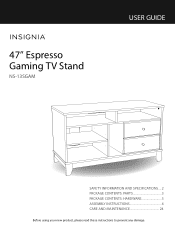
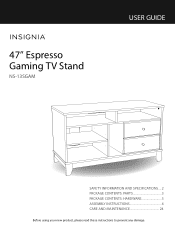
47" Espresso Gaming TV Stand
NS-13SGAM
USER GUIDE
SAFETY INFORMATION AND SPECIFICATIONS....2 PACKAGE CONTENTS: PARTS 3 PACKAGE CONTENTS: HARDWARE 5 ASSEMBLY INSTRUCTIONS 6 CARE AND MAINTENANCE 24
Before using your new product, please read these instructions to prevent any damage.
User Manual (English) - Page 2
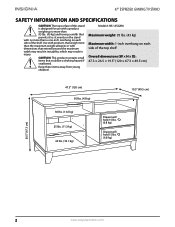
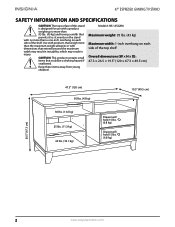
Model #: NS-13SGAM
Maximum weight: 95 lbs. (43 kg)
Maximum width: 1-inch overhang on each side of the top shelf
Overall dimensions (W &#... the maximum width may result in instability, which may result in injury. 47" ESPRESSO GAMING TV STAND
SAFETY INFORMATION AND SPECIFICATIONS
CAUTION: The top surface of this stand is designed for use with a product weighing no more than 95 lbs. (43 kg) ...
User Manual (English) - Page 3
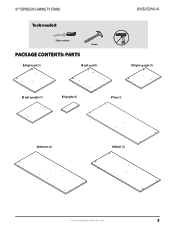
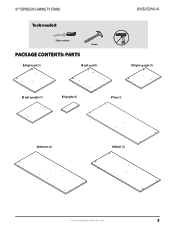
47" ESPRESSO GAMING TV STAND
Tools needed:
Phillips screwdriver
Hammer
PACKAGE CONTENTS: PARTS
A Right end (1)
B Left end (1)
C Right upright (1)
D Left upright (1)
E Upright (1)
F Top (1)
G Bottom (1)
H Shelf (1)
www.insigniaproducts.com
3
User Manual (English) - Page 6
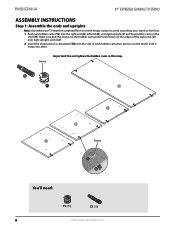
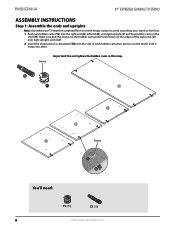
... that the arrows on the hidden cams point to avoid scratching your TV stand on carpeted floor or on the dowel until it snaps into the side...Z2
You'll need:
Y2 (10)
Z2 (10)
6
www.insigniaproducts.com 47" ESPRESSO GAMING TV STAND
ASSEMBLY INSTRUCTIONS
Step 1: Assemble the ends and uprights
Note: Assemble your stand or the floor. 1 Push two hidden cams (Y2) into the right end (A), left end,...
User Manual (English) - Page 11
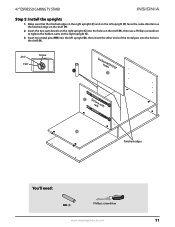
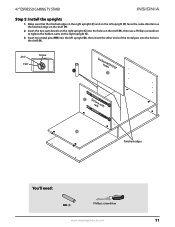
47" ESPRESSO GAMING TV STAND
Step 5: Install the uprights
1 Make sure that the finished edge on the right upright (C) and on the left upright (D) faces the same direction as the finished edge ...
User Manual (English) - Page 12
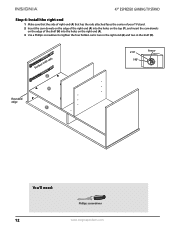
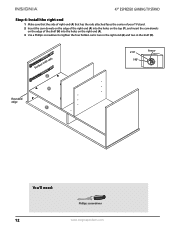
...
Rounded edge
You'll need: 12
Phillips screwdriver www.insigniaproducts.com 47" ESPRESSO GAMING TV STAND
Step 6: Install the right end
1 Make sure that the side of right end (A) that has the rails attached faces the center of your TV stand. 2 Insert the cam dowels on the edge of the right end (A) into the holes...
User Manual (English) - Page 13
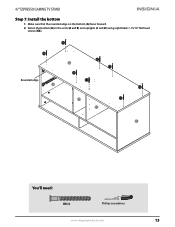
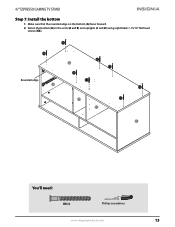
47" ESPRESSO GAMING TV STAND
Step 7: Install the bottom
1 Make sure that the rounded edge on the bottom (G) faces forward. 2 Fasten the bottom (G) to the ends (A and B) and uprights (C and D) using eight black 1-15/16" flat head
screws (KK). KK
KK KK
KK KK
Rounded edge
KK
KK
KK
You'll need:
KK (8)
Phillips screwdriver
www.insigniaproducts.com
13
User Manual (English) - Page 14
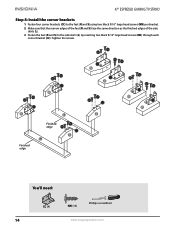
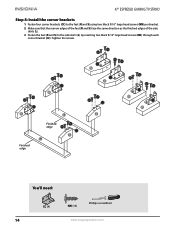
47" ESPRESSO GAMING TV STAND
Step 8: Install the corner brackets
1 Fasten four corner brackets (CC) to the feet (R and S) using two black 9/16" large head screws (NN) per bracket. 2 Make sure that ...
User Manual (English) - Page 15
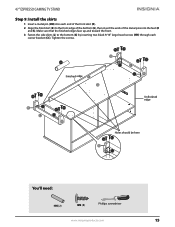
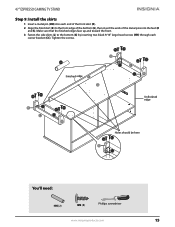
... NN CC
Unfinished edge
Holes should be here NN NN
CC
You'll need:
HH (2)
NN (8)
Phillips screwdriver
www.insigniaproducts.com
15 47" ESPRESSO GAMING TV STAND
Step 9: Install the skirts
1 Insert a metal pin (HH) into the feet (R
and S). Make sure that the finished edges face up and toward the front. 3 Fasten the...
User Manual (English) - Page 16
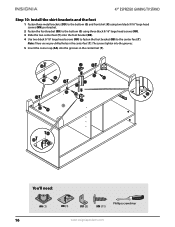
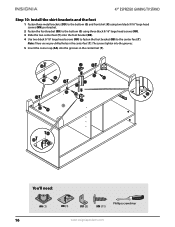
...
www.insigniaproducts.com The screws tighten into the grooves. 5 Insert the corner cap (AA) into the grooves in the center feet (T). 47" ESPRESSO GAMING TV STAND
Step 10: Install the skirt brackets and the foot
1 Fasten three metal brackets (DD) to the bottom (G) and front skirt (K) using two black 9/16" large head screws...
User Manual (English) - Page 17
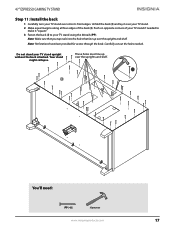
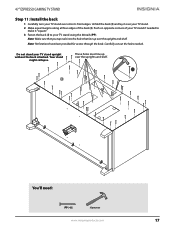
... cut out the holes needed to
make it over onto its front edges. 47" ESPRESSO GAMING TV STAND
Step 11: Install the back
1 Carefully turn your TV stand over your TV stand. 2 Make equal margins along all four edges of your TV stand if needed .
PP
You'll need:
PP (48)
Hammer
www.insigniaproducts.com
17 Unfold the back...
User Manual (English) - Page 18
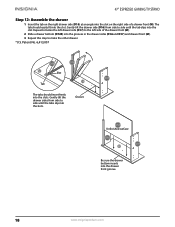
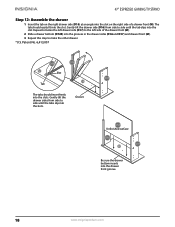
...
D720 Unfinished surface
D16 D17
Be sure the drawer bottom inserts into the slot. The tab should insert freely into the slots. 47" ESPRESSO GAMING TV STAND
Step 12: Assemble the drawer
1 Insert the tab on the right side of a drawer front (M). Repeat to fasten the left drawer side (D17) to side...
User Manual (English) - Page 19
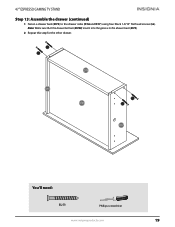
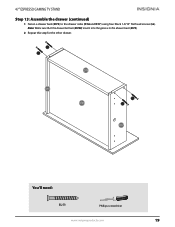
47" ESPRESSO GAMING TV STAND Step 13: Assemble the drawer (continued)
1 Fasten a drawer back (D73) to the drawer sides (D16 and D17) using four black 1-9/16" flat head screws (LL). ...
User Manual (English) - Page 20
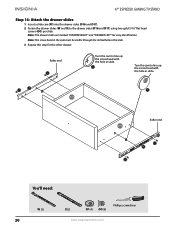
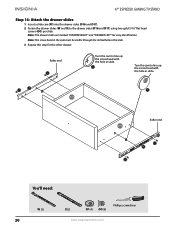
... screw head with the hole in slide.
Note: The drawer slides are marked "DRAWER RIGHT" and "DRAWER LEFT" for the other drawer.
47" ESPRESSO GAMING TV STAND
Step 14: Attach the drawer slides
1 Insert a slide cam (FF) into the drawer sides (D16 and D17). 2 Fasten the drawer slides (W and X) to line up...
User Manual (English) - Page 25
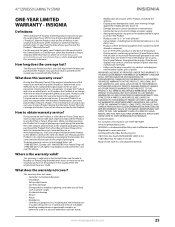
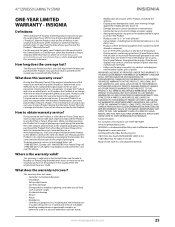
... instruction/education • Installation • Set up adjustments • Cosmetic damage • Damage due to weather, lightning, and other acts of the Product, including the antenna
• Display panel damaged by static (non-moving) images applied for Future Shop call 1-877-467-4289
www.insigniaproducts.com
INSIGNIA is " or "with new or rebuilt parts; REPAIR REPLACEMENT AS...
Insignia NS-13SGAM Reviews
Do you have an experience with the Insignia NS-13SGAM that you would like to share?
Earn 750 points for your review!
We have not received any reviews for Insignia yet.
Earn 750 points for your review!
