Insignia NS-32D310NA21 Support and Manuals
Get Help and Manuals for this Insignia item
This item is in your list!

View All Support Options Below
Free Insignia NS-32D310NA21 manuals!
Problems with Insignia NS-32D310NA21?
Ask a Question
Free Insignia NS-32D310NA21 manuals!
Problems with Insignia NS-32D310NA21?
Ask a Question
Popular Insignia NS-32D310NA21 Manual Pages
User Guide - Page 8
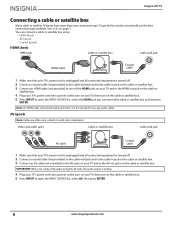
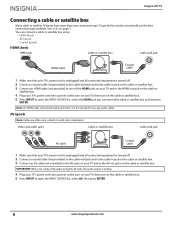
... type.
See Jacks on page 5. Insignia LED TV
Connecting a cable or satellite box
Many cable or satellite TV boxes have more than one of the HDMI jacks on your TV and to the HDMI out jack on the cable or
satellite box. 4 Plug your TV's power cord into a power outlet, turn on your TV, then turn on the cable...
User Guide - Page 9
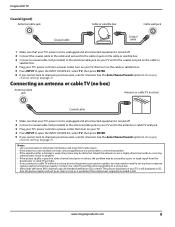
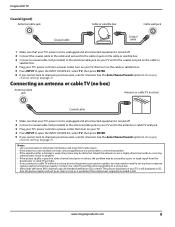
... as it would be if the content was originally recorded in Changing
channel settings on page 27.
Insignia LED TV
Coaxial (good)
Antenna/cable jack
Cable or satellite box
Cable wall jack
Coaxial cable
Coaxial cable
1 Make sure that your TV's power cord is unplugged and all connected equipment is turned off . 2 Connect a coaxial cable (not...
User Guide - Page 10
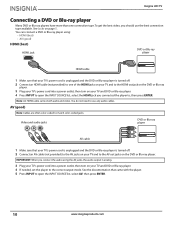
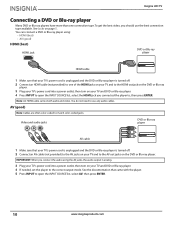
...Note: Cables are often color-coded to open the INPUT SOURCE list, select the HDMI jack you should use any audio cables. See the documentation that your TV's power cord is unplugged and the DVD .... 3 Plug your TV's power cord into a power outlet, then turn on your TV and DVD or Blu-ray player. 4 If needed, set the player to the correct output mode.
Insignia LED TV
Connecting a DVD or...
User Guide - Page 11
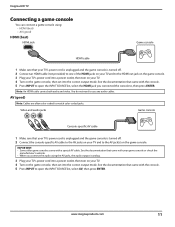
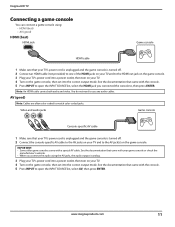
... a special AV cable. Note: An HDMI cable carries both audio and video. Insignia LED TV
Connecting a game console
You can connect a game console using the AV jacks, the audio output is analog. 3 Plug your TV's power cord into a power outlet, then turn on your TV. 4 Turn on the game console, then set it to the correct output mode.
User Guide - Page 12
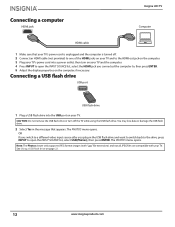
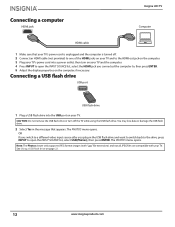
...supports JPEG format images (with ".jpg" file extensions) and not all JPEG files are compatible with your TV.
OR If you switch to a different video input source after you connected the computer to open the INPUT SOURCE list, select the HDMI jack you plug in the message that your TV's power cord... a computer
HDMI jack
Insignia LED TV Computer
HDMI cable
1 Make sure that appears.
User Guide - Page 13


...not provided) to the digital output jack on your TV and to the headphone jack. Insignia LED TV
Connecting headphones
When you connect headphones, the TV speakers are muted and the audio plays
through the... speaker system or sound bar.
3 Plug your TV's power cord into a power outlet, then turn on the digital speaker system or sound bar, then set the Audio Format option to the correct source....
User Guide - Page 14
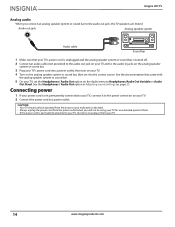
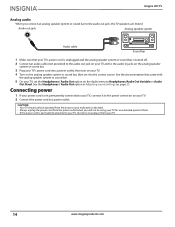
... sound bar. 5 On your TV, set it from the power outlet when you connect an analog speaker system or sound bar to the correct source.
CAUTION: • Your TV should only be operated from the power source indicated on the label. • Always unplug the power cord from your TV and to a power outlet. Insignia LED TV
Analog audio
When you...
User Guide - Page 15


... at a time. See your universal remote control's instructions for the brands Orion, Emerson, Memorex, Sansui, Sylvania, or Zenith. You may need a different remote control code:
• Contact the universal remote control or cable/satellite company of the remote control you can manually program it using the Insignia TV remote to "teach" the commands one at...
User Guide - Page 16


... can press MENU later to turn on your TV. The wizard guides you through page 9.)
2 Press (power) to customize settings. You can select:
• Watch TV to highlight a time zone, then press ENTER.
16
www.insigniaproducts.com The Easy Setup wizard opens.
5 Press or to Customize my TV on page 16.
Go to Finish the...
User Guide - Page 31


... in the troubleshooting pages, lets you update your model. • If you see a message that says the firmware file is incorrect,
make sure that the Audio Only option is updating, do not turn your TV off and on, then run the upgrade again.
• Customize my TV-If you did not complete the customization part of the Easy Setup wizard...
User Guide - Page 32
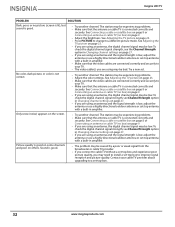
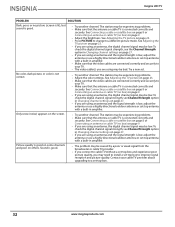
... page 23. • Press PICTURE to change to cable TV without a set -top antenna with a built-in Changing channel settings on others. See Connecting a cable or satellite box on page 8 or Connecting an antenna or cable TV (no box) on page 9. • Adjust the brightness. Insignia LED TV
PROBLEM
SOLUTION
Dark, poor, or no picture (screen is...
User Guide - Page 34


... that the batteries are installed correctly. • Replace dead batteries with new batteries.
• See instructions in Using the
HELP menu on page 25. • Test the TV's speakers. After you do not hear sound,
the problem is causing interference, move it further from the batteries. • Make sure that the power cord is not covered by...
User Guide - Page 35
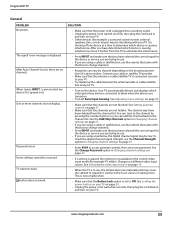
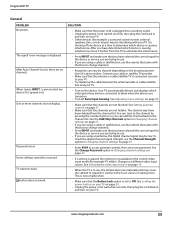
... for example TV mode).
"No signal" error message is lost. See Locking the power button on your TV. Insignia LED TV
General
PROBLEM No power. Password is displayed. See Selecting the video input source on page 27.
• If you are no channels. See the Change Password option in Changing channel settings on your TV on page 29.
• Unplug the power cord, wait...
Quick Setup Guide - Page 1


...-mount bracket supports the weight of your television. WARNING: Your TV has four VESA mounting holes on a cushioned, clean surface.
Power indicator/ Remote control sensor
VIDEO
L AUDIO R AV IN
HDMI 1 (ARC)
HDMI 2
ANT / CABLE
Note: Images do not use the HDMI 1 (ARC) jack to all four holes. QUICK SETUP GUIDE
32" 720p 60Hz LED TV
NS-32D310NA21
ACCESSORIES...
Quick Setup Guide - Page 2


... USB(Photos)
I make it control this TV?
All Rights Reserved. and Canada: INSIGNIA is displayed on -screen instructions.
ACC
CC
ASPECT GAME
INPUT
Opens the INPUT SOURCE list.
Registered in on or off .
3 TURNING ON YOUR TV
1 Plug the power cord into a power outlet.
2 Remove the remote control cover and
install the batteries. Recall
Returns to your remote...
Insignia NS-32D310NA21 Reviews
Do you have an experience with the Insignia NS-32D310NA21 that you would like to share?
Earn 750 points for your review!
We have not received any reviews for Insignia yet.
Earn 750 points for your review!
