Image Fitness 838 Support and Manuals
Get Help and Manuals for this Image Fitness item
This item is in your list!

View All Support Options Below
Free Image Fitness 838 manuals!
Problems with Image Fitness 838?
Ask a Question
Free Image Fitness 838 manuals!
Problems with Image Fitness 838?
Ask a Question
Popular Image Fitness 838 Manual Pages
English Manual - Page 1
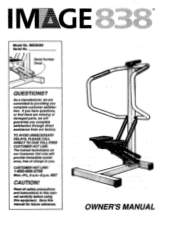
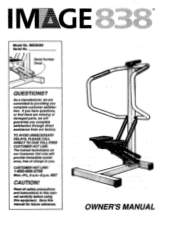
... No.
The trained technicians on our Customer Hot Line will guarantee you . Read all safety precautions andinstructionsIn this manualcarefully before using this manual for future reference.
/4 py -44
OWNER'S MANUAL Serial Number
0
Decal
QUESTIONS?
Ifyouhave questions, or find there are missing or damagedparts, we are committed to you complete satisfaction through direct...
English Manual - Page 2
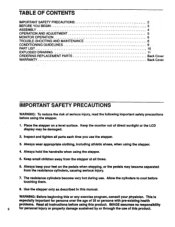
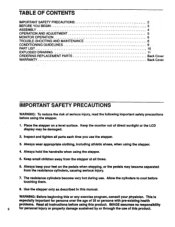
... your feet on a level surface. WARNING: Before beginning this manual. Always keep your physician.
TABLE OF CONTENTS
IMPORTANT SAFETY PRECAUTIONS BEFORE YOU BEGIN ASSEMBLY OPERATION AND ADJUSTMENT MONITOR OPERATION TROUBLE-SHOOTING AND MAINTENANCE CONDITIONING GUIDELINES PART LIST EXPLODED DRAWING ORDERING REPLACEMENT PARTS WARRANTY
2 3 4 5 6 8 9 10. 11 Back Cover Back Cover
IMPORTANT...
English Manual - Page 3


... you have additional questions, please call our Customer Service Department toll-free at 1-800-999-3756, Monday through Friday, 6 a.m. Stepping is one of your safety and benefit, read this manual. The IMAGE 838 blends advanced engineering with the parts that are labeled. If you enjoy this manual for selecting the innovative IMAGETM 838 stepper.
English Manual - Page 4
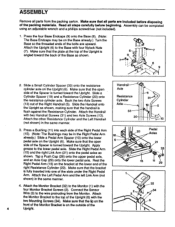
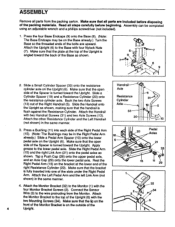
... as
shown. Make sure that all steps carefully before disposing of the
4
Upright. Attach the Upright (6) to the top of the Right Handrail (5). Read all parts are upward. ASSEMBLY
Remove all parts from the Monitor. Attach the Left Pedal Arm and the left Link Arm (not
shown) in the same manner.
English Manual - Page 5
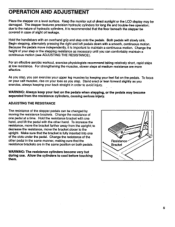
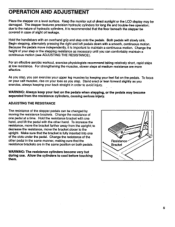
... handlebars with an overhand grip and step onto the pedals. As you step, you step.
The stepper features precision hydraulic cylinders for long life and trouble-free operation; Keep the monitor out of hydraulic cylinders, it is important to avoid injury.
English Manual - Page 6
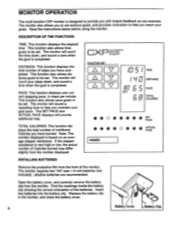
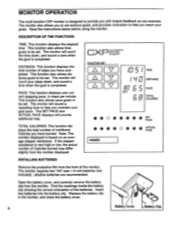
... also allows pace goals to be set . Note: The number displayed is very high or low, the actual number of the batteries. Replace the battery clip in steps per minute.
Insert two batteries into the battery clip.
This function also allows distance goals to be set . Read the instructions below before using the monitor.
English Manual - Page 7
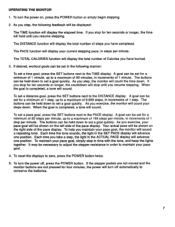
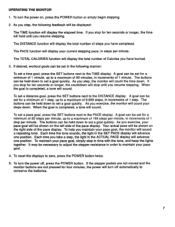
...will turn the power on, press the POWER button or simply begin stepping.
2. To set a distance goal, press the SET buttons next to the DISTANCE display. A goal can be shown on the right side of.... To maintain your pace goal will hold until you step, the following manner:
To set a time goal, press the SET buttons next to a maximum of 99 minutes, in increments of steps you maintain your ...
English Manual - Page 8
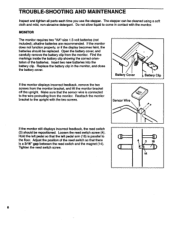
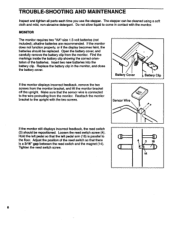
...Clip
If the monitor displays incorrect feedback, remove the two screws from the monitor.
Replace the battery clip in contact with the two screws. Do not allow liquid to
... should be cleaned using a soft cloth and mild, non-abrasive detergent. TROUBLE-SHOOTING AND MAINTENANCE
Inspect and tighten all parts each time you use the stepper. MONITOR
The monitor requires two "AA"-...
English Manual - Page 9
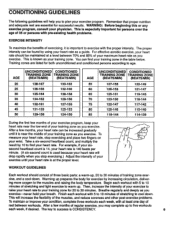
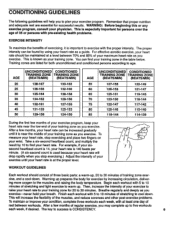
...This is near the middle of your training zone as a guide. For effective aerobic exercise, your heart rate should consist of three basic parts: a warm-up, 20 to find your training zone in ...is 140 beats per minute. (A six-second count is important to exercise with pre-existing health problems.
EXERCISE INTENSITY
To maximize the benefits of your training zone as you to cool down . Warming ...
English Manual - Page 10
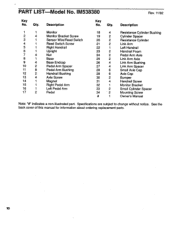
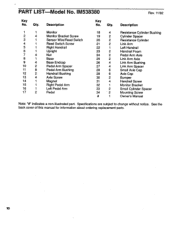
... Bracket Small Cylinder Spacer Mounting Screw Owner's Manual
Note: "#" indicates a non-illustrated part. Specifications are subject to change without notice. See the back cover of this manual for information about ordering replacement parts.
10 IM538380
Rev. 11/92
Key No. PART LIST Model No. Qty.
1
1
2
4
3
1
4
1
5
1
6
1
7
4
8
1
9
4
10
2
11
8
12
2
13
4
14...
English Manual - Page 12
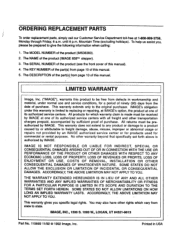
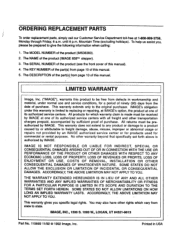
... REPLACEMENT PARTS
To order replacement parts, simply call our Customer Service Department toll-free at one of its authorized service centers. until 6 p.m. To help us assist you specific legal rights. The NAME of this manual). 4. The SERIAL NUMBER of the product (see the front cover of the product (IMAGE 838TM stepper). 3. LIMITED WARRANTY
Image, Inc. ("IMAGE"), warrants this manual...
Image Fitness 838 Reviews
Do you have an experience with the Image Fitness 838 that you would like to share?
Earn 750 points for your review!
We have not received any reviews for Image Fitness yet.
Earn 750 points for your review!
